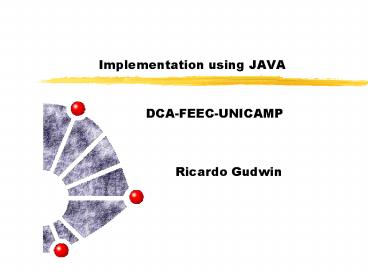Implementation using JAVA - PowerPoint PPT Presentation
1 / 18
Title:
Implementation using JAVA
Description:
Title: Semiotic Oriented Autonomous Intelligent Systems Software Engineering Author: Capit o Gancho Last modified by: Ricardo Ribeiro Gudwin Created Date – PowerPoint PPT presentation
Number of Views:91
Avg rating:3.0/5.0
Title: Implementation using JAVA
1
Implementation using JAVA
- DCA-FEEC-UNICAMP
Ricardo Gudwin
2
From Design to Implementation
- Design Phase
- development of a logical solution to the problem
- Implementation Phase
- start the process of program construction
- Main Implementation Steps
- Constructive Design
- Coding
- Testing
- Documenting
- Main Results
- Constructive Design Documentation
- Program Code
- Program Manual
3
From Design to Implementation
- Constructive Design
- Object reuse
- from older projects
- from development tools APIs and frameworks
- Based on the selected encoding language and
development tool - Follows the same basic principles from design
phase - Constructive Design Documentation
- Based on design documentation
- Interaction Diagrams
- Software Class Diagrams
- Details the parts of diagrams including reused
objects and classes - Contracts are substituted by Method code
4
Constructive Design
- Some care with the Constructive Design Diagrams
- Software Class Diagram
- Set of Navigability in associations
- Set of Role Names in associations
- Set of Multiplicity in associations
- Extraction of unnecessary associations
- Interaction Diagram
- Use of extended message notation, when required
- Decomposition to avoid bloated diagrams
- Condition to start Constructive Design
- understanding the objects/classes available from
the development tool/language APIs and
frameworks - mixing reused objects and new objects in a
consistent way
5
Java APIs and Frameworks
- Java Frameworks
- Java Applet Framework - basics for Java applets
- Java Commerce Framework - secure monetary
transactions - Java Enterprise Framework - object and
database-access services for distributed systems
(includes CORBA) - Java Server Framework - development of servers
- Java Media Framework - graphics, video, audio and
animation - Java Security Framework - authentication, digital
signatures, encryption - Java Beans Framework - Java native component
model - Objects are distributed within packages
- imported to source code using the import
instruction
6
Java Platform Packages
7
Java Platform Packages
8
Java Foundation Classes
- Java Foundation Classes (JFC)
- AWT
- Abstract Window Toolkit
- Java 2D
- Java 2D is a graphics API based on technology
licensed from IBM/Taligent - Accessibility
- provides assistive technologies, like screen
magnifiers, for use with the various pieces of
JFC - Drag and Drop
- part of the next JavaBean generation, "Glasgow,"
also available with the Java 2 platform. - Swing
- set of well-groomed widgets and a framework to
specify how GUIs are visually
presented, independent of platform.
9
Swing
- Swing widgets
- simply extend AWT by adding a new set of
components, the JComponents, and
a group of related support classes. - are all JavaBeans and participate in the
JavaBeans event model. - Subset of Swing widgets
- analogous to the basic AWT widgets.
- lightweight components
- Lightweight component architecture
- introduced in AWT 1.1.
- allows components to exist without native
operating system widgets - participate in the Model/View/Controller (MVC)
architecture - New widgets
- trees, tabbed panes, and splitter panes
10
Swing Widgets
11
Creating and Managing Windows
- Panels
- JPanel - The basic container
- Layout Manager
- Organizes widgets within a container
- BorderLayout, GridLayout, FlowLayout, etc
- The Main Window
- JFrame - a window with decorations
- has content panel - JPanel
- Events and Listeners
- Application listeners implement standard listener
interfaces, based on the desired events - are further added to the desired component
12
Creating and Managing Windows
13
Drawing on a Window
- All JComponent (including JPanels) can be drawn
over - overriding the method paint
- public void paint(Graphics g)
- The Graphics object
- provide a full set of methods for drawing,
filling, etc. - Graphics2D
- extends the Graphics class to provide more
sophisticated control over geometry,coordinate
transformations, color management, and text
layout - fundamental class for rendering 2-dimensional
shapes, text and images - public void paint(Graphics g) Graphics2D g2
(Graphics2D) g
14
Basics on Java
- The starting object
- implements the method main
- public static void main(String args)
- callable from the o.s. environment
- Exceptions
- the try-catch/throws mechanism
- Special objects
- super and this
- Inner Classes
- used to derive specialized listeners and adapters
- Interfaces, Classes and Abstract Classes
15
Basics on Java
- Listeners and Adapters
- Listener - interface (need to be implemented)
- Adapter - basic class implementing a listener
(need to be extended) - Class Modifiers
- public, abstract, final
- Field Modifiers
- static, final, transient, volatile
- Method Modifiers
- public, protected, private, abstract, static,
final, synchronized, native - Special statements
- throw, synchronized
16
Basics on Java
- Thread Programming
- The Java Virtual Machine allows an application to
have multiple threads of execution running
concurrently - Priorities
- Daemons and Non-Daemons Threads
- Two ways to create a new thread of execution
- declare a class to be a subclass of Thread
- override the run method of class Thread
- instance of the subclass can then be allocated
and started by calling its method start - declare a class that implements the Runnable
interface - implements the run method
- instance of the class can then be allocated and
passed as an argument when creating a Thread
object that is further started
17
Converting Diagrams to Code
18
Converting Diagrams to Code