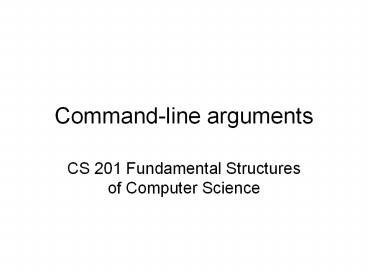Command-line arguments - PowerPoint PPT Presentation
Title: Command-line arguments
1
Command-line arguments
- CS 201 Fundamental Structures of Computer Science
2
Introduction
- A command-line argument is the information that
follows the name of the program on the command
line of the operating system - Command-line arguments are used to pass
information into a program when you run it - They facilitate the use of your program in batch
files - They give a professional appearance to your
program
3
Introduction
- C defines two built-in parameters to main()
- They receive the command line arguments
- Their names are argc and argv
- The names of the parameters are arbitrary.
However, argc and argv have been used by
convention for several years. - They are optional
4
int main( int argc, char argv )
- argc is an integer
- Holds the number of arguments on the command line
- Since the name of the program always corresponds
to the first argument, it is always at least 1
5
int main( int argc, char argv )
- argv is a pointer to an array of character
pointers. - Each character pointer in the argv array
corresponds a string containing a command-line
argument - argv0 points the name of the program, argv1
points to the first argument, argv2 points to
the second argument, - Each command-line argument is a string
- If you want to pass numerical information to your
program, your program should convert the
corresponding argument into its numerical
equivalent - Each command-line argument must be separated by
spaces or tabs - Commas, semicolons, and the like are not valid
argument separators
6
- include ltiostreamgt
- using namespace std
- int main( int argc, char argv )
- cout ltlt "Hello "
- for (int i 1 i lt argc i)
- cout ltlt argvi ltlt " "
- cout ltlt "! " ltlt endl
- return 0
cgunduz_at_knuth cgunduz g prog1.cpp o
exe_1 cgunduz_at_knuth cgunduz ./exe_1 Cigdem
Gunduz Hello Cigdem Gunduz ! cgunduz_at_knuth
cgunduz ./exe_1 Cigdem Gunduz Demir Hello
Cigdem Gunduz Demir !
7
Passing numeric command-line arguments
- All command-line arguments are passed to the
program as strings - Your program should convert them into their
proper internal format - For that, C supports standard library functions
most commonly used ones are - atof() converts a string to a double and
returns the result - atoi() converts a string to a int and returns
the result - atol() converts a string to a long int and
returns the result - Each of these functions
- Expects a string containing a numeric value as an
argument - Uses the header ltcstdlibgt
8
- include ltiostreamgt
- include ltcstdlibgt
- using namespace std
- int main( int argc, char argv )
- if (argc ! 4)
- cout ltlt "Usage \n\t"
- cout ltlt "1. Integer (0) or double (1)
division\n\t" - cout ltlt "2. Operand 1\n\t3. Operand 2\n\n"
- exit(1)
- if (atoi(argv1) 0)
- int a atoi(argv2)
- int b atoi(argv3)
- cout ltlt a ltlt "\\" ltlt b ltlt " " ltlt a / b ltlt
endl - else
- double a atof(argv2)
- double b atof(argv3)
9
cgunduz_at_knuth cgunduz g prog2.cpp -o
exe_2 cgunduz_at_knuth cgunduz ./exe_2 Usage
1. Integer (0) or double (1) division
2. Operand 1 3. Operand 2 cgunduz_at_knuth
cgunduz ./exe_2 0 5 3 5\3
1 cgunduz_at_knuth cgunduz ./exe_2 1 5
3 5\3 1.66667 cgunduz_at_knuth cgunduz ./exe_2
0 8.2 2.9 8\2 4 cgunduz_at_knuth cgunduz
./exe_2 1 8.2 2.9 8.2\2.9 2.82759