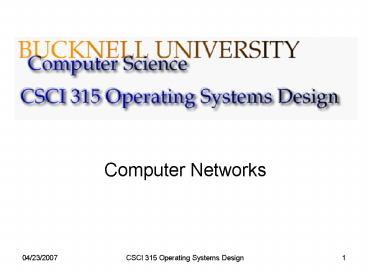Computer Networks - PowerPoint PPT Presentation
Title:
Computer Networks
Description:
Computer Networks – PowerPoint PPT presentation
Number of Views:70
Avg rating:3.0/5.0
Title: Computer Networks
1
Computer Networks
2
The Purpose of Networking
- Goal Allow computers to communicate (exchange
data and/or commands). - A few desirable properties
- Interoperability,
- Flexibility,
- Geographical range,
- Scalability,
- Privacy and security.
3
Matters of Protocol
Everything in networking happens through
protocols
- A protocol determines how hosts share and access
the medium, - A protocol determines how hosts deal with the
media bandwidth, errors, flow control, etc, - A protocol determines how connections between
hosts are established and maintained, - A protocol determines how information is routed
across short and long distances, etc, etc, etc
Question Ok, but what is protocol?
4
The ISO/OSI Reference Model Source Computer
Networks, Andrew Tanenbaum
ISO International Standards Organization OSI
Open Systems Interconnection
Application
The protocol stack
Presentation
Session
The idea behind the model Break up the design to
make implementation simpler. Each layer has
well-defined functions. Layers pass to one
another only the information that is relevant at
each level. Communication happens only
between adjacent layers.
Transport
Network
Data link
Physical
5
The Layers in the ISO/OSI RF Model
Physical Transmit raw bits over the
medium. Data Link Implements the abstraction of
an error free medium (handle losses, duplication,
errors, flow control). Network
Routing. Transport Break up data into chunks,
send them down the protocol stack, receive
chunks, put them in the right order, pass them
up. Session Establish connections between
different users and different hosts. Presentation
Handle syntax and semantics of the info
examples encoding, encrypting. Application
Protocols commonly needed by applications (cddb,
http, ftp, telnet, etc).
6
Communication Between Layers within a Host
Layer n1
Its important to specify the services offered to
higher layers in the hierarchy. What they are and
how to use them interface (or perhaps API).
SAP
SAP
SAP
SAP
Layer n
SAP
SAP
SAPs (service access points) Note This is ISO
terminology.
SAP
SAP
Layer n-1
7
Communication Between Layers in Different Hosts
receiver
sender
data
data
Application
Application
AH
data
PH
Presentation
Presentation
data
Session
Session
SH
data
TH
Transport
Transport
data
Network
Network
NH
data
Data link
Data link
DH DT
data
Physical
Physical
BITS
8
Communication across Many Hosts
receiver
sender
data
data
Application
Application
Presentation
Presentation
Session
Session
Transport
Transport
Network
Network
Network
Network
Data link
Data link
Data link
Data link
Physical
Physical
Physical
Physical
9
The Layers in the TCP/IP Protocol Suite
Application
FTP
HTTP
DNS
NFS
Presentation
Session
Transport
TCP
UDP
IP
ICMP
IGMP
Network
ARP
RARP
Data link
Physical
10
The TCP/IP Protocol Suite
TCP connection-oriented addressing involves
host (IP address) and port number packets are
delivered in the order they were sent no packets
are lost.
UDP best-effort datagrams addressing involves
host (IP address) and port number packets are
delivered in the order they were sent no packets
are lost.
Takes data and breaks into packets.
Transport
TCP
UDP
IP
Pushes packets around from source to destination.
Network
IP defines addressing as in 127.0.0.1 (four
bytes) data unit is the packet packets are sent
using the datagram paradigm.
11
Design Alternatives
Point-to-point channels Physical links (as in
wiring) connect every two communicating parties
with a private channel.
Broadcast channels Communicating parties are
connected by a shared medium hosts can hear
transmissions not necessarily addressed to them.
12
Network Topology
We can classify computer networks according
to their topology
bus
star
mesh
hypercube
ring
13
Range of Coverage
We can also classify computer networks according
to their geographical coverage
LAN local area network WLAN wireless local
area network MAN metropolitan area
network WAN wide area network (long haul
network)
Most commonly, were interested in the seamless
integration of all these levels (as in the
Internet).
Note Different levels use very different
technologies.
14
Technology
Network Interface Card (NIC) I/O device in the
computer system that allows it to join a network.
The NIC works with a specific medium
(twisted-pair, coaxial cable, optic fiber, etc).
As long as its bus allows, a host can have
multiple NICs.
Host
NIC
NIC
To the host, the NIC is just another I/O device,
which has its own address (known as MAC address,
set by the manufacturer). A protocol determines
how the NIC accesses the medium.
15
Ethernet
Ethernet has a bus topology.
Bus Arbitration by Collision Detection Carrier
Sense Multiple Access with Collision Detection
(CSMA/CD)
Host A listens and finds the bus idle.
Host A starts TX.
Host B starts TX.
Host A detects collision.
Host B completes TX.
Host A backs off.
COLLISION!
Host B backs off.
time
Host B listens and finds the bus idle.
Host B detects collision.
Host B listens and finds the bus idle.
Host B starts TX.
16
COTS Ethernet
Ethernet has a bus topology
The medium could be anything that allows for a
bus implementation. (some options are easier to
work with than others)
Host
NIC
Host
NIC
Hub An out-of-the box bus
Host
NIC
17
Switched LANs
The bus bandwidth is limited switches offer
point-to-point connections.
Host
NIC
Host
NIC
Switch allows for more than one pair to talk at
the same time.
Host
NIC
18
Network Architecture for Performance
Subnet 1
The keyword is hierarchy.
hub
Subnet 2
hub
Switch
Subnet N
hub
19
Network Architecture for Performance and Coverage
Again, the keyword is hierarchy
Subnet 1
Subnet 1
hub
hub
Switch
Switch
Subnet 2
Subnet 2
hub
hub
Subnet N
Subnet N
hub
hub
Router
Connection to other networks