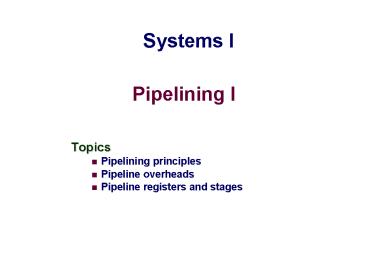Pipelining I - PowerPoint PPT Presentation
Title:
Pipelining I
Description:
Systems I Pipelining I Topics Pipelining principles Pipeline overheads Pipeline registers and stages – PowerPoint PPT presentation
Number of Views:93
Avg rating:3.0/5.0
Title: Pipelining I
1
Pipelining I
Systems I
- Topics
- Pipelining principles
- Pipeline overheads
- Pipeline registers and stages
2
Overview
- Whats wrong with the sequential (SEQ) Y86?
- Its slow!
- Each piece of hardware is used only a small
fraction of time - We would like to find a way to get more
performance with only a little more hardware - General Principles of Pipelining
- Goal
- Difficulties
- Creating a Pipelined Y86 Processor
- Rearranging SEQ
- Inserting pipeline registers
- Problems with data and control hazards
3
Real-World Pipelines Car Washes
- Idea
- Divide process into independent stages
- Move objects through stages in sequence
- At any given times, multiple objects being
processed
4
Laundry example
- Ann, Brian, Cathy, Dave each have one load of
clothes to wash, dry, and fold - Washer takes 30 minutes
- Dryer takes 30 minutes
- Folder takes 30 minutes
- Stasher takes 30 minutesto put clothes into
drawers
A
B
C
D
Slide courtesy of D. Patterson
5
Sequential Laundry
2 AM
12
6 PM
1
7
8
10
11
9
30
30
30
30
30
30
30
30
30
30
30
30
30
30
30
30
T a s k O r d e r
Time
- Sequential laundry takes 8 hours for 4 loads
- If they learned pipelining, how long would
laundry take?
Slide courtesy of D. Patterson
6
Pipelined Laundry Start ASAP
2 AM
12
6 PM
8
1
7
10
11
9
Time
T a s k O r d e r
- Pipelined laundry takes 3.5 hours for 4 loads!
Slide courtesy of D. Patterson
7
Pipelining Lessons
6 PM
7
8
9
- Pipelining doesnt help latency of single task,
it helps throughput of entire workload - Multiple tasks operating simultaneously using
different resources - Potential speedup Number pipe stages
- Pipeline rate limited by slowest pipeline stage
- Unbalanced lengths of pipe stages reduces speedup
- Time to fill pipeline and time to drain it
reduces speedup - Stall for Dependences
Time
T a s k O r d e r
Slide courtesy of D. Patterson
8
Latency and Throughput
- Latency time to complete an operation
- Throughput work completed per unit time
- Consider plumbing
- Low latency turn on faucet and water comes out
- High bandwidth lots of water (e.g., to fill a
pool) - What is High speed Internet?
- Low latency needed to interactive gaming
- High bandwidth needed for downloading large
files - Marketing departments like to conflate latency
and bandwidth
9
Relationship between Latency and Throughput
- Latency and bandwidth only loosely coupled
- Henry Ford assembly lines increase bandwidth
without reducing latency - My factory takes 1 day to make a Model-T ford.
- But I can start building a new car every 10
minutes - At 24 hrs/day, I can make 24 6 144 cars per
day - A special order for 1 green car, still takes 1
day - Throughput is increased, but latency is not.
- Latency reduction is difficult
- Often, one can buy bandwidth
- E.g., more memory chips, more disks, more
computers - Big server farms (e.g., google) are high bandwidth
10
Computational Example
- System
- Computation requires total of 300 picoseconds
- Additional 20 picoseconds to save result in
register - Must have clock cycle of at least 320 ps
11
3-Way Pipelined Version
- System
- Divide combinational logic into 3 blocks of 100
ps each - Can begin new operation as soon as previous one
passes through stage A. - Begin new operation every 120 ps
- Overall latency increases
- 360 ps from start to finish
12
Pipeline Diagrams
- Unpipelined
- Cannot start new operation until previous one
completes - 3-Way Pipelined
- Up to 3 operations in process simultaneously
13
Operating a Pipeline
14
Limitations Nonuniform Delays
- Throughput limited by slowest stage
- Other stages sit idle for much of the time
- Challenging to partition system into balanced
stages
15
Limitations Register Overhead
- As try to deepen pipeline, overhead of loading
registers becomes more significant - Percentage of clock cycle spent loading register
- 1-stage pipeline 6.25
- 3-stage pipeline 16.67
- 6-stage pipeline 28.57
- High speeds of modern processor designs obtained
through very deep pipelining
16
CPU Performance Equation
- 3 components to execution time
- Factors affecting CPU execution time
- Consider all three elements when optimizing
- Workloads change!
17
Cycles Per Instruction (CPI)
- Depends on the instruction
- Average cycles per instruction
- Example
18
Comparing and Summarizing Performance
- Fair way to summarize performance?
- Capture in a single number?
- Example Which of the following machines is best?
19
Means
Can be weighted aiTi
Arithmetic mean
Represents total execution time Should not be
used for aggregating normalized numbers
Consistent independent of reference Best for
combining results Best for normalized results
Geometric mean
20
- What is the geometric mean of 2 and 8?
- A. 5
- B. 4
21
Is Speed the Last Word in Performance?
- Depends on the application!
- Cost
- Not just processor, but other components (ie.
memory) - Power consumption
- Trade power for performance in many applications
- Capacity
- Many database applications are I/O bound and disk
bandwidth is the precious commodity
22
Revisiting the Performance Eqn
- Instruction Count No change
- Clock Cycle Time
- Improves by factor of almost N for N-deep
pipeline - Not quite factor of N due to pipeline overheads
- Cycles Per Instruction
- In ideal world, CPI would stay the same
- An individual instruction takes N cycles
- But we have N instructions in flight at a time
- So - average CPIpipe CPIno_pipe 1/N
- Thus performance can improve by up to factor of N
23
Data Dependencies
1 irmovl 50, eax
2 addl eax, ebx
3 mrmovl 100( ebx ), edx
- Result from one instruction used as operand for
another - Read-after-write (RAW) dependency
- Very common in actual programs
- Must make sure our pipeline handles these
properly - Get correct results
- Minimize performance impact
24
Data Hazards
- Result does not feed back around in time for next
operation - Pipelining has changed behavior of system
25
SEQ Hardware
- Stages occur in sequence
- One operation in process at a time
- One stage for each logical pipeline operation
- Fetch (get next instruction from memory)
- Decode (figure out what instruction does and get
values from regfile) - Execute (compute)
- Memory (access data memory if necessary)
- Write back (write any instruction result to
regfile)
26
SEQ Hardware
- Still sequential implementation
- Reorder PC stage to put at beginning
- PC Stage
- Task is to select PC for current instruction
- Based on results computed by previous instruction
- Processor State
- PC is no longer stored in register
- But, can determine PC based on other stored
information
27
Adding Pipeline Registers
28
Pipeline Stages
- Fetch
- Select current PC
- Read instruction
- Compute incremented PC
- Decode
- Read program registers
- Execute
- Operate ALU
- Memory
- Read or write data memory
- Write Back
- Update register file
29
Summary
- Today
- Pipelining principles (assembly line)
- Overheads due to imperfect pipelining
- Breaking instruction execution into sequence of
stages - Next Time
- Pipelining hardware registers and feedback paths
- Difficulties with pipelines hazards
- Method of mitigating hazards