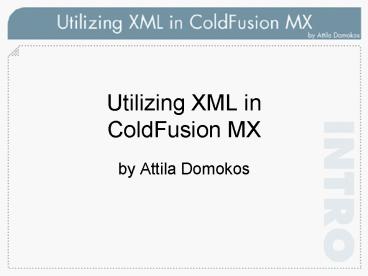Utilizing XML in ColdFusion MX - PowerPoint PPT Presentation
1 / 16
Title:
Utilizing XML in ColdFusion MX
Description:
Utilizing XML in ColdFusion MX by Attila Domokos Speaker Information Who am I? Attila Domokos Web Programmer at a Twin Cities based web development company 2+ years ... – PowerPoint PPT presentation
Number of Views:93
Avg rating:3.0/5.0
Title: Utilizing XML in ColdFusion MX
1
Utilizing XML in ColdFusion MX
- by Attila Domokos
2
Speaker Information
- Who am I?
- Attila Domokos
- Web Programmer at a Twin Cities based web
development company - 2 years of ColdFusion, 5 months of CF MX
experience - PHP and JAVA enthusiast
3
Agenda
- What is XML - the XML syntax
- Parsing the XML document
- XML element objects
- Looping through child elements
- XML search with XPath
- Generating new XML documents
- Real World Example
4
What is XML?
- eXtensible Markup Language
- XML looks a bit like HTML
- XML offers a method of putting structured data
into a text file - XML is machine-readable, human-intelligible
- XML is license-free, platform-independent and
well supported
5
XML Syntax
- More strict than HTML
(Proper nesting and closing tags are
required.) - Starts with XML declarations
- Comments take the same form as they do in HTML
(lt!- - This is a comment - - gt) - DTD (Document Type Definition), XDR (XML Data
Reduced Schema) and XSD (XML Schema Definition)
are used for describing a document - Validation in IE 5 browsers
6
An Example
- lt?xml version1.0 encodingUTF-8?gt
- lt!- - This is my first comment - -gt
- ltcompany nameMacromediagt
- ltlocation nameSan Franciscogt
- ltemployeesgt
- ltpersongtTom Cruiselt/persongt
- ltpersongtBen Fortalt/persongt
- ltpersongtNicole Kidmanlt/persongt
- lt/employeesgt
- lt/locationgt
- lt/companygt
- Preview in Browser
7
Parsing the XML Document
- 1. Specify the file and its path first
ltCFSET MyXMLFile ExpandPath(company.xml)gt - 2. Read the XML file into a string variable
ltCFFILE ACTIONREAD
FILEMyXMLFile
VARIABLEMyXMLCodegt - 3. Parse the document with XMLParse() function
into an XML object ltCFSET MyXML
XMLParse(MyXMLCode)gt
VIEW
8
XML Element Objects I.
- One root element in XML documents ltCFSET
xnCompany MyXml.XmlRootgt - XmlName - the name of the element ltCFSET
enCompany nCompany.XmlNamegt - XmlAttributes contains all the attributes of
the corresponding element ltCFSET sCompanyName
xnCompany.XmlAttributesna
megt VIEW
9
XML Element Objects II.
- XmlChildren An array that contains all the
immediate children of the element ltCFSET
Locations xnCompany.XmlChildrengt - The number of child level elements can be
determined with the length of the array - ltCFSET nNumLocations ArrayLen(Locations)gt
- Each item contained by this array will be
another XML element object (has all three
properties) VIEW
10
Looping Through Child Elements
- To display all the locations in the example, you
have to loop through the Locations array. - ltCFLOOP FROM1 TOnNumLocations INDEXIgt
- ltCFSET xnThisLocation Locationsigt
- ltCFSET sLocationName
xnThisLocation.XmlAttributesnamegt - ltCFOUTPUTgtltpgtLocations i is
ltbgtsLocationNamelt/bgtlt/pgtlt/CFOUTPUTgt - lt/CFLOOPgt
- VIEW
11
Nested Loops
- Use nested loops if you want to display the
employees name under locations from the example
(company.xml). - ltCFSET arEmployees xnThisLocationemployees.X
mlChildrengt - ltCFSET nNumEmployees ArrayLen(arEmployees)gt
- ltCFLOOP FROM1 TOnNumEmployees INDEXjgt
- ltCFOUTPUTgtarEmployeesj.XmlTextlt/CFOUTPUTgt
- lt/CFLOOPgt
- VIEW
12
XMLSearch() and XPath
- Querying an XML file is available with the
XMLSearch() function through XPath - XPath is a way to apply XSLT stylesheets, now
think of it as the XML equivalent to the WHERE
clause in SQL query - XPath uses slashes to represent the nested
elements
13
Find Elements with XPath
- XmlSearch(MyXml, /company/location/employees/pers
on) - This code will find ALL the ltpersongt elements
- VIEW
- XmlSearch(MyXml, /company/location_at_nameNewton
/employees/person) - Youll get only the employees belonging to the
Newton location VIEW - XmlSearch(MyXml, /company/location_at_nameU
RL.LocName/employees/person) - Location name passed through URL VIEW
14
Generating New XML Docs
- ltCFXMLgt tag to output XML
- ltCFXML VARIABLEMyXmlgt
XML code
lt/CFXMLgt - Output the XML as a string use the ToString()
function - Once you have the XML code as string, you can
save it to disk with ltCFFILEgt, upload it with
ltCFFTPgt or send it with ltCFMAILgt - VIEW
15
Real World Example
- Get the latest articles from Macromedia
Designer Developer Centers XML feed to your
site! - The XML file can be found at
- http//www.macromedia.com/desdev/resources/
- macromedia_resources.xml
- To read the file, use the ltCFHTTPgt tag
- Lets create this .cfm template together!
16
Credits
- Devan Shepherd - Teach Yourself XML in 21 days -
(2001) - SAMS - David Hunter - Beginning XML (2000) - WROX
- Utilizing XML and XSLT in ColdFusion MX - Nate
Weiss (2002 April) -macromedia.com