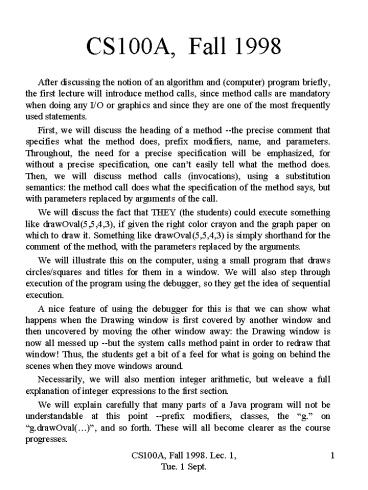CS100A, Fall 1998 - PowerPoint PPT Presentation
Title:
CS100A, Fall 1998
Description:
CS100A, Fall 1998 After discussing the notion of an algorithm and (computer) program briefly, the first lecture will introduce method calls, since method calls are ... – PowerPoint PPT presentation
Number of Views:82
Avg rating:3.0/5.0
Title: CS100A, Fall 1998
1
CS100A, Fall 1998
- After discussing the notion of an algorithm and
(computer) program briefly, the first lecture
will introduce method calls, since method calls
are mandatory when doing any I/O or graphics and
since they are one of the most frequently used
statements. - First, we will discuss the heading of a method
--the precise comment that specifies what the
method does, prefix modifiers, name, and
parameters. Throughout, the need for a precise
specification will be emphasized, for without a
precise specification, one cant easily tell what
the method does. Then, we will discuss method
calls (invocations), using a substitution
semantics the method call does what the
specification of the method says, but with
parameters replaced by arguments of the call. - We will discuss the fact that THEY (the students)
could execute something like drawOval(5,5,4,3),
if given the right color crayon and the graph
paper on which to draw it. Something like
drawOval(5,5,4,3) is simply shorthand for the
comment of the method, with the parameters
replaced by the arguments. - We will illustrate this on the computer, using a
small program that draws circles/squares and
titles for them in a window. We will also step
through execution of the program using the
debugger, so they get the idea of sequential
execution. - A nice feature of using the debugger for this is
that we can show what happens when the Drawing
window is first covered by another window and
then uncovered by moving the other window away
the Drawing window is now all messed up --but the
system calls method paint in order to redraw that
window! Thus, the students get a bit of a feel
for what is going on behind the scenes when they
move windows around. - Necessarily, we will also mention integer
arithmetic, but weleave a full explanation of
integer expressions to the first section. - We will explain carefully that many parts of a
Java program will not be understandable at this
point --prefix modifiers, classes, the g. on
g.drawOval(), and so forth. These will all
become clearer as the course progresses.
2
CS100A, Fall 1998
- Goal learn to write intelligible and correct
computer programs effectively and efficiently. - Main Language Java (object oriented, cleaner and
easier to use than C). - Software Metrowerks CodeWarrior, on the
Macintosh or the PC. - Instructors Gries Cardie
3
- Main Concepts today
- Algorithm, program.
- Method and method call.
- Graphics.
- Execution of a program.
- Executing using the debugger
- Reading
- Holmes 2, 12-19, 25, 28-30
- Handout for assignment 0, Sect. 2-4
- First assignment due Tuesday, 8 Sept. at
beginning of lecture!!!
4
- Algorithm A set of instructions for performing
some task. An algorithm is - precise
- unambiguous
- effective (always works)
- abstract
- Examples
- A recipe for cooking soup.
- Heres a list of integers tell me whether each
one is even or odd. - Play a game of tic-tac-toe in a way that you
never lose.
5
- Program An algorithm that is written in some
language English, Sanskrit, C, Java, FORTRAN,
Pascal. - Computer program a program in a computer
language, e.g. Java.
6
- An algorithm is usually given as a sequence of
instructions to execute (in the order given). - In a programming language like Java, each of
these instructions is called a statement. - One of the most frequent kinds of statement used
in Java is the call of a method call, or method
invocation. - To understand a method call, we need to know a
bit about what a method is. - Terms sometimes used interchangeably
- method procedure function
7
- // Draw a line from point (x1,y1) to
- // point (x2,y2)
- public void drawLine
- (int x1, int y1, int x2, int y2)
- Heading of a method
- Comment explains precisely what the method is to
do. Written as a command to do it. - Some prefix modifiers (public and void)
--explained later - The name of the method drawLine.
- The parameters x1, y1, x2, y2 (along with their
types (int)).
8
- HEADING
- // Draw a line from point (x1,y1) to
- // point (x2,y2)
- public void drawLine
- (int x1, int y1, int x2, int y2)
- CALL
- drawLine(3, 5, 1, 1)
- COMMAND TO BE EXECUTED
- Draw a line from point (3, 5) to
- point (1, 1).
9
- HEADING
- // Print the largest of x, y, and z
- public void printMax
- (int x, int y, int z)
- CALL
- printMax(20, 5, 20-54)
- COMMAND TO BE EXECUTED
- Print the largest of 20, 5, and 20-54.
- Note the method name, printMax, has no meaning
for Java. We could as well have used the name
aaa, or w.
10
- HEADING
- // In the output window, skip a line and
- // print Hello.
- public void printHello( )
- CALL
- printHello( )
- COMMAND TO BE EXECUTED
- In the output window, skip a line and
- print Hello.
11
- Important points
- 1. A method can have zero parameters.
- 2. Syntax of a method call
- a name
- (
- list of zero or more arguments (names),
separated by , - )
- 3. To find out what a method call does, make a
copy of the specification of the method (the
comment in the heading) and replace all
occurrences of the parameters by the arguments of
the call.
12
2. For this process to be effective, the
specification (the comment) must be precise
understandable correct (it must say
exactly what the method actually
does Rest of lecture Demonstrate calls with a
small Java program, using both run and debug.