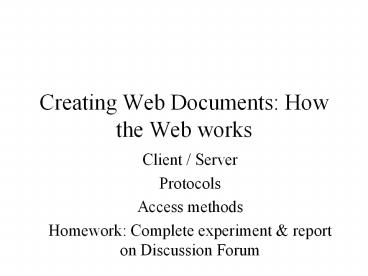Creating Web Documents: How the Web works - PowerPoint PPT Presentation
Title:
Creating Web Documents: How the Web works
Description:
Creating Web Documents: How the Web works Client / Server Protocols Access methods Homework: Complete experiment & report on Discussion Forum How the web works Client ... – PowerPoint PPT presentation
Number of Views:44
Avg rating:3.0/5.0
Title: Creating Web Documents: How the Web works
1
Creating Web Documents How the Web works
- Client / Server
- Protocols
- Access methods
- Homework Complete experiment report on
Discussion Forum
2
How the web works
- Client/server server, holding information
receives requests from client (you/your browser).
Typical request is for a file - Protocols rules to be followed by different
computer programs. Many protocols are involved. - Transmission Control Protocol/Internet Protocol
controls transmission of packets (files divided
into smaller pieces) and routing to the address.
Uniform Resource Locator indicates which protocol
(e.g., http//, ftp, mailto) and which server
address (domain name possibly followed by
directories file names - Route of packets can vary, so transmission needs
to be reassembled at each end.
3
tracert
- Route from one point to another can be many steps
and can vary. - This redundancy is basic characteristic of the
Web - On Windows machine, click on Start/Run/ to get
command prompt type in command if not present - After gt type in tracert URL
- gttracert www.nytimes.com
4
How the web works, cont.
- Hypertext Transfer Protocol
- Client opens the connection, at URL and at port
- Client makes a request
- Server sends response
- Connection closed
- An HTML file with 2 images requires 3
connections. No information kept between
connections stateless system
5
cache
- More complex
- Files are stored in what is called the cache.
- Maybe local cache and network cache.
- Browser 'looks around' to see if there is already
a copy of the file requested. - May send a message to check on time to see if
this file has been updated. - Generally works BUT sometimes, you may need to
exit and re-invoke browser or even clear out
cache to get latest version.
6
Server side programming
- Programs (scripts) run on server to handle
databases, files, other computations. - Use common gateway interface (cgi).
- You may read about cgi/perl programs
- Newer middleware systems asp, php, cold fusion
- Topic of Creating Databases for Web Applications
course. - When server gets request for a file of type pl,
php, asp, cf, it executes the file instead of
returning it as is to the browser. - These programs create HTML file dynamically,
possibly using information stored on server.
7
Connections
- Dial-up phone service. A modem changes the
computer (digital signal) to electronic and a
modem at other end changes electronic back to
digital. - Faster connections are referred to as broadband
- DSL (digital subscriber line) a technology that
exploits unused frequencies on copper telephone
lines to transmit traffic typically at
multi-megabit speeds. DSL can allow voice and
high-speed data to be sent simultaneously over
the same line. Because the service is 'always
available,' end-users don't need to dial in or
wait for call set-up. - Cable modem uses the cable line.
8
Browser
- Interprets the HTML document
- Displays the text
- Tags set up action for what is between the tags
- Image files and other media are displayed by
browser itself or by call to a helper/plugin
program - The a tag (and tags for forms) set up new
requests to servers.
9
Other browsers
- Personal Digital Assistants (PDAs) and cell
phones have special and distinct browsers. - Wireless Application Protocol (WAP) enabled
phones are an example. These browsers work with
slower connections, less storage space. - Also refer to WAP enabled sites sites
specialized for use by WAP phones. Use Wireless
Markup Language and Wmlscript. - One of several topics in Creating User
Interfaces. - IF YOU HAVE such a phone, use it for the
experiment!
10
Uploading projects to our web site
- File management
- Multiple files for web page
- For now, keep each project in one directory
- Make name of main HTML file (probably only have
one) index.html - Keep names simple lower case, no spaces
- Critical if server operating system not the one
you are using for development - Ws-ftp (file transfer protocol)
11
The lta href.gt
- Link to (external) web site
- hrefhttp//.....
- Link to html file on same server, same folder
- href"filename.html"
- Link to html file on same server, in parent
folder - href"../filename.html"
- Link to place in same file
- href"place"
- lta name"place"gt
12
Assignment
- Pick 2-3 Web sites and view them in different
ways (PC vs Mac vs cell phone vs WebTV, IE vs
Netscape vs Opera vs AOL, Campus network
(Ethernet to shared T1) vs business network
(network to T1/T3) vs phone modem vs DSL vs cable
modem, ???) - Report on experience to appropriate Forum on
CourseInfo. Comment on layout, colors, speed,
anything else.