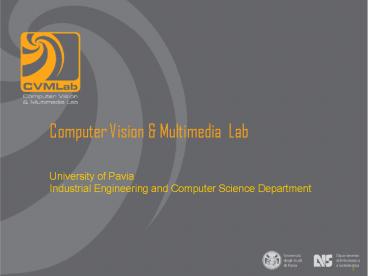Computer Vision - PowerPoint PPT Presentation
Title: Computer Vision
1
Computer Vision Multimedia Lab
University of Pavia Industrial Engineering and
Computer Science Department
2
Staff
- Virginio Cantoni, Professor - Director
- Luca Lombardi, Associate Professor
- Mauro Mosconi, Assistant Professor (part-time)
- Marco Porta, Assistant Professor
- Marco Piastra, Contract Professor
- Roberto Marmo, Contract Professor
- Alessandra Setti, System Administrator
3
History the beginnings
- The initial research activities of the group
(early 70s) concentrated on the techniques of
image enhancement and restoration, with
particular regard for medical imagery - Later, a broad background has been acquired on
low level and intermediate level vision - From the early 80s a new stream of research has
been actively followed in the field of parallel
architectures for vision and image processing - ...
4
Current research areas
- New research areas are now activated on
- Pattern Recognition in Proteomics,
- Human-Computer Interaction,
- 3D Vision,
- Multimedia,
- E-learning,
- Image Synthesis,
- Visual Languages,
- Pyramidal Architectures for Computer Vision
5
Vision-based perceptive interfaces
- Exploiting vision to implement user interfaces
based on gesture recognition and head tracking - ordinary webcams
- TOF cameras
- Microsoft Kinect
6
Vision-based perceptive interfaces
- Examples hand gestures
GEM Gesture Enhanced Mouse
Page scrolling
7
Human Computer Interaction
- "Traditional" activity design of visual
interfaces(i.e. drag-and-drop for e-commerce
websites,new paradigms for browsing of images) - Experience on web accessibility
- Experience on usability evaluation (cognitive
walkthrough, thinking aloud)
8
Eye Tracking
- The Tobii 1750 Eye Tracker is integrated into a
17" TFT monitor. - It is useful for all forms of eye tracking
studies with stimuli that can be presented on a
screen, such as websites, slideshows, videos and
text - The eye tracker is non-intrusive. Test subjects
are allowed to move freely in front of the
device
9
Eye Tracking
- Application areas
- usability and advertising testingwhat people
watch reflects their thinking and cognitive
processes insights that cannot be obtained
directly with other testing methods - eye control for accessibilityeye control enables
users with special needs to communicate and
interact using only their eyes
10
Eye Tracking
- Advanced techniques for large image database
browsing - Eye-controlled RSVP (Rapid Serial Visual
Presentation)
11
Eye Tracking
- Eye-based communication
- Eye-S, a system for pure eye-based communication
the user creates alphabet letters, as well as
punctuation marks and commands definable
according to the specific application to control,
by means of sequences of fixations on nine
predefined (and invisible) screen areas
E.g.
12
Eye Tracking
- Intelligent e-learning systems
- e5Learning enhanced exploitation of eyes for
effective eLearning
- three main functionalities
- detection of basic user activities, such as
reading text and observing multimedia content - contextual content generation
- recognition of stress, high workload and
tiredness states in the user
13
Eye Tracking
- Soft biometry techniques
Are there any differences in the way specific
kinds of images (e.g. faces) are watched by
specific subjects?
14
Collaboration with RAI multimedia3D Vision
Virtual set
- Put virtual and real objects into a 3D computer
generated space - Problem control control the occlusions between
actors and virtual elements
15
Vision Video Surveillance
- Applications outdoor, urban traffic, measurement
of speed of cars
16
Vision Object Recognition
- Real time analysis
17
Road sign recognition, Railway sign detection
- Applications intelligent vehicle, visual support
to drivers
18
Pattern Recognition in Proteomix
In the way of GHT (simplified 2D representation)
a-helices and b-strands
Query protein
Votes Space
Mapping rule
19
Pattern Recognition in Proteomix
In the way of GHT (simplified 2D representation)
a-helices and b-strands
Query protein
Votes Space
Mapping rule
20
Pattern Recognition in Proteomix
- Search for structural motifs by the Hough
Transform
21
Pattern Recognition in Proteomix
- Protein-ligand interaction
- SAS convex hull pockets
- main pocket ligand pocket EGI
ligand EGI
22
Vision Object Recognition
- Explorative screening systems for histologic
preparates images
23
Episode III 2011-12-05A joint effort with
Mayo Clinic and STMicroelectronics
QCT/FEA Models of Proximal FemursImage-based
Mesh Generation
24
A Quick Recap (Episode I 2010-09-13)
- Method Overview
3074R_NORMAL.003 57050L_OSTEOPOROTIC.003 908404R_N
ORMAL.003
With a fixed-sizestructuring element(21 voxels
in diameter)
Dilation ErosionGaussian Smoothing
3D Image Pre-Processing
3074R_NORMAL.003.DE21.G1 57050L_OSTEOPOROTIC.003.D
E21.G1 908404R_NORMAL.003.DE21.G1
SOAM Algorithm(on a time-variantsweep over
surfaces)
Selecting Level Iso-SurfacesWater-tightness
Analysis
3074R_NORMAL.003.DE21.G1.L645.OuterShell.stl 57050
L_OSTEOPOROTIC.003.DE21.G1.L400.OuterShell.stl 908
404R_NORMAL.003.DE21.G1.L645.OuterShell.stl
Highest threshold level (HU) at which
water-tightness is preserved
25
A Quick Recap (Episode I 2010-09-13)
- Image Pre-Processing
Original
Dilation Erosion
Gaussian Smoothing
26
A Quick Recap (Episode I 2010-09-13)
- Selecting Iso-Surfaces
Time-variant 3D Triangle Mesh (SOAM algorithm)
The outer shellis no longerwater-tight
300 HU
330 HU
350 HU
370 HU
385 HU
400 HU
405 HU
Automatic detection
27
A Quick Recap (Episode I 2010-09-13)
- Results and Validation
- Comparison of manually-segmented mesheswith
automatically-extracted ones - Using MeshLab and the METRO sampling algorithm
(Cignoni et al. 1996)
3074R_NORMAL.003.DE21.G1.L645.OuterShell.stl
908404R_NORMAL.003.DE21.G1.L645.OuterShell.stl
The largest distanceis here
57050L_OSTEOPOROTIC.003.DE21.G1.L400.OuterShell.st
l
28
Whats New in Episode III (2011-12-05)
Data Set Test Set Test Set Test Set Test Set Test Set Test Set
Data Set SES(voxels) HausdorffDistance Christina Ian Rachel Viorel Vishwas
2675L_OSTEOPOROTIC 27 min 0.000083 0.000008 0.000033 0.000004 0.000043
2675L_OSTEOPOROTIC 27 max 4.324452 4.389863 5.204681 4.679758 4.324683
2675L_OSTEOPOROTIC 27 mean 0.207373 0.212788 0.388494 0.203164 0.228532
2675L_OSTEOPOROTIC 27 RMS 0.302847 0.340244 0.513313 0.325063 0.347568
3075R_OSTEOPOROTIC 21 min 0.000005 0.000033 0.000017 0.000003 0.000017
3075R_OSTEOPOROTIC 21 max 3.431049 3.556161 3.447876 3.972922 3.305173
3075R_OSTEOPOROTIC 21 mean 0.210947 0.218107 0.228353 0.221990 0.205873
3075R_OSTEOPOROTIC 21 RMS 0.304615 0.294806 0.336898 0.336424 0.284227
3082R_NORMAL 11 min 0.000000 0.000015 0.000026 0.000015 0.000019
3082R_NORMAL 11 max 1.653172 2.164078 2.157052 2.893867 2.837292
3082R_NORMAL 11 mean 0.187067 0.203129 0.205705 0.211246 0.191417
3082R_NORMAL 11 RMS 0.224435 0.240362 0.246189 0.272521 0.235769
3086L_OSTEOPENIC 17 min 0.000033 0.000015 0.000007 0.000047 0.000005
3086L_OSTEOPENIC 17 max 2.476942 2.343065 2.384681 2.537388 2.344930
3086L_OSTEOPENIC 17 mean 0.193372 0.332697 0.194768 0.192596 0.181760
3086L_OSTEOPENIC 17 RMS 0.264863 0.405104 0.246869 0.274163 0.245572
32471L_OSTEOPENIC 19 min 0.000028 0.000025 0.000016 0.000011 0.000012
32471L_OSTEOPENIC 19 max 2.985517 3.311095 3.283424 3.212310 3.078978
32471L_OSTEOPENIC 19 mean 0.175558 0.190040 0.192348 0.180661 0.175404
32471L_OSTEOPENIC 19 RMS 0.226875 0.242556 0.252586 0.245195 0.226122
49545L_NORMAL 19 min 0.000023 0.000017 0.000008 0.000002 0.000008
49545L_NORMAL 19 max 2.647166 2.849197 3.222083 3.377649 2.504953
49545L_NORMAL 19 mean 0.217975 0.252744 0.265175 0.237507 0.226623
49545L_NORMAL 19 RMS 0.281108 0.353121 0.362309 0.354369 0.296675
57050L_OSTEOPOROTIC 21 min 0.000056 0.000008 0.000020 0.000021 0.000057
57050L_OSTEOPOROTIC 21 max 3.192670 3.334923 3.448210 3.658764 3.100749
57050L_OSTEOPOROTIC 21 mean 0.273015 0.260918 0.277172 0.265849 0.257542
57050L_OSTEOPOROTIC 21 RMS 0.376943 0.345752 0.368883 0.389208 0.350470
902514R_NORMAL 9 min 0.000055 0.000007 0.000006 0.000004 0.000011
902514R_NORMAL 9 max 1.506914 1.782926 1.748946 1.922011 1.564114
902514R_NORMAL 9 mean 0.160309 0.183127 0.182712 0.163791 0.160182
902514R_NORMAL 9 RMS 0.187380 0.214271 0.216817 0.193727 0.186413
902893R_OSTEOPENIC 17 min 0.000006 0.000070 0.000006 0.000012 0.000012
902893R_OSTEOPENIC 17 max 2.227875 3.701558 2.379014 2.365911 2.314178
902893R_OSTEOPENIC 17 mean 0.185084 0.254320 0.189767 0.188475 0.182469
902893R_OSTEOPENIC 17 RMS 0.259320 0.401195 0.261496 0.255980 0.259410
- Results
29
Data fusion segmentation
- Our approach uses these data sources
- A standard RGB camera
- A TOF camera
- Possible applications
- People Tracking
- Human Machine Interaction (HCI)
- 3D reconstruction
- Augmented reality
- Etc.
30
Time-of-Flight Cameras
- New kind of sensors which allow for depth
measurements using a single device with no
mechanical parts - Use laser light in near infrared to measure
distances between the camera and the objects in
the scene - Why to use TOF cameras
- Direct measure of the distance without additional
computation - Can work at real-time
- No need of external illumination
- Can measure distance with any kind of background
- No interaction with artificial illumination
31
Cameras Specifications
- SwissRanger SR3000
- Moduled light ToF camera
- 55 active leds that emits in near infrared
spectrum (850nm) at 20 Mhz - Max range without ambiguities 7.5m
- Field of view 47.5 x 39.6 degrees
- Can reach 18-20 fps at QCIF resolution (176x144
pixels) - Supply two image per frames
- Logitech HD Pro Webcam C910
- RGB HD Camera
- Max resolution 1080p, sets for the experiments
at 640x480 pixels - Max frame rate 30fps, set to 18fps to syncronize
with SR3000 speed
Distance Map
Intensity Map
RGB
32
ToF based Segmentation
- Two main phases
- A thresholding of the distance map based on the
correspondent values of intensity map - A region growing on the filtered intensity map
seeds planted in the peak of intensity map - No learning phase
- No a priori knowledge of the background
- Shape of the objects does not influence the
result
33
Hand detection as an example
- The foreground segmentation significantly reduce
the interest area - Sub-segmentation is achieved filtering the found
cluster with color data (converted in HSV) - W y -10lt Hy lt10 , Sy gt THs , Vy gt THv
- An initialization phase is use to set the min
and max distance threshold dmin and dmax useful
for excluding the head and clothes with skin like
color - New region growing formula
- x ? C, S(x, y) lt ?, Iy ? L, y? W, dminltDylt
dmax ? y ? C - Procedure totally automatic based only on
chromatic charateristics of the image - Totally indipendent by the shape or by the
position of the hand
34
Interaction with 3D objects
- Two type of movements
- Translation triggered when the hands are not
alligned or there is only one hand (a cross mark
the active cluster) - Rotation triggered when the hands are alligned
(two squares mark the hand blue for Y-axis
controller yellow for X-axis controller) - Gesture recognition based only on geometrical
constraints (no need of a learning phase) - Translation direct mapping of the hand
coordinate to object coordinate - Rotation achieved analyzing the moment of
inertia of the hand/s
Gestures and correspondent object movement