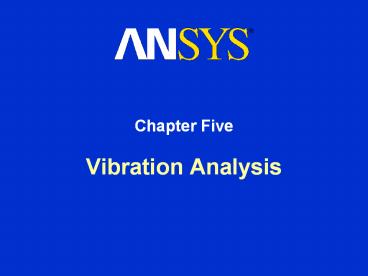Vibration Analysis - PowerPoint PPT Presentation
Title:
Vibration Analysis
Description:
Chapter Five Vibration Analysis Chapter Overview In this chapter, performing free vibration analyses in Simulation will be covered. In Simulation, performing a free ... – PowerPoint PPT presentation
Number of Views:232
Avg rating:3.0/5.0
Title: Vibration Analysis
1
Vibration Analysis
- Chapter Five
2
Chapter Overview
- In this chapter, performing free vibration
analyses in Simulation will be covered. In
Simulation, performing a free vibration analysis
is similar to a linear static analysis. - It is assumed that the user has already covered
Chapter 4 Linear Static Structural Analysis prior
to this section. - The following will be covered
- Free Vibration Analysis Procedure
- Free Vibration with Pre-Stress Analysis Procedure
- The capabilities described in this section are
generally applicable to ANSYS DesignSpace Entra
licenses and above.
3
Basics of Free Vibration Analysis
- For a free vibration analysis, the natural
circular frequencies wi and mode shapes fi are
calculated fromAssumptions - K and M are constant
- Linear elastic material behavior is assumed
- Small deflection theory is used, and no
nonlinearities included - C is not present, so damping is not included
- F is not present, so no excitation of the
structure is assumed - The structure can be constrained or unconstrained
- Mode shapes f are relative values, not absolute
4
A. Free Vibration Analysis Procedure
- The free vibration analysis procedure is very
similar to performing a linear static analysis,
so not all steps will be covered in detail. The
steps in yellow italics are specific to free
vibration analyses. - Attach Geometry
- Assign Material Properties
- Define Contact Regions (if applicable)
- Define Mesh Controls (optional)
- Include Supports (if applicable)
- Request Frequency Finder Results
- Set Frequency Finder Options
- Solve the Model
- Review Results
5
Geometry and Point Mass
- Similar to linear static analyses, any type of
geometry supported by Simulation may be used - Solid bodies, surface bodies and line bodies
- For line bodies, only mode shapes and
displacement results are available. - The Point Mass feature can be used
- The Point Mass adds mass only in a free vibration
analysis. The effect is to add only mass (not
stiffness) to a structure. - Because of this, the Point Mass will decrease the
natural frequency in free vibration analyses.
6
Material Properties
- For material properties, Youngs Modulus,
Poissons Ratio, and Mass Density are required - Since no loading is assumed, no other material
properties will be used, if defined
7
Contact Regions
- Contact regions are available in free vibration
analyses. However, since this is a purely linear
analysis, contact behavior will differ for the
nonlinear contact types - Contact free vibration analyses
- Rough and frictionless
- will internally behave as bonded or no separation
- If a gap is present, the nonlinear contact
behaviors will be free (i.e., as if no contact is
present) - Bonded and no separation contact status will
depend on the pinball region size
8
Contact Regions
- Contact options (ANSYS Professional )
- Rough and frictionless
- Interface Treatment can be changed to Adjusted
to Touch, which will make the contact surfaces
behave as bonded and no separation - The size of the Pinball Region may be changed
to ensure that bonded and no separation contact
is established even where a gap exists - For ANSYS Structural licenses and above,
frictional contact will behave similar to bonded
contact if surfaces are touching but act as free
(no contact) if contact is open. - It is not recommended to use frictional contact
in a free vibration analysis since it is
nonlinear.
9
Loads and Supports
- Structural and thermal loads not used in free
vibration - Supports can be used in free vibration analyses
- If no or partial supports are present, rigid-body
modes can be detected and evaluated. These modes
will be at or near 0 Hz. - The boundary conditions affect the mode shapes
and frequencies of the part. Carefully consider
how the model is constrained. - The compression only support is a nonlinear
support and should not be used in the analysis. - If present, the compression only support will
generally behave similar to a frictionless
support.
10
Requesting Results
- Simulation triggers a free vibration analysis
when the Frequency Finder tool is selected under
the Solutions Branch - The Details View of the Frequency Finder allows
the user to specify the Max Modes to Find. The
default is 6 modes (max is 200). Increasing the
number of modes to retrieve will increase the
solution time. - The search may be limited to a specific frequency
range of interest by selecting Yes on Limit
Search to Range. - By default, frequencies beginning from 0 Hz
(rigid-body modes) will be calculated if a search
range is not set.
11
Requesting Results
- For each requested mode an additional result
object will be automatically added below the
Frequency Finder - If stress, strain, or directional displacements
are to be requested, this can be done by adding
the result from the Context toolbar. - For each stress, strain, or displacement result
added, the user can specify which mode this
corresponds to from the Details view, under
Mode.
If relative stress or strain results are needed,
be sure to add results under the Frequency Finder
branch, not the Solution branch. Recall that mode
shapes are relative values since no excitation is
present. Hence, stresses and strains are also
relative.
12
Solution Options
- For a free vibration analysis, typically none of
the options in the Details view of the Solution
branch need to be changed - In the majority of cases, Solver Type should be
left on the default option of Program
Controlled - The Analysis Type will display Free Vibration
13
Solving the Model
- Solve a free vibration analysis just like any
other analysis by selecting the Solve button. - A free vibration analysis is generally more
computationally expensive than a static analysis - If a Solution Information branchis requested
detailed solution output
will be available - If stress or strain results or morefrequencies/mo
des are requestedafter a solution is performed,
a newsolution is required.
14
Reviewing Results
- Mode shapes
- Because there is no excitation applied to the
structure, the mode shapes are relative values
associated with free vibration - Mode shapes (displacements), stresses, and
strains represent relative, not absolute
quantities - The frequency is listed in the Details view of
any result being viewed - The animation tab below the graphics window can
be used to help visualize the mode shapes
15
Reviewing Results
- The Worksheet tab of the Frequency Finder branch
summarizes all frequencies in tabular form - By reviewing the frequencies and mode shapes, one
can geta better understanding of the possible
dynamic response ofthe structure under different
excitation directions
16
B. Workshop 5.1 Free Vibration
- Workshop 5.1 Free Vibration Analysis
- Goal
- Investigate the vibration characteristics of two
motor cover designs manufactured from 18 gauge
steel.
17
C. Free Vibration with Pre-Stress
- In some cases, one may want to consider prestress
effects when performing a free vibration
analysis. - The stress state of a structure under constant
(static) loads may affect its natural frequencies - Consider a guitar string being tuned as the
axial load is increased (from tightening), the
lateral frequencies increase - This is an example of the stress stiffening effect
18
Free Vibration with Pre-Stress
- In free vibration with pre-stress analyses,
internally, two iterations are automatically
performed - A linear static analysis is initially performed
- Based on the stress state from the static
analysis, a stress stiffness matrix S is
calculated - The free vibration with pre-stress analysis is
then solved, including the S term
19
Procedure w/ Pre-Stress Effects
- A prestressed modal analysis is the same as
running a regular free vibration analysis with
the following exceptions - A load (structural and/or thermal) must be
applied to determine what the initial stress
state of the structure is - Results for the linear static structural analysis
may also be requested under the Solution branch
(not the Frequency Finder branch) - A stress or strain result requested under the
Frequency Finder branch will be relative
stress/strain values for a particular mode - A stress or strain (or displacement) result
requested under the Solution branch will be
absolute stress/strain/displacement values for
the statically applied load
20
Example w/ Pre-Stress Effects
- Consider a simple comparison of a thin plate
fixed at one end - Two analyses will be run free vibration and
free vibration with pre-stress effects to
compare the differences between the two.
21
Example w/ Pre-Stress Effects
- Notice that the only difference in running a free
vibration analysis with or without pre-stress is
the existence of a load - If a Frequency Finder tool is present and a load
is present, Simulation knows that a Free
Vibration with Pre-Stress analysis will be
performed. - If results such as displacement, stress, or
strains are requested directly underneath the
Solution branch, the results from the linear
static analysis are reported
22
Example w/ Pre-Stress Effects
- In this example, with the applied force, a
tensile stress state is produced, thus increasing
the natural frequencies, as illustrated below
23
D. Workshop 5.2 Prestressed Modal
- Workshop 5.2 Prestressed Modal Analysis
- Goal simulate the modal response of the tension
link (shown below) in both a stressed and
unstressed state.
24
(No Transcript)