Birth of an activity - PowerPoint PPT Presentation
Title:
Birth of an activity
Description:
BIRTH OF AN ACTIVITY Beth Chance Department of Statistics Cal Poly San Luis Obispo bchance_at_calpoly.edu – PowerPoint PPT presentation
Number of Views:101
Avg rating:3.0/5.0
Title: Birth of an activity
1
Birth of an activity
- Beth Chance
- Department of Statistics
- Cal Poly San Luis Obispo
- bchance_at_calpoly.edu
2
Overview
- Common Vision project (PI Karen Saxe, Macalester
College) - AMATYC, AMS, ASA, MAA, SIAM
- Freeman report (2014) Active learning increases
student performance in science, engineering, and
mathematics - Failure rates under traditional lecturing are 55
percent higher than the rates observed under
active learning - When Monica asked me about this session, I was
just finishing up creating a new activity - Did I have any strategies that might be useful
to other teachers? - What does a good activity look like?
3
Step One Pick a topic
- Identify an area in which students consistently
struggle - e.g. conceptual vs. procedural understanding
- Write out learning goals
- Make explicit what you want students to be able
to do, remember afterwards - What is your motivation for the activity?
4
Step One Pick a topic
- Context
- In both my Stat 101 and Stat 201 courses, we
have centered on randomization-based inference
from the very beginning of the course - Example Fourteen of 16 infants choose to play
with a helping toy rather than a hindering
toy indicating social evaluation (6 mos) - Is that convincing evidence or could this have
happened just by chance? - Chance model toss 16 coins, is 14 an unusual
outcome? - Where does 14 fall on the null distribution?
- Binomial model
- Normal approximation/z-statistic more than 2SD
away? - So what conclusions can we draw from this study?
5
Step One Pick a topic
- More Context
- What is probability?
- Descriptive statistics and inference for one
proportion - Two proportions (conditional proportions, bar
graphs, randomization tests, normal
approximation) - 2nd midterm (week 7 of 10-week quarter)
6
So whats the problem?
- Quantitative data
- How do I introduce importance and measures of
variability with categorical data? - Distributional thinking is difficult for many
students - How do I show them the richness of big data?
- Motivation
- Do more with quantitative data earlier in the
course - Catch up those who havent seen standard
deviation before with straight forward example - Use interesting data where students will be
motivated to think about shape, center,
variability
7
Step Two Find interesting data
- Better yet find interesting research question
- Need to assess what your students are interested
in (e.g., initial course survey) - Use existing resources as much as possible
- Data and Stories Library, STEW websites
- Collect data on your students (anonymously)
- Listen to TV, NPR, news websites
- Set a time limit to how long you will spend
tracking down the article - Recent examples Early exposure to peanuts, Using
lotteries to promote safe sex, Experiment
investigating effectiveness of programs for the
poor, Tylenol also dulls emotional pain
8
Step Two Find interesting data
- Also wanted to give students a sense of the
richness of data on the web - Impacts of raising speed limits on driver
safety - FARS Encyclopedia
9
Step Two Find interesting research question
- 2009 study
10
Step three Context
- Summarizing background, motivation for the study,
authenticity - Students can be asked to read this outside of
class - Students can be asked to relate to the study
personally - Students can be asked to generate their own
research questions - Focus on restrictions, exclusion criteria (e.g.,
rural vs. urban highways) - Wikipedia page
11
Step four Context
12
Step four Classroom context
- Classroom layout, Class size
- Discussion among students?
- Lecture or Guided exploration or Open ended
- Access to technology
- Individually or in teams
- Expectation for participation from day one
- Student products/incentive system
- What do/should/might students know about this
topic coming into class? (Stat 201) - Watch for sensitive topics
13
Step four Classroom context
- Computer classroom
- First day of class
- Didnt want to overwhelm them with technology
- Didnt want to assume any prior knowledge
- Mostly interested in exposure
- Data
- Variability
- Modern data science
- (a couple others along the way)
14
Step five Scaffolding
- Hook students into the activity
- Start with learning goals
- Start with definitions, new terms?
- Start to build cognitive dissonance
- Get them to ask the next question?
- Habits of mind
- Surprise students!
15
Step five Scaffolding
- From the table do you see any patterns or trends?
- What additional information is important to
consider? - What can you learn from the following plot?
16
Step five Scaffolding
- Absolute difference vs. percentage change
- 1974 -17.14
Where is 1974? Why does it start in 1900? What do
you learn from the graph?
17
Step five Scaffolding
- Other ways to compare 1974 to the other years?
- Dotplot
- How does this graph compare to the timeplot?
- How might you judge whether 1974 is unusual?
18
Step five Scaffolding
- Introduce descriptors shape, center, variability
- Introduce formulas for mean, standard deviation
- Quick check of understanding
- Use technology to create own graph
- Dotplot vs. histogram
- 1994-1995 data (1.74)
- Extension/Application
- Investigate California, what year did CA repeal?
- Causation?
- Explore FARS website
19
Role of technology
- Try to minimize unhelpful by-hand calculations
- Standard deviation once?
- Focus on comparing SD across distributions
- Be very conscious of learning curve of technology
- Added timeplot feature
- Use technology to explore
- Make more than one graph
- Histogram bin width
- Slider
- Critique, Dont use default settings
- Discuss limitations (e.g., axis labels)
20
Step six Test the activity!
- Play the role of student
- Read the questions fresh
- Write out the answers (spacing, enough
information, sequencing of ideas, reference) - Ask another faculty member to review
- Ask a student to review
- Use R readHTMLtable to scrape data from Wikipedia
page
21
Step seven Use the activity
- Cross your fingers
- Advance planning
- Contingency plans
- Be proactive in monitoring student progress
- Make sure students realize what they are
responsible for having learned from the activity - Not only fun and games
- Resist repeating the lessons of the activity in
lecture - Get students to tell you the big idea
- Make sure students dont miss the gorilla
22
Step eight Make notes
- Take 5-10 minutes to jot down notes to yourself
(others?) on how the activity went - Where did students get stuck
- Were students engaged in the context
- How was the timing
- What were the common questions
- How does this tie into previous/upcoming content
- What props do you need to remember to bring
next time?
23
One of my favorite activities
- Give students a copy of the Gettysburg Address
and ask them to quickly circle 10 representative
words - Sample vs. Population
- Have students calculate the average length of
their sample (statistic) - Pool student results together to create a dotplot
of averages (sampling distribution) - Compare to the population mean (parameter)
- Repeat with random samples of 5 words and compare
the results
24
One of my favorite activities
- Compare distributions
- Move to technology, tweak inputs
25
One of my favorite activities
- Common misconception Role of population size
26
Evolution of the activity
- Activity-Based Statistics (1996)
27
Workshop Statistics
28
(No Transcript)
29
Measurement tip to tail
30
(No Transcript)
31
Statistical concepts
- Population vs. sample, parameter vs. statistic
- Bias, variability, precision
- Random sampling, effect of sample size
- Effect of population size
- Sampling variability, sampling distribution,
Central Limit Theorem (consequences and
applicability)
32
Critiquing the activity
- Did it make the best use of within vs. outside of
class time? - Multi-tasking, prepared ways to collect data
- Did it use real data?
- Real scientific question?
- Did it hook students?
- Were students actively involved?
- Were important statistical lessons clear?
- Does it connect to other parts of the course?
- Did it make effective use of technology?
- Tactile simulation vs. black box
- Learning curve
- Is there a clear way of determining whether
students got it?
33
Reminders
- Active learning ? Free-for-all
- Find engaging contexts (e.g., data on students)
- Elicit participation, prediction from students
- Promote collaborative learning
- Association ? Causation
- Get students to tell you the point
- Provide lots of feedback
- Follow-up with related assessments
- Inter-mix with lecture, as needed
- Do not underestimate the ability of activities to
teach - Have fun!

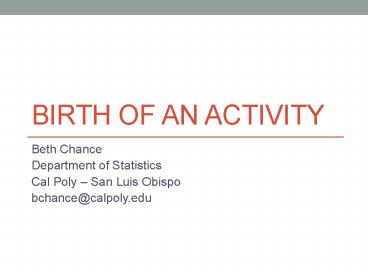




![[DOWNLOAD]⚡️PDF✔️ Conceived in Modernism: The Aesthetics and Politics of Birth Control PowerPoint PPT Presentation](https://s3.amazonaws.com/images.powershow.com/10042512.th0.jpg?_=202405300410)
























