Two Main Types of Accounting Software
1 / 16
Title:
Two Main Types of Accounting Software
Description:
Title: Two Main Types of Accounting Software Author: Becky Pembry-Spratley Last modified by: Becky Pembry Created Date: 3/13/2003 6:57:46 PM Document presentation format –
Number of Views:127
Avg rating:3.0/5.0
Title: Two Main Types of Accounting Software
1
Year-End Closing
Slideshow 10
2
Contents
- The procedures given in this slideshow
refer to a company using a PERPETUAL Inventory
Method. - Why closing entries are necessary. 3
- Year-End Closing in Sage 50 Accounting 4
- 1. Close temporary accounts with credit
balances 8 - 2. Close temporary accounts with debit balances
9 - 3. Transfer the balance of the Income Summary
account to the owners capital account 11 - Starting a New Fiscal Year 13
- Close the Withdrawals account to the Owners
Capital Account 14 - Reverse Prior-Year Accrued Expenses 15
- Financial Statements for the New Fiscal Year
17
Slideshow 10
3
Year-End Closing in Sage 50 Accounting To close
the current fiscal year in Sage 50 Accounting,
you can use one of two methods (1) Change the
Session Date to the next fiscal year (in this
case January 1, 2017) or (2) Select Start New
Year from the Maintenance Menu Click. Either way,
Sage 50 Accounting will allow you to back up your
data. Click Yes.
4
Year-End Closing in Sage 50 Accounting (continued)
You can specify the folder name where you wish
to save the backup. If the folder does not exist,
Sage 50 Accounting will create it for you
automatically. Sage 50 Accounting will confirm
when you have successfully started a new fiscal
year. Click. Sage 50 Accounting would also
confirm clearing of old data. For example, if the
current year is 2018, old data refers to data
for 2017. If you select Yes, Sage 50 Accounting
would delete 2017 data and move 2018 data in its
place. Click Yes.
5
Year-End Closing in Sage 50 Accounting (continued)
Sage 50 Accounting would then remind you to
update the locking date. This refers to the
date you have entered in the Company System
Setting page when you first set up the company
records. When you set up the System locking
date for the old year, no transactions could be
entered previous to that date. Click. When
starting a new year, the new locking date should
be the first day of the new fiscal year. In this
case, the first day of the new fiscal year is Jan
01, 2019. Updating the Locking Date to this date
will prevent posting entries to the previous year
2018. Click to continue.
6
Automatic Closing Entries When Sage 50
Accounting performs year-end closing procedures,
it does not generate journal entries therefore,
closing entries would not appear in the General
Journal Entry Listing at the end of the year. The
procedures illustrated here are designed to help
you understand the theory behind the closing
procedures that Sage 50 Accounting automatically
performs. Revenue and expense accounts, along
with income distribution accounts (such as
dividend for corporations) are temporary
accounts. They are at the bottom of the Trial
Balance (see right). Procedure 1 Close
temporary accounts with credit balances to Income
Summary. Click. Procedure 1 for the Trial
Balance at the right are the accounts that have
credit balances are Sales-All and Purchase
Discounts. They will be closed to the Income
Summary account.Click to continue.
Procedure 1 Close temporary accounts with
credit balances to Income Summary. DR Sales
All
327,600.00 DR Purchase Discounts
1,942.00 CR Income Summary
329,542.00
7
Automatic Closing Entries Procedure 2 Close
temporary accounts with debit balances. This
procedure (which Sage 50 Accounting does
automatically when you start a new year) closes
temporary Inventory, COGS and expense accounts
that have debit balances (Cost of Goods Sold,
Sales Returns, Sales Discounts blue bracket),
Inventory Adjustments (green arrow) and all
expense accounts (purple bracket). Study
Procedure 2 based on the partial Trial Balance
shown. Click to continue.
8
Automatic Closing Entries (continued) Study the
summary of the relevant (not all) accounts after
Procedures 1 and 2 (see below). T. Bal means
Trial Balance before closing procedures.
Procedure 1 (Proc. 1) Closed temporary
accounts with credit balances (income account
Sales-All and COGS account Purchase
Discounts) Procedure 2 (Proc. 2) Closed COGS,
Inventory and temporary expense accounts with
debit balances. Income Summary shows a credit
24,772 balance for. This amount represents net
profit (revenue expenses). Expenses (All)
represents all individual expense
accounts. Click to continue.
9
Automatic Closing Entries (continued) Procedure
3 Transfer the balance of the Income Summary
account to the owners Capital account Study
closing Procedure 3. It transfers the balance of
the temporary clearing account Income Summary to
the owners Capital account. Click to see the
balances of Income Summary and Capital after
Procedure 3. Click to continue.
Procedure 3 Transfer the balance of the Income
Summary account to the owners Capital
account. DR Income Summary 24,772
CR Capital Nathan Kafa 24,772
10
- Starting the New Fiscal Year
- Review the post-closing Trial Balance.
- Notice that the Income, Cost of Goods Sold and
Expense accounts have been closed to zero. - So far, all the adjustments from the pre-closing
Trial Balance have been automatically performed
by Sage 50 Accounting. - To prepare the company files for the next fiscal
year, you need to perform two adjustments - Click.
- The balance of the Drawings account needs to be
closed to the owners Capital account. - Click.
- 2. Some of the accruals need to be reversed.
- Click to continue.
11
Starting the New Fiscal Year In Sage 50
Accounting, you would enter journal entries to
start the new fiscal year in the General
Journal. Be sure to enter appropriate comments
for the audit trail. See sample at right. Click
to continue.
12
Starting the New Fiscal Year Entry 1 Close
the Drawings account to the owners Capital
Account. The post-closing Trial Balance shows a
10,000 balance in the Drawings account. This
amount should be entered as a debit to the
owners Capital account, therefore reducing the
Capital account by the Drawings amount. Click
and study Entry 1 to start the new fiscal
year. Click again to see the effect of Entry 1
to the Drawings and Capital accounts. Click to
continue.
Entry 1 Close the Drawings account to the
Owners Capital Account. DR Capital Nathan
Kafa 10,000 CR Drawings Nathan Kafa
10,000
13
Starting a New Fiscal Year Entry 2 Reverse
Accrued and Estimated Adjustments In the last
chapter, you posted period-end adjustments. To
start the new fiscal year, some, not all of these
entries need to be reversed. Adjustments to
PREPAID EXPENSES (insurance and office supplies)
do not need to be reversed because the expenses
were incurred and paid in the previous period.
Likewise, depreciations are not reversed because
the asset reduction occurred in the previous
period. See right for entries that are not
reversed. Click. Adjustments that had not been
paid at period-end (accrued or estimated),
although incurred in the previous period, need to
be restored in the records otherwise, when the
expenses need to be paid, the account balance
will not reflect the full amount of the invoice
due. Click to see the reversing entries. Click
to continue.
Adjustment and Accruals at Year-End Bank
Reconciliation Adjustment at Year-End DR Bank
Charges Expense
33.00 CR Cash in Bank
33.00 Accrued Wages at Year-End DR
Wages Expense
1, 809.00 CR Wages
Payable
1,809.00 Utility
Expense Accrued at Year-End DR Water/Hydro
Expense
340.00 CR Accrued Liabilities
340.00
Reversing Entries To reverse Bank Reconciliation
Adjustment DR Cash in Bank
33.00 CR Bank Charges Expense
33.00 To reverse Accrued
Wages DR Wages Payable
1,809.00
CR Wages Expense
1,809.00 To reverse Utility Expense Accrued DR
Accrued Liabilities
340.00 CR
Water/Hydro Expense 340.00
14
Starting Financial Statements for the New Fiscal
Year Study the Trial Balance for the new fiscal
year after the adjustments. Click. The Drawings
balance has been closed to the owners Capital
account. Click. Relevant accruals have been
reversed. Click. Study the Income Statement.
After all the year-end adjustments, there are
credit balances in some of the expense accounts
totaling 2,672.00. These balances will ensure
related expenses are correctly apportioned
between the prior and current fiscal years (GAAP
Time Period Concept) Click to continue.
15
Starting Financial Statements for the New Fiscal
Year (continued) Study the Balance Sheet for the
new fiscal year after the adjustments. The Net
Income in the Income Statement has been entered
as Current Earnings. You are now ready to
process transactions For the new fiscal
year. Click to continue.
16
More Go back to your text and proceed from
where you have left off. Review this slideshow
when you finish the chapter to better prepare
yourself for the next chapter. Press ESC now,
then click the EXIT button.
EXIT

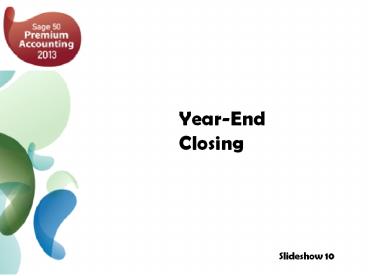










![Web Portal Software – A Guide [2021 Edition]](https://s3.amazonaws.com/images.powershow.com/9661297.th0.jpg?_=202109150710)


















