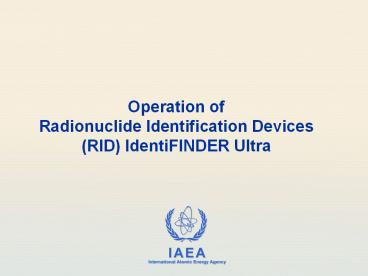Operation of Radionuclide Identification Devices (RID) IdentiFINDER Ultra - PowerPoint PPT Presentation
1 / 15
Title: Operation of Radionuclide Identification Devices (RID) IdentiFINDER Ultra
1
- Operation of Radionuclide Identification
Devices(RID) IdentiFINDER Ultra
2
Outline
- ICX IdentiFINDER-Ultra components
- Easy mode
- Switching on/off
- Dose rate mode
- Finder mode
- Identification mode
- Data transfer to PC
- Advanced mode
3
ICX IdentiFINDERUltra
- Gamma detection
- NaI(Tl)-crystal
- GM tube
- Neutron detection
- He3 tube
- External moderator
- Gamma spectrometer
- NaI(Tl)-crystal
- Stabilization and recalibration (KCl-box)
necessary
4
ICX IdentiFINDER-Ultra
NaI(Tl) detector
Green LED (connection to ext. power supply)
Orange LED (charging)
Display
Command line
Selection buttons
Blue LED (neutron indicator)
Red LED (gamma indicator)
Power on/off
Adapter for charging and PC connection
Battery case
5
Button Functions
- Menu buttons (L, M, R)
- Correspond to commands shown in the display
- Power button to
- Switch on (press shortly)
- Switch off (press and hold for at least 3 sec.)
- Acknowledge neutron alarm (press shortly to stop
sound)
6
Switching on Ultra
- Press power button shortly
- System self check
- Display indicates instruments status
- Ultra ready for use when dose rate is displayed
7
Dose Rate Mode
Battery status
Logarithmic scale of dose rate
Dose rate
Neutron count rate
- Command line
- Search mode (FINDER)
- Identification mode (IDENT)
- Advanced mode (OPTIONS)
8
Finder Mode
Start finder mode away from the object and wait
for 10 sec (count down)
- Press L command FINDER
9
Finder Mode
- Display information
- Auto scaling strip chart (most recent
measurement displayed on the right) - Dose rate
- Passing a Source
- Peak appears
- Dose rate increases
- Safety alarm
- Background
- Statistical fluctuations
- Dose rate low
10
Identification Mode
- Press M command IDENT
Possible messages
- Countdown 60 sec.
- Distance indication
11
Identification Mode
- Identification results
- Up to 2 results
- Confidence of identification
- 10 very likely
- 1 unlikely
- very weak indication
- Categorization
- Industrial, Medical, Nuclear, NORM
- Isotope (e.g. Ra-226)
- Continue measurement (press L), if display
shows Not in Library or a low confidence level - Save spectrum (press M)
12
Identification Mode
- Save spectrum
- Save as a new spectrum
- (memory to store up to 100 spectra)
- Overwrite old spectrum confirm overwriting
13
Identification Mode
- Unclear results
- Not in library
- Activity too low
- Special identification results
- Uranium does not specify if source is natural,
depleted or enriched Uranium - Am (Plutonium?) Am-241 is one of the daughter
products of Plutonium Americium is possible
indication of Plutonium
14
Data Transfer to PC
- Connect Ultra to PC (USB-cable)
- Start IdentiFINDER Transfer software on PC
- Press Preview transfer of stored spectra from
Ultra to PC - Select files from the Stored spectra folder
- Use Destination PC directory to select
destination folder - To save spectra press gt for one spectrum or
gtgt for all spectra
15
Advanced Mode
- Press R Command OPTIONS
- Password required