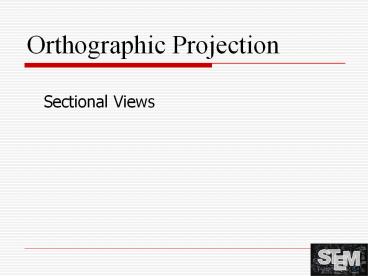Orthographic Projection - PowerPoint PPT Presentation
Title:
Orthographic Projection
Description:
Orthographic Projection Sectional Views Section Views When a part has a lot of interior details, hidden lines can make the part hard to understand and dimension. – PowerPoint PPT presentation
Number of Views:460
Avg rating:3.0/5.0
Title: Orthographic Projection
1
Orthographic Projection
Sectional Views
2
Section Views
- When a part has a lot of interior details, hidden
lines can make the part hard to understand and
dimension. To see the interior of these parts,
we cut some of the part away. This allows for
details to be seen clearly, as well as, giving us
alternative locations to properly dimension the
part.
3
Sectional Views
- Types of Sectional Views
- Half
- Full
- Offset
- Removed
- Revolved
- Broken-out
- Aligned
4
Half Section
Notice how the cutting plane line runs through
the center of the part and there is no arrow
head.
- In a half section, one quarter of the part is cut
away. This is done with symmetrical parts where
you would like to show the outside, as well as,
the inside details.
5
Full Section
A full section is a view that shows what the
object looks like if it were cut in half.
A cutting plane line is used to indicate how the
front view was cut. It is also labeled in case
another section is necessary. The arrows should
point in the line of sight as you are looking
straight on at the section.
Section lines called Hatch lines are used to show
where the part is solid. This helps to see the
detail that would be normally blocked and only
shown as hidden lines.
6
Offset Section
Interior features not in line with each other can
be shown in an offset section view. Note how the
cutting plane line changes and follows the center
of each feature.
7
Revolved Sections
- Used when an object has a constant shape
throughout the length that cannot be illustrated
in an external view. - The section is revolved 90 degrees. It may be
represented one of two ways, either broken away
or not.
8
Not Broken Away Revolved Section
Section is revolved 90 degrees
9
Broken Away Revolved Section
Section is revolved 90 degrees and broken away
from part
10
Broken-out Section Views
- A small portion of an object may be broken away
to clarify an interior surface or feature. No
cutting plane line is used.
11
Broken-out Section View
Section exposes the interior surfaces
12
Removed Sections
- A cutting plane is placed through the part where
the section is taken. The removed sections are
not aligned with the view. Placement is in the
surrounding area.
13
Removed Sections
14
Aligned Section Views
- A true projection of a part with inclined ribs,
spokes, and arms will be foreshortened. An
aligned section view is recommended to acquire
accurate dimensions of the part. The cutting
plane is bent at an angle as it passes through
the object. The section view is then projected
90 degrees from the cutting plane and is in
alignment to the original view.
15
Aligned Section Views