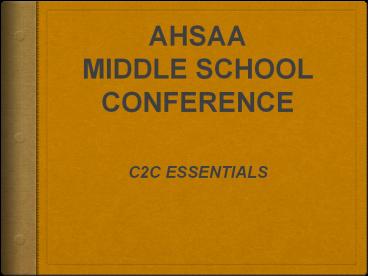AHSAA MIDDLE SCHOOL CONFERENCE - PowerPoint PPT Presentation
Title:
AHSAA MIDDLE SCHOOL CONFERENCE
Description:
MIDDLE SCHOOL CONFERENCE C2C ... Notification of invoices will be delivered by alert message ... Searches Filing System Coaches biographies REPORTS MENU ... – PowerPoint PPT presentation
Number of Views:256
Avg rating:3.0/5.0
Title: AHSAA MIDDLE SCHOOL CONFERENCE
1
AHSAA MIDDLE SCHOOL CONFERENCE
- C2C ESSENTIALS
2
C2C WILL WORK FOR YOU
- Prioritize using MUST SHOULD COULD method
- Use the software to centralize all of your data
- Use contracts as schedule confirmations
- Create reports to communicate with your staff
- Who? What? When?
- Dont be overwhelmed
3
MUST
- Declare teams
- Coaches registrations / roles
- Eligibility / manage athletes
- Master tryout list / team rosters
- Entering schedules / venues
- Contract management
- Financial management
4
DECLARE TEAMS
- Menu/School/Team Management/Declare teams
- AHSAA will notify schools when it is time to
declare teams - Only changes from previous year need to be made
- Make sure to declare the master tryout list
5
COACHES REGISTRATION
- MENU/SCHOOL/USERS and STAFF
- Principal or the Principal designee ONLY
- Customize for your school
- Adding and Removing Coaches
- Creating usernames
- Adding permissions
- Uploading pictures and signatures
- Refresh permissions
6
5 Steps to Coachs Cards
- Users create accounts, add photo at
www.c2cschools.com create a free account give
Principal or Designee the username. - Principal or Designee adds team permissions to
username, must assign the title of coach or
assistant coach to the username for coaches
Menu/school/User Staffs - Coaches must meet eligibility settings in team
management/ team staff Menu/school/team
management/manage teams - Principal or Designee must certify eligible
coaches Menu/Principal certification/coaches
certification - Purchase membership (financial administrator
rights)that creates invoice. Print invoice or
make a payment Menu/school/financial management/
purchase memberships
7
ELIGIBILITY/MANAGE ATHLETES
- MENU/SCHOOL/MANAGE ATHLETES
- Check athlete names in INOW or import athletes
Important timeline of the pipeline
INOW-ALSDE-C2C - Check grades, 7th are automatically eligible
- 8th graders must have grade average
- Troubleshoot unknown possible reasons
- Transcript
- Transfer grades/summer school grades
- Menu/school/academic settings
8
MASTER TRYOUT LIST ROSTERS
- Add athletes to the roster on master tryout list,
then make the athlete eligible by meeting grade
and paperwork requirements names will turn black - Principal certify eligible athletes
- Add athletes to rosters in team management
- Add uniform numbers, height and weight if
applicable
9
ENTERING SCHEDULES
- Create venues - menu/school/event management
- Enter home schedules only
- Monitor away games, notify schools if away games
to not appear on your schedule in a timely manner - Check times, and dates closely
- Contracts are schedule confirmations
- Sanctioning tournaments, participating in a
sanctioned tournament - Purple to red
10
SANCTIONING A TOURNAMENT
- MENU/SCHOOL/TEAM MANAGEMENT/MANAGE
TEAMS/TEAM/MANAGE TEAM/ADD TOURNAMENT - STEP 1 Identify host/venue/date and time
click next - STEP 2 Choose the structure of the tournament,
check the requires sanction approval box - click
finish - STEP 3 - Double click on the tournament (purple
font) - STEP 4 Add participants
- STEP 5 Add initial games or matches
- STEP 6 Principal certify the competition
Menu/school/principal certification/competition
certification
11
CONTRACT MANAGEMENT
- MENU/SCHOOL/DOCUMENTS and FILINGS/CONTRACT
MANAGEMENT - Required games for middle schools?
- Why sign contracts? Use as a schedule
confirmation, an agreement much like your word - Three ways to sign contracts
- When creating a game on the schedule/contract
tab/details - Alert box or email
- Contact management see above
12
FINANCIAL MANAGEMENT
- MENU/SCHOOL/FINANCIAL MANAGEMENT/ACCOUNT SUMMARY
- Notification of invoices will be delivered by
alert message - View invoices, new and historical view
- Details will give a view of invoices
- Print or make a payment from screen
13
SHOULD - COULD
- Enter results of all home games/competitions
- Scan eligibility forms into student files
- Add school logos and geographical information
- Content Management Public View
- Document Searches
- Filing System
- Coaches biographies
14
REPORTS
- MENU/SCHOOL/REPORTS
- Use school reports for master schedule, staff
detail, and staff eligibility reports - Use reports in team management
15
TIPS - SHARING
- Customize columns in manage athlete interface
- Welcome screen dont miss important information
and alerts - Create desktop shortcuts
- Content management/ organizing links
- Teach me.teach all of us?
- Janet.latham_at_acs-k12.org