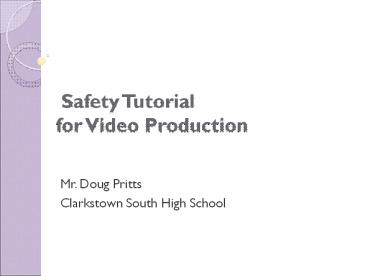Safety Tutorial for Video Production - PowerPoint PPT Presentation
1 / 18
Title:
Safety Tutorial for Video Production
Description:
Safety Tutorial for Video Production Mr. Doug Pritts Clarkstown South High School Training Tasks For Video Production Learn Proper Ergonomic Conditions Workstation ... – PowerPoint PPT presentation
Number of Views:185
Avg rating:3.0/5.0
Title: Safety Tutorial for Video Production
1
Safety Tutorialfor Video Production
- Mr. Doug Pritts
- Clarkstown South High School
2
Training Tasks For Video Production
- Learn Proper Ergonomic Conditions
- Workstation Safety
- Posture
- Lighting
- Air Quality and Temperature Control
- Review Electrical Safety in the Workplace
- BURNS Equipment Temperature
3
Pretest
- 1. T/F Serious accidents never occur in the
television production studio - 2. T/F Technical equipment can cause serious
burns to skin - 3. T/F Improper lighting can aid in vision
problems - 4. T/F You should conserve space by plugging
many electrical cords into one outlet - 5. T/F It is okay to eat and/or drink around
technical equipment
4
Pretest Answers
- 1. FALSE of course they do!
- 2. TRUE temps can soar to over 100 degrees
- 3. TRUE to dim/bright can cause vision
impairments - 4. FALSE too many can cause shorts and/or
fires - 5. FALSE spills/food can lead to fires
5
Appropriate ClothesNO-NOs
- Very loose clothing that can catch on equipment
- Open-toed shoes
- Clothes with hoods or front pouches
- Pockets that dont zip up
- Tank-tops and clothes that expose a lot of skin
6
Appropriate ClothesOKs
- Jeans
- Sneakers, Workboots
- T-Shirt (long-sleeved or traditional)
- EXCEPT WHEN YOU ARE ON CAMERA
- Colors that blend in and dont distract
- Clothes with zippered pockets
7
Safety Equipment(will vary with each workplace)
- Surge protectors
- Ergonomic chairs
- Wrist pads
- A/C or oscillating fan (temp control)
- Proper lighting (flashlights, desk lights, etc)
- Monitor brighteners/magnifiers
- Fire Alarms and Extinguishers
8
Tools
- Work Gloves
- Aids in burn prevention
- Prevents scrapes and scratches
- Simple Tool Kit
- Allows for minor Preventative Maintenance
- Surge Protectors
9
Equipment/Machinery
- ALWAYS BE AWARE OF EQUIPMENT SAFETY HAZARDS
EACH WORKPLACE WILL DIFFER!!! - Keyboards, Monitors, Hard Drives
- Faxes, Sound Boards, Printers, Telephones
- Oscillating Fan for temp control
10
Electrical
- Plugging in too many electrical cords to one
outlet will lead to shorts and fires!!! - Overheating of machines can cause meltdown of
equipment always turn off machines not in use
or set equipment Hibernate mode appropriately - Always have fire extinguisher handy
- Do not allow beverages near equipment
- Keep electrical equipment away from open windows
11
Floors, Doors, and Exits
- Keep floors free of debris
- Tie-wrap all electrical wires or use Wire Tubes
to minimize tripping risk - Clearly mark all exits
- Keep doorway clear of equipment
12
Chemical Hazards
- Store all toner and technical equipment cleaner
in a separate area away from electrical
equipment - Do not place outside items on top of monitor
casings temperatures may melt these items and
release toxins (as well as start fires!)
13
Ergonomic Hazards - Lifting
- Stretch before attempting lifts
- Always lift with your legs NOT YOUR BACK!!!
- If possible, use a hand-truck or moving aid to
transport technical equipment - Try and move equipment in original casing to
minimize strain caused by odd dimensions - When possible, recruit a lifting buddy!!!
14
FIRES
- Have fire extinguishers easily available at all
times - Make sure that they are clearly marked!!!
- Are they up-to-date?
15
Camera/Tripod Safety
- ALWAYS carry the tripod by the MIDDLE POST
- NEVER force a lever or a plate
- Stabilize legs/camera before releasing camera and
tripod - Loosen locks before adjusting
16
Microphones/Headphones
- NEVER hold microphone by the cable
- NEVER swing microphone by cable
- NEVER let someone else hold the mic
- Headphones can hang on the mic mount
- WATCH OUT FOR CABLES!
17
PAY ATTENTION!!
- With any piece of equipment you operate, the key
is to PAY ATTENTION - Make sure tripod is set up before releasing
- Hold on to microphone and headphones
- WATCH YOUR STEP!!
18
How and To Whom Do you Report an Injury
- Tell your supervisor immediately
- Local Emergency s (posted on phone)
- Properly fill out company Accident Paperwork
- Retain a copy of all forms