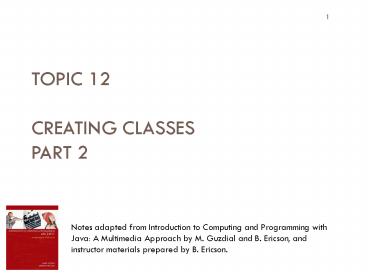Summer Institute for Computing Education - PowerPoint PPT Presentation
Title:
Summer Institute for Computing Education
Description:
TOPIC 12 CREATING CLASSES PART 2 Notes adapted from Introduction to Computing and Programming with Java: A Multimedia Approach by M. Guzdial and B. Ericson, and – PowerPoint PPT presentation
Number of Views:82
Avg rating:3.0/5.0
Title: Summer Institute for Computing Education
1
1
TOPIC 12CREATING CLASSESPART 2
Notes adapted from Introduction to Computing and
Programming with Java A Multimedia Approach by
M. Guzdial and B. Ericson, andinstructor
materials prepared by B. Ericson.
2
Outline
2
- Defining a main method
- Defining accessor methods
- Defining modifier methods
- Continuing the Student Class example
3
Adding a Main Method
3
- To test new methods that we have written for a
class - We can use the Interactions pane in DrJava
- We can write a separate test program (a class
with a main method) - Or, we can test new methods by adding a main
method to the class we are testing, for testing
purposes
4
Adding a Main Method
4
- Add a main method to the Student class, doing in
it what we have been doing in the Interactions
pane - public static void main(String args)
- Student student1 new Student(Student 1")
- System.out.println(student1)
- Student student2 new Student(Student 2")
- System.out.println(student2)
- You can then run the main method of the Student
class in DrJava
5
Adding a Main Method, cont.
5
- Add a main method to another class TestStudent,
doing in it what we have been doing in the
Interactions pane - public static void main(String args)
- Student student1 new Student(Student 1")
- System.out.println(student1)
- Student student2 new Student(Student 2")
- System.out.println(student2)
- You can then run the main method of the
TestStudent class in DrJava
6
Accessing Fields from Other Classes
6
- Fields are usually declared to be private, so
that code in other classes cant directly get
and/or change the data - Try this in a new class
- Student student1 new Student(Student 1")
- System.out.println(student1.name)
- You will get a compilation error
- Outside classes cannot use object.field to access
the field value, since it was declared to be
private
7
Accessor Methods
7
- Accessor Method (aka Getter)
- a public method that returns the value in an
objects field, without changing the object in
any way - Syntax
- public fieldType getFieldName()
- Example
- public String getName()
- return this.name
8
Modifier Methods
8
- Modifier Method (aka Setter or Mutator)
- a public method that modifies an objects data
- so that another class cannot change the field
directly - Syntax public returnType setFieldName(type
name) - Examplepublic void setName(String theName)
this.name theName
9
Modifier Methods
9
- Some classes do not have any modifier methods at
all - Example String class
- These classes are called immutable
10
Creating Student Accessors
10
- Add a method to get the name of a student
- public String getName() return this.name
- Add a method to get the array of grades for a
student - Consider this method
- public double getGrades() return
this.gradeArray - It returns a reference to an array object
11
Creating Student Accessors
11
- This is unsafe! Suppose a program did
thisdouble stuGradesstuGrades
student1.getGrades() - for (int k 0 k lt stuGrades.length k)
stuGradesk -1.0 - It is better to not have an accessor that returns
a reference to an object, if you dont want to
lose control over that object - Exception it is safe to have an accessor that
returns a String, since String objects are
immutable
12
Creating Student Accessors
12
- It is safer to have an accessor method that
returns the grade at an index - Why? it is of a primitive type
- public double getGrade (int index) return
this.gradeArrayindex - Example of call from our example
programdouble stuGrades new doubleMAX
for (int k 0 k lt ???? k)
stuGradesk student1.getGrade(k) - A program would now need to know the size of the
grades array. How to do that?
13
Creating Student Modifiers
13
- Our class is responsible for making sure this
only happens in such a way as to keep the data
valid and not cause errors - Setting a grade at an index
- The grade must be gt 0
- The gradeArray must not be null
- The index must be valid
- Setting a name
- We can decide if this can be changed or not,
depending on whether a name was already provided
14
Name Modifier
14
- Set the name only if currently null, and return a
boolean indicating success or not - public boolean setName(String theName)
- if (this.name null)
- this.name theName
- return true
- else return false
15
Grade Modifier
15
- Set the grade at an index according to our
criteriapublic boolean setGrade(int index,
double newGrade) - if (newGrade lt 0 this.gradeArray
null - this.gradeArray.length lt
index index lt 0) - return false
- else
- this.gradeArrayindex newGrade
- return true
16
Grade Array Modifier
16
- We may also want a method that sets the whole
grade array if it is currently null - public boolean setGradeArray(double theArray)
- if (this.gradeArray ! null)
- return false
- else
- this.gradeArray theArray
- return true
17
Exercise Create a Course Class
17
- Suppose we want to model keeping track of grades
in a UWO course - For a course we might want to know
- The instructors name
- The course
- The students in that course
- Their names
- Their grades in the course
18
Exercise Create a Course Class
18
- We want fields (attributes) for
- Instructors name
- Course name
- Students in the course
- What type should each of these be?
- A name can be a string
- A course name can be a string
- The students in the course can be an array of
Student objects
19
Exercise Create a Course Class
19
- Define the Course class
- Add the attribute declarations
- Add constructors
- A constructor that takes only the course name
- A constructor that takes the instructors name
and course name
20
Exercise Create a Course Class
20
- Add a toString method
- Add accessor methods
- Add modifier methods
21
Exercise Create a Course Class
21
- Add a new method getNumberOfStudents that returns
the number of students in the course - What will be the return type?
- Hint The length of the array is not a count of
the actual students - Find out how many in the array are not null
22
Summary
22
- Main method
- Accessor methods
- Modifier methods
- Using these in the Student Class example