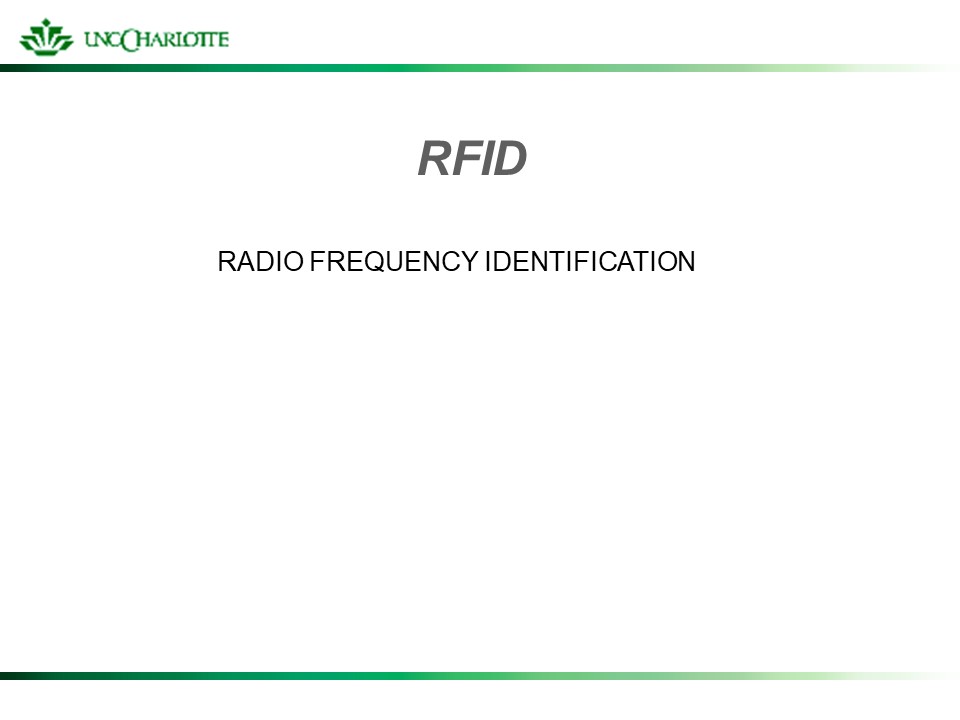RFID - PowerPoint PPT Presentation
Title: RFID
1
RFID
- RADIO FREQUENCY IDENTIFICATION
2
What is RFID?
- Radio-frequency identification (RFID) is an
automatic identification method using radio
waves.
- RFID also began to see use in wildlife monitoring
and research. RFID tags can be used to monitor
animal movement without adversely affecting the
animal,
3
Theres a chip
4
Implanted RFID tags in Humans
5
Applications
- Supply chain automation
- Asset tracking
- Medical applications
- People tracking
- Manufacturing
- Retail
- Warehouses
- Livestock
- Timing
6
The RFID System
- Tag.
- Reader.
- Reader antenna.
- Controller.
- Host and software system.
- Communication infrastructure.
7
Tag
- An RFID tag is a device that can store and
transmit data to a reader in a contact less
manner using radio waves. - RFID tags can be classified in three different
ways. - Passive
8
Passive Tag
- No on-board power source (for example, a battery)
- Uses the power emitted from the reader to
energize itself and transmit its stored data to
the reader - Reader always communicates first, followed by the
tag.
9
- Smaller than an active or semi-active tag. It has
a variety of read ranges starting with less than
1 inch to about 30 feet (9 meters approximately). - Cheaper compared to an active or semi-active tag.
10
Tag
- An RFID tag is a device that can store and
transmit data to a reader in a contactless manner
using radio waves. - RFID tags can be classified in three different
ways. - Passive
- Active
11
Active Tag
- Has on-board power source (for example, a
battery other sources of power, such as solar,
are also possible) - Own on-board power supply to transmit its data to
a reader. - No need for reader's emitted power for data
transmission.
12
- A tag always communicates first, followed by the
reader. - Can broadcast its data to its surroundings even
in the absence of a reader
13
Tag
- An RFID tag is a device that can store and
transmit data to a reader in a contactless manner
using radio waves. - RFID tags can be classified in three different
ways. - Passive
- Active
- Semi-Active (Semi-Passive) Tags
14
Semi-Active (Semi-Passive) Tags
- Have an on-board power source (for example, a
battery) - Uses the reader's emitted power for transmitting
its data - Also called a battery-assisted tag.
- Reader always communicates first, followed by the
tag.
15
Another way to Classify Tags
- Read-only (RO)
- Write once, read many (WORM)
- Read-write (RW)
16
The RFID System
- Tag.
- Reader.
- Reader antenna.
- Controller.
- Host and software system.
- Communication infrastructure.
17
Reader????
- An RFID reader can read from and write data to
compatible RFID tags. - A reader thus doubles up as a writer. The act of
writing the tag data by a reader is called
creating a tag.
18
- A reader has the following main components
- Transmitter
- Receiver
- Microprocessor
- Memory
- Controller (which may reside as an external
component) - Communication interface
- Power
19
Working
- A radio device called a tag is attached to the
object that needs to be identified. - When this tagged object is presented in front of
a suitable RFID reader, the tag transmits this
data to the reader (via the reader antenna). - The reader then reads the data and has the
capability to forward it over suitable
communication channels. - This application can then use this unique data to
identify the object presented to the reader. - It can then perform a variety of actions
20
(No Transcript)
21
Backscatter modulation?
- A common way the communication between a tag and
a reader - Reader sends a signal (energy) to a tag, and the
tag responds by reflecting a part of this energy
back to the reader. - A charge device such as a capacitor contained in
the tag makes this reflection possible. - The capacitor gets charged as it stores the
energy received from the reader. - As the tag responds back, it uses this energy to
send the signal back to the reader. The capacitor
discharges in the process.
22
Reader Tag Interaction
23
- A tag consist of a dipole antenna attached to an
interdigital transducer (IDT) placed on a
piezoelectric substrate. - A series of well-placed individual electrodes
acting as reflectors are positioned on the
substrate. - The antenna applies an electrical impulse to the
IDT when it receives the RF signal from a reader.
- Some of these waves are reflected back to the IDT
by the reflectors the rest are absorbed by the
substrate. - The reflected waves form a unique pattern,
determined by the reflector positions,
representing the tag data. - These waves are converted back to the RF signal
in the IDT and transmitted back to the RFID
reader via the tag antenna. - The reader then decodes the received signal to
extract the tag data.
24
Software
- private void Form1_Load(object sender, EventArgs
e) - rfid1 new RFID() rfid1.Attach new
AttachEventHandler(rfid_Attach) rfid1.Detach
new DetachEventHandler(rfid_Detach)
rfid1.RFIDTag new TagEventHandler(rfid_Tag)
rfid1.RFIDTagLost new TagEventHandler(rfid_TagL
ost) rfid1.open()
25
Design
26
Software Contd.
- private void antennaCheckBox_CheckedChanged(object
sender, EventArgs e) - rfid1.Antenna cboxAntenna.Checked
27
Software Contd.
- void rfid_Attach(object sender, AttachEventArgs
e) - Phidgets.RFID phid (Phidgets.RFID)sender
lblAttached.Text " Attached " phid.Name
lblSerial.Text " Serial " phid.SerialNumber
lblVersion.Text " Version " phid.Version - void rfid_Detach(object sender, DetachEventArgs
e) - lblAttached.Text "Not Attached"
28
Software Contd.
- void rfid_Tag(object sender, TagEventArgs e)
- txtTag.Text e.Tag
- lastRFIDTag txtTag.Text
- rfid1.LED true // light on
- void rfid_TagLost(object sender, TagEventArgs e)
- txtTag.Text ""
- rfid1.LED false // light off
- lbPrevRFIDTags.Items.Insert(0, string.Format("Tag
0 - 1", TagCtr, lastRFIDTag))
29
After reading Tags.
30
Frequency
- LF band 125 and 135 kHz--LF generally use
passive tags - HF band 3 MHz to 30 MH
- Typical Frequency 13.56 MHz--HF system uses
passive tags . - HF systems are also widely used, especially in
hospitals - These frequency bands can be used freely
worldwide.
31
Frequency Contd.
- UHF band300 MHz to 1 GHz
- Typical Frequency 915 MHz--Uses both active and
passive tags - MW bandgt1 GHz
- Typical Frequency 2.4 GHz or 5.8 GHzUses Semi
active and passive tags.
32
Technical Issues
- Tag Collision
- Reader Collision
- Tag Readability
- Read Robustness
33
Ethical Issues
- Passive RFID tags could conceivably used for
surveillance of unsuspecting tag carriers - Embedding of RFID tags in humans This has been
proven to work, but should it be done?
34
Advantages
- Contactless. An RFID tag can be read without any
physical contact between the tag and the reader. - Writable data. The data of a read-write (RW) RFID
tag can be rewritten a large number of times. - Absence of line of sight. A line of sight is
generally not required for an RFID reader to read
an RFID tag.
35
Advantages Contd.
- Variety of read ranges.
- Wide data-capacity range.
- Support for multiple tag reads.
- Perform smart tasks.
36
Disadvantages
- Poor performance with RF-opaque and RF-absorbent
objects. - Impacted by environmental factors.
- Limitation on actual tag reads.
- Impacted by hardware interference.
37
CONCLUSION
- RFID, is an emerging technology which can be used
for a variety of applications. - However, the potential for abuse of this
technology is vast and requires careful
consideration to avoid.
38
Questions?????????