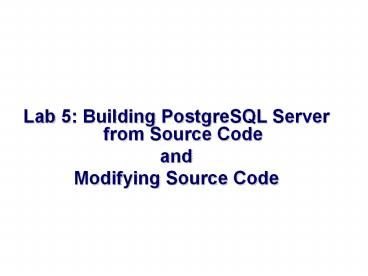Lab 5: Building PostgreSQL Server from Source Code - PowerPoint PPT Presentation
1 / 20
Title: Lab 5: Building PostgreSQL Server from Source Code
1
Lab 5 Building PostgreSQL Server from Source
Code and Modifying Source Code
2
Prerequisite Packages
- SSH http//www.ccs.uottawa.ca/download/ssh/ssh329
.exe - click on the exe file and follow the
instructions - PostgreSQL http//www.postgresql.org/ftp/source/v
9.0.0 - choose the file postgresql-9.0.0.tar.gz
- (The version we will be using is ver 9.0.0)
- pgAdmin III http//www.postgresql.org/ftp/pgadmin
3/release/v1.8.4/win32/ - choose the .zip file
3
Download/unzip
- Log in the SITE UNIX computing environment using
your site account and password - ssh Linux
- mkdir csi3130
- Install under the directory HOME/csi3130
- In your home directory, obtain the source zip
file from (save to HOME/csi3130) - http//wwwmaster.postgresql.org/download/mirrors-
ftp/source/v9.0.1/postgresql-9.0.1.tar.gz - cd home/infofa/h/users/you_user_name
- gunzip postgresql-9.0.1.tar.gz
- May take few minutes
- tar xvf postgresql-9.0.1.tar
- Directory postgresql-9.0.1 will be created (with
source codes) - May take few minutes
4
Installation
- Configure
- On different systems, the C compiler might be in
a different place, the program might need to know
your host name and a whole bunch of other things.
You used to do this configuring by editing
Makefile. - Create a pgbuild directory to store PostgreSQL
binaries and libraries once they have been built - cd postgresql-9.0.1
- ./configure --prefixHOME/csi3130/pgbuild
--enable-debug --enable-cassert
--with-maxbackends3 - Make
- Build PostgreSQL
- make
- Wait for this message
- All of PostgreSQL successfully made. Ready to
install. - Install
- Install PostgreSQL to HOME/pgbuild directory
- make install
- Wait for this message
- PostgreSQL installation complete.
5
An Example of a Makefile
- all createFolder
- first
- gcc hello.c -o b.out
- ./b.out
- File hello.c Compiled and executed
- createFolder
- rm -rf newfolder
- mkdir newfolder
- second
- gcc second.c
- ./a.out
- File calculations.c Compiled and executed
- clean
- rm -rf .out
- rm -rf newfolder
6
Setup Environment
- Set the PATH and LD_LIBRARY_PATH for PostgreSQL
- cd ltHOME directorygt
- vi .bashrc
- Append the following to the file
- PATHHOME/csi3130/pgbuild/binPATH
- export LD_LIBRARY_PATHHOME/csi3130/pgbuild/lib
- logout the SSH and then login again
- exit
- ssh linux
- check if you have set them up correctly
- PATH
- LD_LIBRARY_PATH
7
PostgreSQL multiuser database server
- postmaster is the PostgreSQL multiuser database
server. - In order for a client application to access a
database it connects to a running postmaster. - The postmaster then starts a separate server
process postgres to handle the connection. - The postmaster also manages the communication
among server processes.
8
Running the Server
- Before you can do anything, you must initialize a
database storage area on disk (database cluster).
- mkdir HOME/csi3130/data
- initdb -D HOME/csi3130/data
- Before anyone can access the database, you must
start the database server. - cd HOME/csi3130/pgbuild/bin
- postgres -p ltport-numbergt -D
HOME/csi3130/data - You might get this error
- LOG could not bind IPv4 socket Address already
in use - HINT Is another postmaster already running on
port 5432? If not, wait a few seconds and retry. - WARNING could not create listen socket for
"localhost" - FATAL could not create any TCP/IP sockets
- Try a different port!
9
Running the Server
- Each of you should use different port number to
minimize the likelihood of conflicts, use number
with 5 digits. - You may expect a message like this
- LOG database system was shut down at
2008-10-21 233414 EDT - LOG autovacuum launcher started
- LOG database system is ready to accept
connections - Use ControlC, in case you need to stop the
server.
10
Running a PostgreSQL client
- Open a new terminal window in SSH Secure Shell
- Create a new database named dbname
- createdb p ltyour port-numbergt ltdbnamegt
- Run PSQL
- psql -p ltport-numbergt ltdbnamegt
- You may get this message
- Welcome to psql 8.3.4, the PostgreSQL interactive
terminal.
11
Working around the Database
- You can now interactively create tables, insert
data, and issue queries, etc. - Use the psql command \q to quit the client
- ltyour databasegt create table Owns(Client-number
char(30), Acc-number integer) - ltyour databasegt ltinsert rows from a filegt
- ltyour databasegt select from Owns
12
Inserting Data
- If you have a single file with all of the inserts
in it, from your postgres home directory use - psql -d myDataBase -a -f myInsertFile The -a
parameter echos the results to the screen. - If your data file is just data (ie no SQL) use
the COPY command from your home directory. - COPY tablename ( column , ... )
- FROM 'filename' STDIN
- WITH
- BINARY
- OIDS
- DELIMITER AS 'delimiter'
- NULL AS 'null string'
- CSV HEADER
- QUOTE AS 'quote'
- ESCAPE AS 'escape'
- FORCE NOT NULL column , ...
13
Modifying Source Code
- Before modifying any codes, make a backup copy of
the original file, so that you can always undo
your modifications. - Delete all files that are normally created by
running the previous make, before making the
modified code. - In the postgresql-8.1.4 directory
- make clean (In the postgresql-9.0.1
directory) - make install
- gbd postgres can be used for debugging.
14
Debugging PostgreSQL
- Print out debugging information using elog()
(instead of printf()) - Example
- elog (NOTICE, "script name s",
script_name) elog (NOTICE, "script argc d",
script_argc)
15
Exercise
- Make and install the source code of
postgresql-9.0.1. - Add simple log information in the code.
- Make and install the modified source code.
16
Debugging PostgreSQL (Contd)
- Do not set the breakpoint in the postmaster
process, it does not propagate to child backends. - Start the client psql job
- Determine the PID of the backend serving it
- ps af grep ltyour user idgt grep postmaster
Start time
Process id
17
Debugging PostgreSQL (Contd)
- Attach to that process in gdb
- gdb postgres
- attach ltprocess-idgt
- Debugging with gdb
- Quit gdb
- detach
- quit
18
Source code structure
- All the source code at HOME/postgresql-9.0.1/src
- /Backend
- /parser
- /optimizer
- /executor
- /catalog
- /storage
- /utils
- Documentation of the files can be found at
- http//doxygen.postgresql.org/
19
lock.c File Reference
- Browse
- http//doxygen.postgresql.org/lock_8c.html
Data Structures Data Structures
struct TwoPhaseLockRecord
20
lmgr.c File Reference
- Browse
- http//doxygen.postgresql.org/lock_8c.html