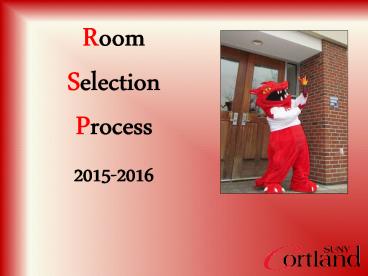Room Selection Process - PowerPoint PPT Presentation
1 / 26
Title:
Room Selection Process
Description:
Housing Forms for Continuing/Returning Students View. Select to fill out your Room Selection Process (RSP) Form once you have paid your $150 deposit – PowerPoint PPT presentation
Number of Views:124
Avg rating:3.0/5.0
Title: Room Selection Process
1
Room Selection Process
2015-2016
2
Main Menu View
Select Residence Life and Housing
3
Residence Life and Housing View
Select Housing Forms for Continuing/Returning
Students
4
Housing Forms for Continuing/Returning Students
View
Select to view open rooms
5
Housing Forms for Continuing/Returning Students
View
Select to fill out your Room Selection Process
(RSP) Form once you have paid your 150 deposit
6
RSP Housing Form View
7
RSP Housing Form View
Select if you would like to be assigned with an
incoming student
8
RSP Housing Form View
9
RSP Housing ID View
View your RSP Housing ID here
10
Time Ticket View
View your Time Ticket here
11
Housing Forms for Continuing/Returning Students
View
Select to view the RSP Information Power Point
12
Housing Forms for Continuing/Returning Students
View
Select to fill out the Full Group Form (completed
by ONE group member)
13
Full Group Form View
14
Housing Forms for Continuing/Returning Students
View
Select to review the members in your Full Group
after the Full Group Form is completed
15
Housing Forms for Continuing/Returning Students
View
Select to choose your room
16
Choose Your Room View
Insert Requested Roommates Housing ID here
(leave blank if no roommate request)
17
Choose Your Room View
Verify Requested Roommate
OR
No roommate request
18
Choose Your Room View
Select the building you would like to live in
19
Choose Your Room View Double Room
View of available rooms
20
Choose Your Room View Suite Room
21
Final Review Page View
Lock on room
Select if you are looking for suite/apartment/quad
-mates
22
Final Review Page View
Shows the name of the current resident signed up
in the room.
23
Final Review Page View
Select this box to assign yourself to the room
you have chosen.
24
Room Assignment View
25
Looking for Roommate View
Looking for a roommate column.
26
Housing Forms for Continuing/Returning Students
View
Select to double check your room assignment after
you have chosen a room