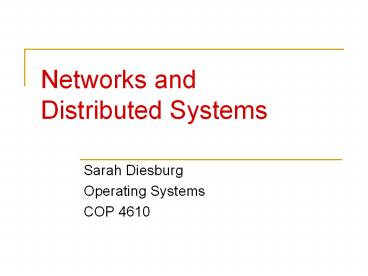Networks and Distributed Systems - PowerPoint PPT Presentation
1 / 24
Title:
Networks and Distributed Systems
Description:
... agreement between two parties as to how information is to be transmitted Broadcast Networks A broadcast network uses a shared ... output link on a switch ... – PowerPoint PPT presentation
Number of Views:65
Avg rating:3.0/5.0
Title: Networks and Distributed Systems
1
Networks and Distributed Systems
- Sarah Diesburg
- Operating Systems
- COP 4610
2
Technology Trends
Decade Technology per machine Sales volume Users per machine
50s 10M 100 1000s
60s Mainframe 1M 10K 100s
70s Mini computers 100K 1M 10s
80s PC 10K 100M 1
90s 00s Portables lt1K gt10B 1/10
3
Distributed Systems
- Allow physically separate computers to work
together - Easier and cheaper to mass-produce simple
computers - Off-the-shelf components
- A company can incrementally
- increase the computing power
4
Promises of Distributed Systems
- Higher availability
- If one machine goes down, use another
- Better reliability
- A user is able to store data in multiple
locations - More security
- Each simple component is easier to make secure
5
Reality of Distributed Systems
- Worse availability
- A system may depend on many or all machines being
up - Worse reliability
- One can lose data if any machine crashes
- Worse security
- Security is as strong as the weakest component
- Coordination is difficult because machines can
only use the network medium
6
Network Technologies
- Definitions
- Network physical connection that allows two
computers to communicate - Packet a unit of transfer
- A sequence of bits carried over the network
- Protocol An agreement between two parties as to
how information is to be transmitted
7
Broadcast Networks
- A broadcast network uses a shared communication
medium - e.g. wireless, Ethernet, cellular phone network
- The sender needs to specify the destination in
the packet header - So the receiver knows which packet to receive
- If a machine were not the intended destination
- Discard the packet
8
Arbitration
- Concerns the way to share a given resource
- In Aloha network (1970s)
- Packets were sent through radios on Hawaiian
Islands
9
Aloha Network
- Arbitration blind broadcast, with a checksum at
the end of a packet - Packets might become garbled in the case of
simultaneous transmissions
10
Aloha Network
- Arbitration blind broadcast, with a checksum at
the end of a packet - Packets might become garbled in the case of
simultaneous transmissions
11
Aloha Network
- Arbitration blind broadcast, with a checksum at
the end of a packet - Packets might become garbled in the case of
simultaneous transmissions
12
Blind Broadcast
- Receiver
- If a packet is garbled
- discard
- else
- sends an acknowledgement
- Sender
- If the acknowledgement does not arrive
- resend the packet
13
Ethernet (introduced in the early 80s)
- By Xerox
- First practical local area network
- Uses wire (as opposed to radio)
- Broadcast network
- Key advance a new way for arbitration
14
Ethernets Arbitration Techniques
- Carrier sensing Ethernet does not send unless
the network is idle - Collision detection sender checks if packet is
trampled - If so, abort, wait, and retry
- Adaptive randomized waiting a sender picks a
bigger wait time (plus some random duration)
after a collision
15
The Internet
- A generalization of interconnected local area
networks - Uses machines to interconnect various networks
- Routers, gateways, bridges, repeaters
- Act like switches
- Packets are copied as they
- transmitted across different
- networks
LAN 2
LAN 1
16
Routing
- Concerns how a packet can reach its destination
- Typically, a packet has to go through multiple
hops before getting to a destination - Each hop is a router, which directs a packet to
the next hop - Routing is achieved through routing tables
17
Routing Table Updates
- Each routing entry contains a cost
- ltdestination, next hop, hopsgt
- Neighbors periodically exchange routing table
entries - If the neighbor has a cheaper route, use that one
instead
18
Point-to-Point Networks
- Instead of sharing a common network medium, all
nodes in the network can be connected directly to
a router/switch
19
Point-to-Point Networks
- Higher link performance (no collisions)
- Greater aggregate bandwidth than a single link
20
Point-to-Point Networks
- Network capacity can be upgraded incrementally
- Lower latency (no arbitration)
21
Issues in Point-to-Point Networks
- Congestion occurs when everyone sends to the same
output link on a switch
22
Solutions
- 1. No flow control Packets get dropped when
the receiving buffer is full - Downloading large files across the Internet can
make many people unhappy
23
Solutions
- 2. Flow control between switches a switch does
not send until the buffer space is available in
the next switch - Problem cross traffic
Crossbar
buffers
buffers
24
Solutions
- 3. Per-flow flow control a separate set of
buffers is allocated for each end-to-end stream - Problem fairness
ABAB
AAAA
ACBC
BBBB
CCCC