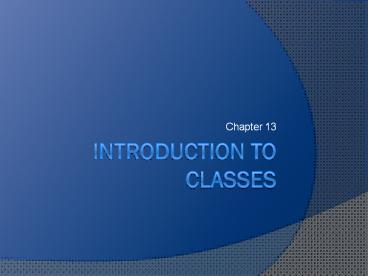Introduction to Classes - PowerPoint PPT Presentation
Title:
Introduction to Classes
Description:
Introduction to Classes ... Chapter 13 – PowerPoint PPT presentation
Number of Views:221
Avg rating:3.0/5.0
Title: Introduction to Classes
1
Introduction to Classes
- Chapter 13
2
Procedural programming vs OOP
- Procedural programming focuses on accomplishing
tasks (verbs are important). - Object-oriented programming focuses on objects
(nouns are important). - What is an object? A software entity that
contains both data and procedures.
3
Separation of Data and Code
- In procedural programming, data and code are two
separate entities. This can cause problems such
as - If the underlying data structures change, all
code that uses the data must be rewritten. - Users of the data must be familiar with its
internal structure.
4
Encapsulation
- Encapsulation refers to the combining of data and
code into a single object. - Only the designer of the class must know its
workings. And, if the data structures change, the
INTERFACE remains the same.
5
A Simple Example Rectangle
- class Rectangle
- private
- double width
- double length
- public
- void setWidth(double)
- void setLength(double)
- double getWidth() const
- double getLength() const
- double getArea() const
6
Data Hiding
- An object can hide its data from the code that is
outside of the object (i.e. private). - In this way
- Users of an object can interface with the object
in the same way, regardless of internal changes
that may occur. - Users of the object cannot erroneously change
the data.
7
Object Reusability
- As long as the user understands an objects
interface, it is easy to use an object that has
been created by another programmer. - Example consider the string class. You do not
know its internal representation, yet it is
fairly simple to use.
8
Defining Member Functions
- void RectanglesetWidth(double w)
- width w
- Use the scope resolution operator which says
that setWidth is a member of the Rectangle class. - see program 13-1 in text.
9
Defining an Object
- Rectangle box
- box is called an instance of the Rectangle class.
- To call a member function of an object, use the
DOT operator - box.setWidth(12.7)
- see program 13-2
10
Accessors and Mutators
- Accessors, or getter functions are functions
that get a value of a member variable. They do
not change anything in the object, and therefore
should be defined as const functions. - Mutators or setter functions change one or more
member variables.
11
Pointers to objects
- Pointers to class objects work exactly the same
way as pointers to struct objects. - Example
- Rectangle recptr
- Rectangle box
- recptr box
- recptr-gtsetWidth(12.5)
- recptr-gtsetLength(4.8)
- recptr new Rectangle
12
Private Members and Data Validation
- void RectanglesetWidth(double w)
- if (w gt0)
- widthw
- else
- cout ltlt invalid data
- exit(1)
13
Separating Class Specification and Implementation
- The user of a class does not have to see the
actual code of the member functions. - The user needs 2 things
- compiler must see the class declaration
- linker must have the actual code to generate the
executable.
14
Recall Program Translation
- Compiler high level language -gt object code
- gcc c myhmwk.cpp
- Linker object code -gt executable code
15
Header files
- A header file includes the class declaration.
- For example, for the Rectangle class, wed create
a file called Rectangle.h - All programs that use the Rectangle class will
- include Rectangle.h
16
Class Implementation
- The actual code (i.e. function definitions) of a
class will reside in a .cpp file. - For example, Rectangle.cpp will hold definitions
of all Rectangle member functions. - All programs that use the Rectangle class will
link with the object code of Rectangle.cpp
17
Linking Several Files
- Example suppose you wrote a program called
shapes.cpp that used objects of type Rectangle
and Circle. - To compile your program, you type
- g -c shapes.cpp
- To link, you type
- g shapes.o Rectangle.o Circle.o
18
More on Header Files
- To avoid multiple declarations of the same class,
always wrap your header file with - ifndef RECTANGLE_H
- define RECTANGLE_H
- .. (contents of header file)
- endif
19
include shapes.h
include shapes.h
Rectangle.h
Circle.h
include Rectangle.h include Circle.h
mainprogram.cpp
20
Advantages of Separate Compilation
- Great for Reusability
- Protects code
- Maintenance made easy only need to recompile
those files that were changed, and then link
object code.
21
Makefiles and Project Files
- In UNIX, you can automate the process of separate
compilation using a makefile and the make
utility. - In Windows, you create a project file.
- The next step of your homework assignment will be
to move to classes and to separate compilation.
22
13.6 Inline member functions
- Short functions can be written in the declaration
of the class (.h file). - class Rectangle
- private
- double width
- double length
- public
- double getWidth() const return width
23
Inline member functions (cont.)
- Do not need a scope resolution operator since
this is inside the class. - This is actually a directive to the compiler to
replace every call with the actual code (similar
to a macro). - Improves efficiency since function calls are
eliminated. - Long functions should never be placed inline,
since this will blow up the size of the program.
24
Constructors
- A constructor is a function that is automatically
called when an object is created (i.e. defined). - The name of the constructor is the same as the
class name. - For example
- class Rectangle
- ..
- public
- Rectangle()
- see program 13-5 in text.
25
Code for Constructor
- RectangleRectangle()
- width0.0
- length0.0
- No return type
- Yes, may accept arguments.
- Use the constructor to initialize the objects
member variables.
26
Calling the constructor
- When you instantiate an object, the constructor
automatically gets called. - For example
- Rectangle box
- boxs width and length member variables have been
set to 0.0 by the constructor. - The purpose of the constructor is to initialize
data members of an object before the members are
used.
27
Default Constructor
- A constructor without arguments is called the
default constructor. It gets called
automatically, when an object is instantiated. - NOTE you do not have to put () for a default
constructor to be called. - If the class does not include a constructor, the
compiler creates a default constructor that does
nothing.
28
Constructors and New
- The constructor IS called when dynamically
allocated objects are created. - Example
- Rectangle recptr // define a pointer
- recptr new Rectangle // default constructor
is called here.
29
Constructors with Arguments
- Example
- RectangleRectangle(double w, double h)
- widthw
- lengthh
- In main
- Rectangle box(10.0, 20.0)
- int w9, len9
- Rectangle box2(w, len)
30
Overloading Constructors
- You may include as many constructors as you wish,
as long as the parameter list is different. - Recall this is the same as overloading any
function. - Recall with strings, we are familiar with
several different constructors. - string str
- string str(Hello)
- string str(str2)
- .
31
Default Arguments
- A default argument to a function is an argument
that does not have to be sent when the function
is called. If no argument is passed to the
function, a default value is assigned to the
parameter. - Example
- int displayChar(char c?)
- cout ltlt c ltlt endl
32
Default args in a constructor
- Instead of defining a default constructor, and a
constructor with arguments, you can use default
arguments in the constructor. - NOTE this is considered a default constructor
since it can be called without arguments.
Therefore, you cannot define another default
constructor.
33
Example of default arguments
- RectangleRectangle(double w0.0, double
len0.0) - widthw
- lengthlen
- Note If there is no default constructor, then
you cannot create an object without sending the
necessary arguments.
34
Destructors
- Similar to constructors, in that a destructor is
automatically called when an object goes out of
scope, or it is deleted. - Same name as the class, preceded by
- Usually used to free up memory that was
dynamically allocated.
35
Destructor Example
- RectangleRectangle()
- cout ltlt this object is about to be
destroyed. - No return type
- No arguments (hence there can be only 1
destructor.)
36
Inventory Example
- See programs 13-11 and 13-12 in the text.
37
Private Member Functions
- Note the function createDescription in the
InventoryItem class is private. - Why create a private member function?
- Used for functions that help the class internally
accomplish tasks that should never be done by a
user.
38
Arrays of Objects
- Example
- InventoryItem inventory100
- Use the DOT operator as we did with structures
- inventoryi.setUnits(30)
- Question When does the constructor get called?
- When you define the array, the constructor is
called 100 times, once per object.
39
Arrays cont.
- Which constructor is called?
- The default constructor.
- You can add an initializer, and then other
constructors will be invoked. - Example
- InventoryItem inventory1Hammer, Wrench,
Pliers - If values are missing, the default constructor
will be called (similar to all zeros for
remaining array).
40
Arrays cont.
- What about gt1 argument? Use form of a function
call. - Example
- InventoryItem inventory1Hammer,
InventoryItem(Wrench, 8.75, 20) - Here we are explicitly invoking the constructor.
41
Lab 4
- Posted on course website.