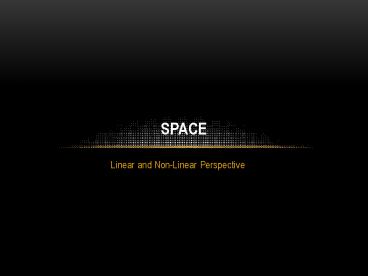Linear and Non-Linear Perspective - PowerPoint PPT Presentation
1 / 12
Title:
Linear and Non-Linear Perspective
Description:
SPACE Linear and Non-Linear Perspective SPACE/PERSPECTIVE Space- The distance or area between or around things Perspective- Representing a volume of space, or three ... – PowerPoint PPT presentation
Number of Views:197
Avg rating:3.0/5.0
Title: Linear and Non-Linear Perspective
1
SPACE
- Linear and Non-Linear Perspective
2
Space/Perspective
- Space- The distance or area between or around
things - Perspective- Representing a volume of space, or
three-dimensional objects and how it looks in
space
3
Non Linear Perspective
- How can you make objects look like they are
closer up or farther away?
4
- CLOSER
- Lower on the page
- Overlap- In front of
- Larger
- Brighter colors
- Darker value
- FARTHER
- Higher on the page
- Overlap-behind
- Smaller
- Duller colors
- Lighter value
5
Non-Linear Perspectiveaka Aerial
Perspective AKA Atmospheric Perspective
6
One Point Perspective
- One type of perspective that uses straight lines
that converge(meet) at a single vanishing point. - Horizon line- the dividing line where the earth
meets the sky. - Vanishing point- a point on the horizon line
where all converging lines (orthogonal lines)
meet. This helps to draw objects that appear to
recede into space.
7
Use lines to show the illusion of depth
- Receding lines (going back into space) meet at
the vanishing point - The vertical and horizontal lines are parallel to
the edge of the paper
8
(No Transcript)
9
Sometimes you do not see the Horizon line like in
the Interior of a room
10
(No Transcript)
11
The Vanishing Point also Does not need to be
right in the Center of the Paper
12
Use Your Packets and Practice Drawing Linear and
Non-Liner Perspective
- Use a ruler and draw carefully, you will need to
know how to do this for your main project. - We will start the first one together.