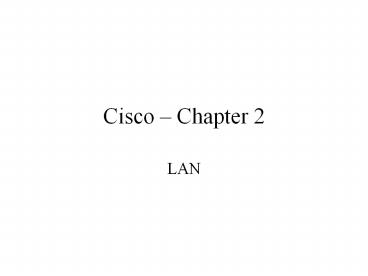Cisco - PowerPoint PPT Presentation
1 / 20
Title:
Cisco
Description:
Cisco Chapter 2 LAN – PowerPoint PPT presentation
Number of Views:72
Avg rating:3.0/5.0
Title: Cisco
1
Cisco Chapter 2
- LAN
2
LAN Teaching Topology
- physical topology is the actual layout of the
wire (media) - logical topology defines how the media is
accessed by the hosts - Logical topologies are Broadcast (Ethernet) and
Token-passing. - Broadcast - each host sends its data to all other
hosts on the network medium CSMA/CD - Token Passing -Pass electronic token sequentially
to each host.
3
LAN Topologies
- Physical how the network is wired
- Bus
- Ring single and dual
- Star and Extended Star
- Hierarchical
- Mesh
- Logical how medium is accessed by hosts for
sending data - Broadcast (Ethernet), token ring,
4
LAN Devices
- 2 NICs
- 1 Media
- 1 Repeaters
- 1 Hubs
- 2 Bridges
- 2 Switches
- 3 Routers
- 1-7 Clouds
- 1 Network Segments
5
NICS Layer 2
- printed circuit board that fits into the
expansion slot of a bus on a computers
motherboard or peripheral device - also called a network (LAN) adapter
- Layer 2 devices because each individual NIC
carries a unique code(looks at MAC physical
address) - Controls the host's access to the medium.
6
AUI
- AUI does not always match (Cisco 2500 router)
- transceiver (transmitter/receiver) is used to
connect Layer 1 - transceiver converts one type of signal or
connector to another - convert electrical signals to optical signals
- considered a Layer 1 device, because it only
looks at bits
7
Security Devices
- Firewalls combination of hardware and software
to protect internal network - Examines each packet to determine whether to
discard or forward - AAA Server authenticates, authorizes, and
provides accounting information - Kerabos, TACACS, RADIUS
- VPN Concentrator used with VPNs
8
Wireless
- Wireless NICs client adapter available as
PCMCIA and PCI cards - Wireless Access Points WAPs, a transceiver that
connects wireless to wired networks - Wireless Bridges high speed, long-range
line-of-sight wireless connectivity
9
Media Layer 1
- basic functions of media are to carry a flow of
information, in the form of bits and bytes,
through a LAN - networking media confine network signals to a
wire, cable, or fiber and wireless - PAN (Personal area network) uses human body as
medium
10
Media 2
- Selection criteria include
- Cable length
- Cost
- Ease of installation
- Total number of hosts
- Most common medium is Cat 5 UTP
11
Repeaters Layer 1
- Extend length of cable run beyond maximum length
for that medium - Concept originated from early form of visual
communication when signals were sent from hill to
hill visually - Purpose is to regenerate (amplify) and retime
signals - Single-port in and single-port out device
- Act only on bit level
12
Hubs Layer 1
- Regenerate (amplify) and retime network signals
- Create a central connection point for the wiring
media - Increase in the reliability of the network (one
connection point) - Active hubs extend signal length passive hubs do
not extend length - Role in Token ring is played by MAU, a.k.a.
concentrator - A.K.A. multi-port repeater
13
Bridges Layer 2
- designed to connect two LAN segments
- filters traffic on a LAN to keep local traffic
local - allows connectivity to other parts (segments) of
the LAN - Uses MAC address to make filtering decision
- Are being replaced by switches routers
14
Switches Layer 2
- Called a multi-port bridge
- Make decisions based on MAC addresses
- Switch data only out port to which proper host is
connected - Part of function is connectivity concentration
(allow many devices to connect to one point in
network) - Can provide each port with full bandwidth
15
Routers Layer 3
- Makes decisions based on groups of network
addresses (logical addressing) - Can also connect different layer 2 technologies,
such as Ethernet, Token-ring, and FDDI. - Have become the backbone of the Internet, running
the IP protocol. - Choose best path and switch to proper port
- Primary functions path selection switching
16
Cloud Layer 1- 7
- Reminds us there is a way to connect but does not
supply details of connection or network - Represents a large group of details that are not
pertinent to the situation
17
Network Segments Layer 1
- Identifies the layer 1 media that is the common
path for data transmission in a LAN sometimes
called WIRE - Each time an electronic device is used to extend
the length or manage data on the media a new
segment is created - It means segments of the network here it does
have a different meaning at Layer 4
18
Network Milestones
- 1950s Mainframe computers
- 1960s Mini computers
- 1970s Advent of personal computers
- 1970s Beginning of Internet
- 1980s Gateways special purpose computers to
interconnect LANs - 2000 Convergence of voice, video, and data into
one information stream
19
Encapsulation
- Top three layers prepare data for transmission by
creating a common format - Transport layer breaks data up into units called
segments assigns sequence s - Network layer encapsulates segment into a packet
adds IP addresses - Data-Link Layer encapsulates packet into a frame
and adds MAC addresses - Physical Layer sends out binary bits on media
20
Encapsulation 2
- Bottom three layers are primary movers of data
- Physical, Data Link, and Network
- Exception is a Gateway a device designed to
convert data from one format to another - Gateway uses all 7 layers of OIS model
- Data Segments Packets Frames - Bits