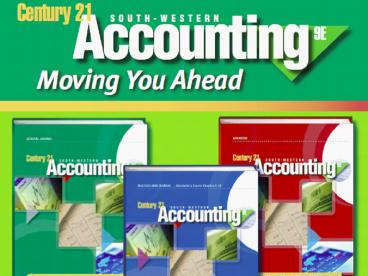Online%20Working%20Papers - PowerPoint PPT Presentation
Title:
Online%20Working%20Papers
Description:
Online Working Papers. Students complete these worksheets online. Identical to the printed working papers. Automatically graded and entered into the Instructor s ... – PowerPoint PPT presentation
Number of Views:175
Avg rating:3.0/5.0
Title: Online%20Working%20Papers
1
(No Transcript)
2
(No Transcript)
3
Online Working Papers
- Students complete these worksheets online
- Identical to the printed working papers
- Automatically graded and entered into the
Instructors Online gradebook Saving you time! - Students receive instant feedback
- You have accurate assessments of the students
completed work and an instant sense of each
students comprehension
www.aplia.com
4
Aplias Online Working Papers
- Century 21 8e 9e
- General Journal (green)
- Ch. 1-24
- Ch. 1-16 split
- Ch. 17-24 split
- Multicolumn (blue)
- Ch. 1-24
- Ch. 1-16 split
- Ch. 17-24 split
- Advanced (red)
- Ch. 1-24
- Fundamentals (purple)
5
Online Working Papers are Identical to Printed
Working Papers
- Include
- Study Guides
- End of Lesson Exercises
- End of Chapter Exercises
- Reinforcement Activities
- Chapter and Part Tests (Located in the Unassigned
Folder)
6
What users are saying
- We use the Multicolumn Journal from
South-Western with the Online Working Papers. I
have been very happy both with the text and the
working papers. This system has allowed me to
pinpoint exactly what students are doing wrong,
and I have the time to work one-on-one with them
to assist them in understanding. I cannot say
enough about how this system has improved my
instruction. - Kathy H.Business Education Teacher,
Wisconsin
7
What users are saying
- I am using South-Westerns Online Working
Papers and love it. It is great not having to
grade accounting papers nightly and the kids love
getting instant feedback on their homework and
tests. - Katie G.
- Business and Information Technology, Wisconsin
8
What users are saying
- I cannot tell you how pleased I've been with
Aplia Online Working papers. The automatic
grading has been a life saver. The most
impressive thing about Aplia is how much more
engaged my students are compared to the
traditional workbook. I am amazed at how much
easier it is to keep them on task using Aplia. - Eric LottAccounting, Brandon High School,
MI
9
What users are saying
- 61 say that student performance has improved in
their class since using the Online Working
Papers!
10
By how much?
- 34 - students grades have improved by 6-10
- 43 - students grades have improved by gt11
11
What users are saying.
- 82 report that their students are more engaged
in the Accounting course. - 75 say their ability to monitor student progress
has improved.
12
What users are saying
- 70 say that after using Online Working Papers,
- their students are more likely to enroll in
further - study in accounting and/or other business
education courses.
13
Lets take a look inside
www.aplia.com
14
System Requirements
- All browsers on PCs and MACs
- Internet connection
- Flash Player
- No proprietary plug-ins
15
Student View
Announcements
Current Assignments
16
Mirror the Printed Working Papers
Identical to Printed Working Papers
Learn and practice manual accounting in an online
environment
17
Smart Text Entry
Smart Text Entry decreases data entry errors and
ensures accurate grading
Misspelled word? Text changes to RED
18
Exercise Instructions
The student sees the entire problem. No need to
look back and forth from the accounting book to
the working papers.
19
Practice Assignment
Fill in the numbers and check Answer.
20
Students Receive Immediate Feedback
Checked problem. Notice items that are incorrect
X.
21
Students Receive Immediate Feedback
Explanation allows students to view the correct
answers
22
Practice VS. Graded
- Practice Assignments
- Students receive immediate feedback
- Students can view correct answers
- Graded Assignments
- Students will not receive feedback until after
the due date - Students will not be able to see the correct
answers until after the due date - Instructor can change any assignment from
practice to graded and vice versa
23
Grades
Students can keep track of their own performance
24
Graded Assignments
Graded Assignments assess student andclass
progress
NEW! Students can save partially-completed work
and complete at a later date
25
Print Blank Worksheets
Student doesnt have a computer at home? No
problem
Print the exercise complete it manually Student
enters amounts when there is access to a computer.
26
Instructor View Course Home Page
27
Course Outline
Aplia builds the course and distributes
assignments based on your course length and
syllabus The instructor has the ability to
customize the assignment schedule and due dates
28
Edit Date, Scoring, Visibility
29
Chapter and Part Tests Included
Test are located in the Unassigned Folder
30
Course Materials
Upload additional course materials such as
lesson PowerPoints, web links, articles, etc.
31
Grade Book
As students complete assignments, their grades
are imported directly into your aplia grade book
View and download grade book in a simple
spreadsheet (Excel-compatible)
32
View Class Performance on All Assignments
33
View Class Performance on a Single Assignment
34
View Student Performance on All Assignments
35
View Student Performance on a Single Assignment
36
View Student Work
Instructor can view student work
37
Manage Announcements
Add, Edit, Delete Announcements
38
Email Students
Email a group of students or an individual
student
39
Adjust Scores, Due Dates, and Time Limits for an
Individual or Group of Students
Manually overwrite grades and adjust due dates
for an individual or group of students.
40
Save Time - Copy All Course Settings From One
Year to the Next
Assignment due dates, time limits, uploaded
course material, and more can be copied from one
year to the next
41
Outstanding Support
schoolscoursecare_at_cengage.com
42
Online Working Papers
- For a demo, please visit.
- www.aplia.com/workingpapers
43
Complete System Configuration Test
44
Online Working Papers - Pricing
- All access cards are available as slim packs.
They are not packaged with the book. - Can be purchased with technology or Perkins
funding - What happens if a student drops the course?
- 21 day grace period before access code needs to
be entered (grace period begins on the start date
of the course) - Access codes not activated never expire
45
Ordering Process
- 1. Place order for access codes (slim packs)
with a PO at schoolcustomerservice_at_cengage.com or
call 1-800-354-9706 - OWP General Journal (green) Ch.1-24
9780538448123 - OWP General Journal (green) Ch. 1-16
9780538450782 - OWP General Journal (green) Ch. 17-24
9780840062093 - OWP Multicolumn (blue) Ch. 1-24 9780538448178
- OWP Multicolumn (blue) Ch. 1-16 9780538450768
- OWP Multicolumn (blue) Ch. 17-24 9780840062093
- OWP General Journal Multicolumn Ch. 17-24
9780840062093 - OWP Advanced (red) Ch. 1-24 0538450665
- 2. CourseCare will set up account and build
course schoolscoursecare_at_cengage.com - Name, email address, textbook, syllabus
(start/end date, vacation weeks, etc.)
46
OWP FAQs
- How long do the access codes last once activated?
1 school year - Do the access codes expire? No, an access code
that has not been activated will not expire. - What happens if a student drops the course after
the access code as been activated? There is a 21
day grace period which allows students to
complete assignments without activating the
access code.
47
OWPs FAQs
- Can I test drive the Online Working Papers prior
to adoption? YES! - Option 1 email schoolscoursecare_at_cengage.com
- Does the sample course data transfer over if
you decide to purchase student access codes? - Yes, the only difference between a sample course
and a full course is that Aplia adds "sample" to
the course title. If the you decide to adopt the
program for their course, then Aplia will only
need to edit the course name.
48
OWP FAQs
- Will I be able to administer tests using the
Online Working Papers? - Yes, the end-of-chapter and part tests have been
added to the program in the unassigned folders. - Can students save partially-completed work? Yes,
students can save partially-completed problems
and exercises if they are not able to complete
them in one sitting. - Can I add my own questions?
- Instructors can add objective based questions
(MC, T/F, etc) that may be auto-graded and
entered into their Aplia online grade books.
49
OWP FAQs
- Will the Online Working Papers work with my
computers operating system? - Yes, the Online Working Papers work with all
browsers on PCs and Macs and requires no
proprietary plug-ins. Other than an internet
connection, your students will only need Flash,
which has been standard on all browsers for many
years and can be downloaded for free. - I use Blackboard (or other course management
system) at my School. Can I send students
grades to my grade book in Blackboard? - Yes, the Online Working Papers grade book
feature allows instructors to export grades to
other course management systems.
50
OWPs FAQs
- Some students do not have access to a computer at
home. How can they complete assignments using
Online Working Papers? Teachers and students have
the ability to print blank worksheets. - Can I access the OWPs before the course start
date? - Yes! You CAN access your OWPs customized course
before the start date. - Can I copy my course setting from one year to the
next? - Yes!
51
Need more information?
- Visit www.aplia.com for a free demo!
- Visit www.cengage.com/school/coursecare to view
recorded information and training webinars.
52
(No Transcript)