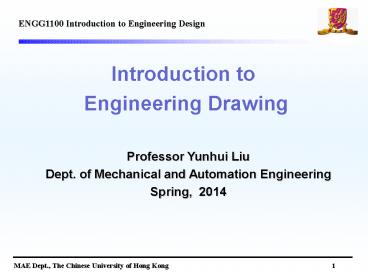B3G_TDD_Downlink_UESTC_Scheme - PowerPoint PPT Presentation
Title:
B3G_TDD_Downlink_UESTC_Scheme
Description:
ENGG1100 Introduction to Engineering Design Introduction to Engineering Drawing Professor Yunhui Liu Dept. of Mechanical and Automation Engineering – PowerPoint PPT presentation
Number of Views:112
Avg rating:3.0/5.0
Title: B3G_TDD_Downlink_UESTC_Scheme
1
ENGG1100 Introduction to Engineering Design
Introduction to Engineering Drawing
Professor Yunhui Liu Dept. of Mechanical and
Automation Engineering Spring, 2014
2
What is Engineering Drawing?
- An engineering drawing is a type of technical
drawing used to fully and clearly define
requirements for engineered items (from
en.wikipedia.org)
- a formal and precise way (graphic language) for
communicating information about the shape and
size of physical objects. - a mean for specifying the precision of physical
objects.
Important as it is a legal document, i.e., if the
drawings are wrong, it is the fault of the
engineers!
3
(No Transcript)
4
Why ? Effectiveness of Engineering Drawing
1. Try to write a description of this object.
2. Test your written description by having
someone attempt to make a sketch from your
description.
You can easily understand that
The word languages are inadequate for describing
the size, shape and features completely as
well as concisely.
5
Graphic Language
Graphic language in engineering applications
uses lines to represent the surfaces, edges
and contoursof objects.
6
Freehand drawing The lines are sketched without
using instruments other than pencils and erasers.
7
Instrument drawing Instruments are used to draw
straight lines, circles, and curves concisely
and accurately. Thus, the drawings are usually
made to scale.
8
Computer drawing The drawings are usually made
by commercial software such as AutoCAD,
SolidWorks etc.
9
Elements of Engineering Drawing
Engineering drawing is made up of graphics
language and word language.
Projections of the object
10
PROJECTION METHOD
11
PROJECTION THEORY
12
Line of sight is an imaginary ray of light
between an observers eye and an object.
parallel
converge
and
Parallel projection
Perspective projection
13
Plane of projection is an imaginary flat plane
which the image is created.
Parallel projection
Perspective projection
14
Orthographic Projection
Orthographic projection is a parallel projection
technique in which the parallel lines of sight
are perpendicular to the projection plane
15
ORTHOGRAPHIC VIEW
Orthographic view depends on relative position
of the object to the line of sight.
Rotate
Two dimensions of an object is shown.
Tilt
More than one view is needed to represent the
object.
Multiview drawing
Three dimensions of an object is shown.
Axonometric drawing
16
Multiview Projections
- Project an object from six principal directions
(front, back, top, bottom, right, left)
(From lecture notes of course MAEG2010)
17
Auxiliary Views
- Used to show true dimensions of an inclined plane.
18
Isometric Drawing
- Represent 3-D objects by a 2D view in the
projection in which the coordinate axes appear
equally foreshortened. - It is easy to understand the 3-D shape
- However, the projection causes shape and angle
distortions
19
Drawing Standards
Standards are set of rules that govern how
technicaldrawings are represented.
20
Drawing Standards
- Standards on
- Sizes and Format of Drawings
- Lines
- Scales
- Projection methods
- Presentation of view and sections
- Lettering
- Dimensioning
21
Standard on Placement of Projected Views First
Angle Projection
- Directly project images
- along the line of sight
- Front view is put at the middle
- Top view is put at the bottom
- Right view is put on the left
(En.wikipedia.com)
22
Standard on Placement of Views Third Angle
Projection
- The positions of the viewpoint and location of
the projection view are the same - Right side view is located at right
- Left side view is located at left
- Mainly used in US
23
Drawing Sheet
A4
Trimmed paper of a size A0 A4.
A3
Standard sheet size A4 210 x 297 A3 297 x
420 A2 420 x 594 A1 594 x 841 A0 841 x 1189
A2
A1
A0
(Dimensions in millimeters)
24
Basic Line Types
Name according to application
Types of Lines
Appearance
25
Types of Line
26
Alphabet of Lines
Visible lines Hidden lines Center line Break
line Dimension extension lines Section
lines Cutting plane lines Phantom lines
From MAE 2010
27
Line Conventions
- Visible Lines solid thick lines that represent
visible edges or contours - Hidden Lines short evenly spaced dashes that
depict hidden features - Section Lines solid thin lines that indicate
cut surfaces - Center Lines alternating long and short dashes
- Dimensioning
- Dimension Lines - solid thin lines showing
dimension extent/direction - Extension Lines - solid thin lines showing point
or line to which dimension applies - Leaders direct notes, dimensions, symbols, part
numbers, etc. to features on drawing - Cutting-Plane and Viewing-Plane Lines indicate
location of cutting planes for sectional views
and the viewing position for removed partial
views - Break Lines indicate only portion of object is
drawn. May be random squiggled line or thin
dashes joined by zigzags. - Phantom Lines long thin dashes separated by
pairs of short dashes indicate alternate
positions of moving parts, adjacent position of
related parts and repeated detail - Chain Line Lines or surfaces with special
requirements
28
Dimensioning
Two types of dimensioning (1) Size and location
dimensions and (2) Detail dimensioning
29
Units of Dimensions
Angle Dimensions
- Length
- English - Inches, unless otherwise stated
- SI millimeter, mm
- Angle
- degrees, minutes, seconds