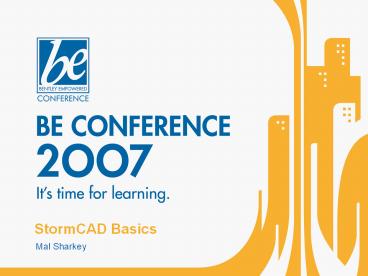StormCAD Basics - PowerPoint PPT Presentation
1 / 30
Title:
StormCAD Basics
Description:
Title: PowerPoint Presentation Author: Cathy Newell Last modified by: Cyndi.Smith Created Date: 4/4/2003 9:09:31 PM Document presentation format: On-screen Show – PowerPoint PPT presentation
Number of Views:325
Avg rating:3.0/5.0
Title: StormCAD Basics
1
StormCAD Basics
Mal Sharkey
2
Be Conf. 2007
- Our users design, build, and operate the worlds
infrastructure improving quality of life for
everyone. - We provide software to help them do it better
and faster.
3
Part 1
- Intro to StormCAD
4
What is a Storm Sewer System?
A storm sewer system is composed of surface
components (e.g., gutters and inlets) and
subsurface components (e.g., pipes, manholes,
inlet boxes)
5
Storm Sewer Design
- Storm sewer design and analysis consists of 2
basic parts - Surface flow calculations
- Subsurface flow calculations
- Surface flow calcs evaluate the capacity of
gutters (i.e., gutter spread and depth) and
inlets (for inlets on grade, part of the flow,
called bypass flow, will not be picked up and
will continue down to the next inlet). - Subsurface flow calcs evaluate the capacity of
the subsurface pipes to prevent flooding. Storm
sewer pipes should always point downhill, and the
systems are branched (i.e., typically, there
should not be loops).
6
Storm Sewer Design
Subsurface (pipe) layout
Surface (gutter) connectivity
Plan View
Profile View
7
Gutters
- Flow typically travels to storm sewer inlets
though gutters - The engineer is interested in the width and depth
of the gutter flow, and has to make sure that
neither is excessive. - Gutter flow is analyzed using a form of Mannings
equation
8
Inlets
- Three common inlet types are grate inlets, curb
inlets, and combination inlets. - Inlets may be located on a continuous grade or in
a sag location - Inlets on grade do not intercept 100 of the flow
that comes to themsome of the flow bypasses and
goes to the next inlet downgrade - HEC-22 calculation methods are used to determine
gutter spread and depth and inlet capacity
9
Storm Sewer Profile
10
StormCAD
Storm sewer design analysis with inlet modeling
11
StormCAD
- Applies to
- Commercial site design
- Land development
- Roadway drainage design
- Planning, mapping, and inventories for larger
areas (e.g., municipality)
12
StormCAD
- Capabilities
- Uses rational method hydrology
- Performs gradually varied flow profile analysis
- Incorporates HEC-22 methods for inlet and gutter
capacity calcs, including gutter spread and
bypass flow calcs - Performs automated pipe inlet design
- Includes GIS and database connections
- Generates profile plots and tabular reports
- Includes MicroStation AutoCAD integration
options - Includes Scenario Management
13
User Interface
Graphical Tools
Zoom Tools
Tabular Reports
Compute Button
Scenario
Element Symbology
Drawing Area
Layout Tools
Background Layers
14
Basic Data Entry
Layout Toolbar
Property Grid
Pipe Tool
Right-click menu to change element type
FlexTables
- Sort
- Filter
- Global Edit
- Customize
15
ModelBuilder Using External Data
Convert CAD lines, polylines, and blocks
Connect to any database keep it in sync with
your model
Connect to shapefiles
16
Part 2
- Getting familiar with StormCAD
17
A little more theoryOpen Channel Flow
- Open channel flow is flow that has a free water
surface open to the atmosphere. - It occurs in natural rivers and streams, manmade
ditches and channels, gutters, and gravity-flow
pipes.
18
Conservation of Energy
- In open channel flow, the pressure head term
(p/?) is replaced by the vertical flow depth y - The energy equation between sections 1 and 2 for
the channel shown is written as
19
Open Channel Flow Definitions
- Normal Flow
- If a channel shape remains constant for a long
enough distance, the flow will reach a constant
normal depth. - Varied Flow
- Flow depth typically varies along the length of a
channel due to factors like changing channel
shape or flow depths other than normal depth on
the upstream or downstream end. - Varied flow can change gradually along a channel
(gradually varied flow or GVF) or rapidly (in
the case of a hydraulic jump). - Supercritical vs. Subcritical Flow
- These are the 2 basic flow types possible for
flow in an open channel. - Supercritical flow is shallow, high-velocity flow
- Subcritical flow is deeper, slower-velocity flow
- Flow can transition from subcritical to
supercritical flow, or vice versa - Between supercritical flow and subcritical flow
is the critical depth. This value can be
determined for any channel and used to classify
the flow type. Sometimes, it is also used as a
starting point (boundary condition) in GVF
calculations
20
Open Channel Flow Types
Normal Flow
Transition from Subcritical to Supercritical flow
Transition from Supercritical to Subcritical Flow
(Hydraulic Jump)
21
Graphic Output
Annotation
Color Coding
Profiles
22
Data Management
Queries
Network Navigator
Selection Sets
23
Part 3
- Analysis in StormCAD
24
Rational Method
- To compute a peak flow rate from a watershed, a
method such as the Rational Method can be used - Q c i A
- Q is the peak discharge from the drainage area
- c is the runoff coefficient (the fraction of
rainfall that is converted to runoff) - i is the intensity of the rainfall for a design
storm event having a duration equal to the
drainage area time of concentration. This can
be obtained using intensity-duration-frequency
curves for the locale (see below). - A is the area
25
Inlet Calculations
Perform inlet capture bypass calcs using HEC-22
methods
Store inlet properties in an engineering library
Set up gutter networks
26
Multiple Scenarios
Create alternative input data sets with
Alternative Manager
Model a variety of situations using Scenario
Manager
27
Active Topology
Before site is developed (proposed elements are
inactive)
After site is developed
28
Viewing Output
FlexTables
Reports
Property Grid
29
StormCAD Automated Design
- Specify global design constraints for
- Pipes (min. and max. velocity, cover, and slope
part-full flow allowing multiple sections and
max. section size) - Nodes (matching pipe crowns or inverts at
structures offsetting pipes at structures and
allowing drop structures - Inlets (max. spread and depth for inlets in sag
min. efficiency of inlets on grade) - Design all or part of the system
- Override design constraints locally
30
StormCAD Cost Manager
Enter cost analysis data through Cost Manager
Set up unit cost functions for materials
Adjust the cost of the overall project
Use Cost Alternatives to assign costs to project
elements
31
StormCAD GIS Connections
Build a model or keep it synchronized with GIS
data using the Shapefile Link Wizard
Modify the network in StormCAD or directly in
shapefiles
32
StormCAD Database Connections
Connect to any database to build or synchronize
the model
33
StormCAD LDDT Connection
Import and export pipe run data from/to Pipeworks
in Autodesk Land Development Desktop Civil Design
34
MicroStation AutoCAD Integration
StormCAD can run inside MicroStation or AutoCAD
35
StormCAD Basics
Mal Sharkey