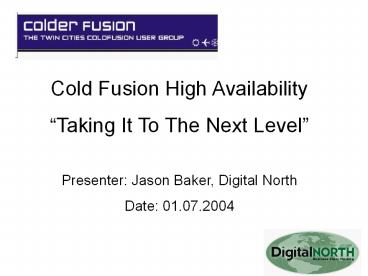Cold Fusion High Availability - PowerPoint PPT Presentation
1 / 14
Title:
Cold Fusion High Availability
Description:
Title: PowerPoint Presentation Author: Man Last modified by: Jason Baker Created Date: 11/6/2003 2:07:46 PM Document presentation format: On-screen Show – PowerPoint PPT presentation
Number of Views:106
Avg rating:3.0/5.0
Title: Cold Fusion High Availability
1
Cold Fusion High Availability Taking It To The
Next Level Presenter Jason Baker, Digital
North Date 01.07.2004
2
About the Presenter
- 7 years of Cold Fusion development experience
- Participated in the development of 100 Cold
Fusion websites - 10 years of Webhosting/ ISP/ Telecommunications
experience - Co-Founder and Director of Operations for Digital
North - Email jbaker_at_digitalnorth.net
3
About Digital North
- Business Class Hosting Provider since 2001
- Shared and Dedicated Hosting, Colocation, Managed
Services - 3 Data Centers Agiliti, Inflow, Visi
- Windows, Linux, IIS, Apache, MS SQL, Load
Balancing, Firewalls, Cold Fusion 4.5-6.1, Flash
Remoting - We serve over 1,000 business customers
- www.digitalnorth.net
4
What is High Availability?
- High Availability (HA) web applications provide
maximum uptime while minimizing risks associated
with service failures. - We need to think about the Datacenter, Network,
Server, OS, Application, People - Risks Architecture changes, Business process
changes, Cost - Rewards Better uptime, faster websites, happy
customers ?
5
HA Infrastructure Requirements
- Environment Is Everything
- Physical service location
- Climate control
- Physical security protection from yourself
- Power backup and redundancy
- Multiple upstream providers
- Local network redundancy
- Fire suppression
6
HA Webserver Requirements
- Server-class machine
- Redundant power supplies
- Redundant Array of Independent Disks (RAID)
- Network storage
- Redundant network access
- Latest Firmware updates
7
HA OS Application Requirements
- Hardened OS Windows, Linux, Sun
- Security and performance tweaks
- Virus Protection
- Firewall Protection
- Intrusion Detection
- Data Backup Onsite and Offsite
- Service Monitoring
- Cold Fusion Security Best Practices http//www.ma
cromedia.com/devnet/server_archive/articles/priori
tizing_network_server_security.html - Macromedia Security Zone http//www.macromedia.
com/devnet/security/security_zone/
8
What is Load Balancing?
- Load Balancing is using multiple webservers to
maximize service performance and minimize service
failures. - 2 servers can handle more requests or handle
current requests faster - 2 servers minimize risks associated with
hardware failure, OS failure, Cold Fusion failure
9
Load Balancing Techniques
- DNS Round-Robin El Cheapo Method
- Software Load Balancing The Heartbeat
- Cold Fusion MX for J2EE Multiple Instances
- Application Isolation
- ColdFusion Development Center
http//www.macromedia.com/devnet/mx/coldfusion/clu
stering.html - Cold Fusion Distributed Mode
- Hardware Load Balancing
- http//www.macromedia.com/devnet/server_archive/a
rticles/choosing_hardware_lbdevice.html
10
Hardware Load Balancing
- Network Architecture
- Server failover one server takes the load of two
servers - Load balancing algorithms Round Robin, Least
Used, Fastest Response - Sticky sessions
- Service monitoring agents
- Active Content Verification
11
Cold Fusion Development Issues
- Best case scenario Cold Fusion installation is
identical on multiple servers - Store Cold Fusion session information in a
database!! (Common problem) - Beware of local databases (MS Access)
- Beware of writing to local disk (uploads),
memory, or registry - Use replication to deploy application
- Create a clustered development environment to
properly test
12
Additional Design Issues
- Load balanced applications could share similar
failure points - Recognize issues related to applications sharing
a common database - SSL requirements same key on each server or SSL
proxy on hardware - Logfile analysis tools need to handle multiple
logs - Stress test your applications in a load balanced
environment
13
Hardware Load Balancing Costs
- Costs for an entry-level solution (2 servers, lt
1000 simultaneous connections, 5-10 Mb/s
bandwidth) - Hardware
- 2 Dell/HP/IBM Servers 6,000
- 1 Load Balancing Switch 5,000
- Software
- 2 MS Windows 2000 1,500
- 2 Cold Fusion MX 2,500
- 1 File Replication 1,000
- Labor 8 hours 1,000
- Total 17,000
14
Questions?Thank you!jbaker_at_digitalnorth.net