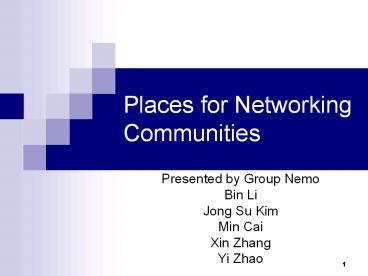Places%20for%20Networking%20Communities - PowerPoint PPT Presentation
Title:
Places%20for%20Networking%20Communities
Description:
Places for Networking Communities Presented by Group Nemo Bin Li Jong Su Kim Min Cai Xin Zhang Yi Zhao Outline Introduction People Are Talking Mapping the Territory ... – PowerPoint PPT presentation
Number of Views:72
Avg rating:3.0/5.0
Title: Places%20for%20Networking%20Communities
1
Places for Networking Communities
- Presented by Group Nemo
- Bin Li
- Jong Su Kim
- Min Cai
- Xin Zhang
- Yi Zhao
2
Outline
- Introduction
- People Are Talking
- Mapping the Territory
- Zoned for growth
3
Introduction
- Network Community (Virtual Community)
- Virtual communities are social aggregations that
emerge from the Internet. Using communication
tools can not only build social relationships
across barriers of space and time but also form
webs of personal relationships in cyberspace. - Place
- Place is an environment that brings people
together.
4
Introduction (Continued)
- Why Places?
- Give members somewhere comfortable to hang out.
- Bring people together.
- Reinforce the purpose of the virtual community
and match the needs of the target audience by
setting up gathering places.
5
People Are Talking
- How does a group of people become a community?
- Choose Your Tools
- Mailing lists
- Message boards
- Chat rooms
- Virtual worlds
6
People Are Talking (Continued)
- Mailing lists - asynchronous
- Mailing lists are the easiest gathering places.
- When to use a mailing list?
- Small groups with a common purpose
- Conversations that wax and wane over time
- Communities that are just getting started
- Newsletters and announcements
- Types of mailing lists
- An unmoderated mailing list
- A moderated mailing list
- A broadcast mailing list
7
People Are Talking (Continued)
- Message boards - asynchronous
- Also known as newsgroups, bulletin boards,
conferences, discussions, forums. - When to use a message board?
- Asking and answering questions
- Encouraging in-depth conversations
- Managing high-volume conversations
- Providing context, history, and a sense of place
8
People Are Talking (Continued)
- Chat rooms synchronous
- People in different physical locations are
communicating with each other at the same time. - When to use a chat room?
- Holding scheduled events
- Preparing for-and debriefing after-live events
- Discussing offline events as theyre happening
- Hanging out-relaxing, flirting, gossiping,
visiting
9
? Question
- How many ways of chat are there? What are they?
10
People Are Talking (Continued)
- Virtual worlds synchronous
- The most elaborate gathering places
- When to use a virtual world
- Creating an immersive fantasy environment
- Building multiplayer games
- Real-world simulations
- View 3D data-architecture, geometry, and the like
11
Mapping the Territory
- Need to organize and integrate members into the
rest of the community. - The structure of the community has to be flexible
and extensible to cater for the constant demand
for new gathering places.
12
Mapping the Territory (Continued)
- Organize gathering places
- Select a theme
- Categorical theme
- Geographic theme
- Media theme
- Classify the elements in the community
- Taxonomy what goes where?
13
? Question
- Why taxonomy?
- How to make it look good?
14
Mapping the Territory (Continued)
- Express the look of gathering places
- Information design
- Graphic design
- -- Make these done!
- Communicates the communitys purpose up font
- Shows whats available inside in a way thats
meaningful to the audience - Allows someone to quickly find what theyre
looking for - Lets someone know where they are within the
community at all times
15
Mapping the Territory (Continued)
- Provide a birds-eye view
- A map of the content, activities and gathering
places - Give the members a sense of the community
- Offer a search function
- A search engine
- To find specific content and activities
16
Zoned for Growth
- Manage the growth by creating structures,
policies, and feedback loops.
17
? Question
- Why should control the growth?
18
Zoned for Growth (Continued)
- How to achieve?
- Start with small and focused gathering places
- Listen to your members
- What they say conversational feedback
- What they do behavioural feedback
- Plan for controlled growth
- Control the freedom to give members to create new
content and gathering places.
19
Zoned for Growth (Continued)
- How to control?
- Building codes
- Solicit suggestions, but make the decision
yourself - Let your members earn building rights
- Let your members create ephemeral gathering places
20
Reference
- Kim, A.J. 2000, Community Building on the Web,
Peachpit Press, USA. - http//cse.stanford.edu/class/cs201/projects-99-00
/technorealism/communities.html - http//learn.it.uts.edu.au/32533/readings/cmc-1.pd
f - http//learn.it.uts.edu.au/32533/readings/cmc-2.pd
f - http//learn.it.uts.edu.au/32533/readings/cmc-3.pd
f
21
Useful Links
- http//www.hitechedge.com/2003/0815.html
- http//www.dtcc.edu/cs/rfc1855.html
- http//www.quintcareers.com/Internet_networking_so
urces.html - http//www.ccnr.net/prato2003/
22
Questions?
23
Thank you!