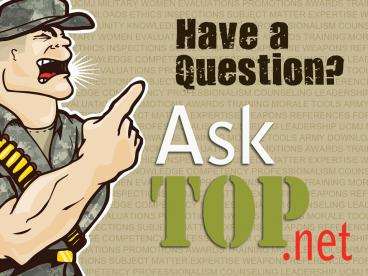Non-Commissioned%20Officer%20Evaluation%20Reports%20(NCOERS) - PowerPoint PPT Presentation
Title:
Non-Commissioned%20Officer%20Evaluation%20Reports%20(NCOERS)
Description:
Tasks to create NCOER All Admin data and rater Click continue to view NCOER NCOER created from NCOER Counseling and Support Form is now in Drafts Folder Click ... – PowerPoint PPT presentation
Number of Views:254
Avg rating:3.0/5.0
Title: Non-Commissioned%20Officer%20Evaluation%20Reports%20(NCOERS)
1
(No Transcript)
2
Non-Commissioned Officer Evaluation Reports
(NCOERS) DA Form 2166-8-1 (NCOER Counseling and
Support Form) DA Form 2166-8 (NCO Evaluation
Report) SFC NAME National Guard Bureau Personnel
Division
3
TASK
- Complete an evaluation report that support the
Evaluation Reporting System (ERS)
CONDITIONS
Contribute to Army-wide improved performance and
professional development by increased emphasis on
performance counseling and reporting
4
STANDARDS
- Properly complete a DA Form 2166-8-1 and DA Form
2166-8 through AKO, MyForms, PureEdge, Forms
Content - Management Program (FCMP) in compliance with
- The Evaluation Reporting System
- AR 623-3 and DA Pam 623-3
SAFETY
Stay awake, participate and ask questions
5
DA Form 2166-8-1 (NCOER Counseling and Support
Form)
Counseling Class, 30 March 2009
6
Log in to AKO to access PureEdge forms
7
Select Forms to access Forms Content Management
8
Fill in Form Number or Form Title and click
Search
9
Click NCOER Counseling and Support Form DA
Form 2166-8-1
10
Click Begin NCOER
11
Use The Wizard
12
Click ARNG in Component Drop Down Type in
AGR in Status Code box
13
Click Automatically Populate
Fill in Rated Soldiers SSN. Fill in first 2
letters of Last name. Click SEARCH
14
111-11-1111
If correct Soldier is listed Click Continue..
15
Verify Data, if corrections needed update it now
CMD Code DA Pam p. 50 Table 3-8 PSB Code AR p.
66-67 Table 5-3 Enter first date of
report Click Next when complete
16
Fill in Rater, Senior Rater and Reviewers SSN
and first 2 letters of last names Click SEARCH
17
Click on found Officials. If info not found
manually input data on next screen. Click
continue
18
Fill in any needed info click Next
19
Fill in Principle Duty Title. Duty MOSC. Daily
duties and Scope. Click Next
20
Fill in Special Emphasis. Appointed
Duties. Click Next
21
Task/Actions done during Initial Counseling
sessions
Bullet Format Guidance
22
Performance Summary Actual Bullets done
throughout quarterly counselings
23
APFT Information APFT Drop Down. Height.
Weight. Within Standards (Yes/No) (passed tape)
24
Follow these steps for face-to-face counseling
and to Save form.
Click View Form
25
111-11-1111
26
Performance Summary List Soldiers accomplishments
Task/Actions Expectations, objectives, duty
hours etc.
27
By clicking Save As you can save the form on
your computer.
28
To Upload a form to route through FCMP. Go to
Drafts. Click Upload Form
29
Click Browse Locate form Click Open
30
Click Upload Click Continue
Click Upload Click Continue
31
DA Form 2166-8 NCOER Evaluation
Report (Converted from DA Form 2166-8-1)
Counseling Class, 30 March 2009
32
Turning your Support form into an NCOER
33
Select Forms to access Forms Content Management
34
Inbox Click on form
Inbox. Select form. Drop Down SP. Tasks to
create NCOER All Admin data and rater
35
Click continue to view NCOER
36
NCOER created from NCOER Counseling and Support
Form is now in Drafts Folder
37
Click Complete NCOER Using Word Format Then
click NEXT below
38
Info already filed in Click Next
39
Click Begin NCOER
40
If changes to Rating Scheme you can update info
here
Click View Form
41
Bullets and Administrative data is pulled from
Support form into NCOER, update needed info
42
Excellence vs. Success
- Quantifiable
- Exceeded the standard
- Accountable items/numbers
- Beyond expectations
- Self-starter
- Highly motivated
- Above and beyond
- Met the standard
- Job done complete
- Job done well
- Great attitude
- Meets objectives
- Does what their told
43
Needs Improvement
- Using words such as
- Failed, Incapable, Unable, negligence,
difficulty, most disorganized, personal gain,
improper, integrity compromised, Soldier
relieved, poor judgment, was cited, bad example,
refused, non compliant - Negative comments must be backed up by proper
documentation/counseling forms/disciplinary
action - Article15/Court Martials (CM) cannot state
Soldier received ART 15/CM, but can state reasons
for the action - o NCO exercised poor judgment by operating a
motor vehicle while under the influence of
alcohol
44
Per AR and DA Pam 623-3
- DA Pam. page 45, para 3-7,b. Bullet Comments are
mandatory regardless of ratings given. (See
Bullet Format Guidance in FCMP) - DA Pam, Page 44, table 3-3, NCOER Part IIIf.
Counseling Dates When counseling dates are
omitted, the senior rater will enter a statement
in section Ve, explaining why counseling was not
accomplished example counseling dates were not
documented - DA Pam. Page 48, table 3-6/7, Codes and Reasons
for submission/Reason Codes for non-rated time
(Non-Rated time memos are done through State
Enlisted Program Manager) - DA Pam. Page 50, table 3-8, Command Codes, Either
NG or GB for Guard Soldiers regardless of duty
station or position - AR 623-3, Page 66-67, table 5-3, PSB Code will
always be 2 digit state numerical code,
regardless of duty station or position
45
Routing NCOERs thru Rating Chain
- Rater/S1 completes admin data and rating chain
- Rater fills in their comments, signs, then
forwards to Senior Rater - Senior Rater fills in their comments, signs, then
forwards to Reviewer - Reviewer Concur/Nonconcur, signs, then forwards
to Senior Rater - Rated Soldier receives NCOER to verify admin data
and sign, and notified of Chap. 6 Redress Program - NCOER should then be forwarded to State EPM or at
NGB to HCM for Processing and IPERMing - At any time during the preparation the SGM/1SG
should be forwarded a read only copy for review
46
Routing Procedures to obtain signatures, Go to
FCMP inbox
Select NCOER
Click Route Slip to forward doc to next
individual
47
1. Enter last and first name. Click search
2. Select individual
- Select original.
- Select Individual.
- Drop down YES.
- Suspense is set here.
4. Click ROUTE to send
48
DA PAM 623-3
- Page 38-47, Para. 3-2.-3.8. Step by Step
instructions - block by block, Beginning to end, Actions
required, ref.
49
Chapter 6, AR 623-3
- Evaluation Redress Program
- Section I
- Managing the Redress Program
- Section II
- Commanders or Commandants Inquiry
- Section III
- Evaluation Appeals
50
Questions, Comments, Complaints?