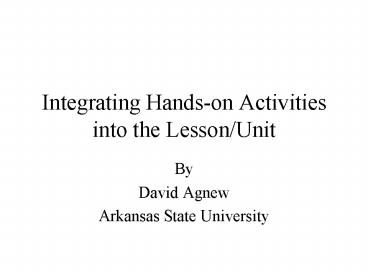Integrating Hands-on Activities into the Lesson/Unit - PowerPoint PPT Presentation
1 / 25
Title: Integrating Hands-on Activities into the Lesson/Unit
1
Integrating Hands-on Activities into the
Lesson/Unit
- By
- David Agnew
- Arkansas State University
2
Objectives
- Define terms associated with Hands-on activities
- Describe how you would integrate Hands-On
Activities into a lesson. - Identify the parts of a Hands-On Activity Plan.
3
Terms
- Lesson Plan
- Unit plan
- Daily Lesson plan
- Teaching Learning Plan (TLP)
4
The Big Picture
18 weeks one semester
Semester is made up of X of instructional
Unitsthat last from 1 to maybe 10 days (most
3-5 days)
5
The Unit of Instruction
Any number of days
Day 1
4 days ?? Where to put the Hands-on Activity
6
The Normal Day at School
Semester
Unit
Daily Plan 50-55 minutes
Body of the lesson
Body of the lesson
Review and Closure
Introduction of the lessonDevelop Set,
Motivation, Linkage
7
The Big Picture
Daily plan
4 day Unit
Semester -- X of units
8
Where to Put the Hands-on Activity?
Day 1
Day 2
Day 3
Day 4
Early
Middle
Late
9
EARLY
- Less likely to be a good time
- Can be done to introduce a cluster or concept.
- Can be done early to generate interest almost as
a motivational activity/interest approach. - Sometimes there is a problem with understanding
why if done early.
10
Middle
- Very good time and likely to be successful
- Students have had time to place the activity into
a context of a cluster or unit title. - What comes before is important to success than
what comes after.
11
Late
- Also very good time and likely to be successful
- Students have had time to place the activity into
a context of a cluster or unit title. - What comes before is important to success than
what comes after. - Activity can provide a fun closure to the topic
or unit.
12
Can You Have More Than One Hands-on Activity in a
Unit/Lesson?
- Answer is YES
- Problems with more than one?
- Time
- Resources
13
Do you have to have one or more hands-on
activity with each Unit?
- No
- Some teachers use one activity and apply the
learning to two or more different clusters - This is a teachers decision
- General rule No cluster should go without a
close connection to a hands-on activity. - In other words, Always plan to have a hands-on
activity that addresses each cluster.
14
Two Major Types of Hands-On Activities
- Cluster
- Non Cluster
15
NEW -- 16 Clusters Divisions
- Agriculture Natural Resources
- Architecture Construction
- Arts, Audio, Video. Technology Communications
- Business Administration
- Education Training
- Finance
- Government Public Administration
- Health Science
- Hospitality Tourism
- Human Services
- Information Technology
- Law Public Safety
- Manufacturing
- Retail wholesale Sales Service
- Scientific Research Engineering
- Transportation. Distribution, Logistics
16
Non- Cluster
- Research
- Assessments, Personal skills traits,
- Employability skills
- Real Game
- Interviewing
- Etc.
17
Unit Plan vs. Daily Plan
18
Parts of a Lesson Plan
19
The Components of a Hands-on Activity Plan
- Two parts
- Teacher reference--One detailed reference for the
teacher to use in conducting the activity. To
keep on file with lesson plan other
materials.Students do not usually see this - Student reference--A worksheet/job sheet or
assignment sheet for students. To be given out at
the time of the activity. Not required ! But
sometimes very helpful. usually shorter than
teacher reference.
Note Sometimes these are one and the same.
20
Format for Hands-on Activity for the teachers
reference
- Objective(s)
- Point value
- Resources/supplies needed
- Procedural notes to teacher
- Guidelines and Procedures for students
- Evaluation Criteria
21
Worksheet/job Sheet or Assignment Sheet for
StudentsThis is something that is handed out to
the students when they do a hands-on activity.
- Place for name, date, etc.
- Objective(s)
- Point value
- Resources/supplies needed
- Guidelines and Procedures for students
- Evaluation Criteria
22
Typical Flow of a Hands-on Activity
- After a lesson, with objective(s) introducing
the topic give an overview of what is going to be
done. - Give a demonstration if needed --Walk through it
step by step. - Distribute materials.
- Conduct the activity
- Debrief , review what was learned
23
Typical Sequence in a Hands-on Activities
Beginning
Ending
Duration of Hands-on Activity
Distribute Resources
Introduction
Conduct the Activity
Review DebriefClosure
Demonstration
24
Review, Debrief, Closure
- Depends on the activity, but it usually consist
of questions such as - What did you think?
- What did you like about this activity?
- How did it go?
- What skills would you need to do this as a
career? - Etc
- Some activities come with their own set of
follow-up questions. - Assess student ability or success at the
activity. - Key Point Always be positive about the activity.
We are all not alike. - Note We did not say evaluate or test. Why?
25
The End