CD-ROM - PowerPoint PPT Presentation
1 / 14
Title:
CD-ROM
Description:
Title: Cdrom Author: AITA Last modified by: AITA Created Date: 12/24/2004 9:30:46 AM Document presentation format: On-screen Show Company: ASTL Other titles – PowerPoint PPT presentation
Number of Views:79
Avg rating:3.0/5.0
Title: CD-ROM
1
CD-ROM
What Is CD-ROM? The CD-ROM (compact disc
read-only memory) is a read-only optical storage
medium capable of holding 660 megabytes of data
(approximately 500,000 pages of text), about 70
minutes of high-fidelity audio or a combination
of the two. The CD-ROM is very similar to the
familiar audio compact disc and can infact be
played in a normal audio player. The result is
noise unless audio accompanies the data on the
CD-ROM. Accessing data from a CD-ROM is somewhat
faster than from a floppy disk, but considerably
slower than a modern hard drive. The term CD-ROM
refers to both the discs themselves and the drive
that read them.
Audio CD Technology Although identical in
appearance to audio CDs, computer CDs store data
in addition to audio. The CD drives that read the
data when attached to PCs also bear a strong
resemblance to an audio CD player. How one must
handle the CDs? Insert them into the CD drive
and eject them when finished Are all familiar
to anyone who has used an audio CD? Both forms of
CD operate on the same general mechanical
principles. The disc itself, nearly five inches
in diameter is made of a polycarbonate wafer.
This wafer base is coated with a metallic film,
usually an aluminum alloy. The aluminum film is
the portion of the disk that the CD-ROM drive
reads for information. The aluminum film or
strata is then covered by plastic coating that
protects the underlying data.
2
Storage Device
Mass-Producing CD-ROMs Although
a laser is used to etch data onto a master disc,
this technique would be impractical for the
reproduction of hundreds or thousands of copies.
Each production of a master disc can take over
one-and a half hour to encode. In addition, these
master discs are made of materials that are not
durable enough for continued or prolonged use. In
fact, unless one is using a CD-R (CD-Recordable)
or CD-WO (CD-Write Once) for mastering discs or
storing data, the material used for master CD
discs is made of glass. Only the CD-R and CD-WO
drives use metal-coasted discs for making masters
or writing data. For limited run productions of
CDs, an original master is coated with metal in a
process similar to electroplating. After the
metal is formed and separated from the master,
the metal imprint of the original can be used to
stamp copies, not unlike the reproduction of
vinyl records. This process works effectively for
small quantities eventually the stamp wears
out.
3
Storage Device
4
Storage Device
5
Storage Device
6
Storage Device
7
Storage Device
8
Storage Device
- The microprocessors that decodes the electrical
impulses is the key difference between music and
data compact players. Audio CDs can contain many
differing degrees of light diffusion depending on
how long a particular pit is stretched across the
strata. These variations of diffusion carry
important information for the reproduction of the
original signal. Data encoding however, based on
the computers native language of binary
encoding, must be recorded strictly at the
presence and absence of a signal. - CD-ROM drivers operate in the
following manner. - The laser diode emits a low-energy beam toward a
reflecting mirror. - The servo motor on command from the
microprocessor, positions the beam onto the
correct track on the CD-ROM by moving the
reflecting mirror. - When the beam hits the disc, its refracted light
is gathered and focused through the first leans
beneath the platter, bounced off the mirror, and
sent toward the beam splitter. - The beam splitter directs the returning laser
light toward another focusing lens. - The last lens directs the light beam to a photo
detector that converts the light into electric
impulses. - These incoming impulses are decoded by the
microprocessor and sent along to the host
computer as data.
9
Picture showing the path of laser beam
10
Storage Device
11
Storage Device
12
Storage Device
13
Storage Device
14
Storage Device

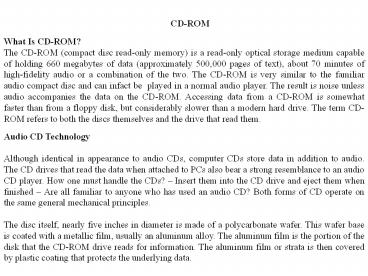


























![[?? 6-1] ??? ????? RAM? ROM? ?? PowerPoint PPT Presentation](https://s3.amazonaws.com/images.powershow.com/5359676.th0.jpg?_=202103150912)

![download⚡[PDF]❤ Kohn on Music Licensing, 4th Edition (with CD-ROM) 4th Edition PowerPoint PPT Presentation](https://s3.amazonaws.com/images.powershow.com/10043925.th0.jpg?_=20240531067)
