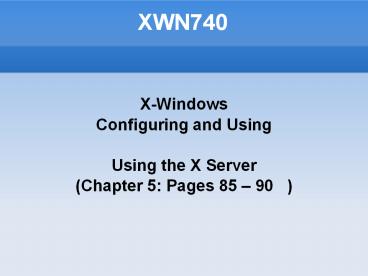XWN740 - PowerPoint PPT Presentation
1 / 9
Title: XWN740
1
XWN740
- X-Windows
- Configuring and Using
- Using the X Server
- (Chapter 5 Pages 85 90 )
2
Agenda
- Using the X Server
- Interacting with the X Server
- Changing Screen Resolution
- On the Fly
- Dynamically
- Middle Mouse Button
- Keyboard Focus
- Keyboard and Mouse Grabs
3
Using the X Server
- Interacting with the X Server
- Although the user will spend their most time
working on client applications when the X Windows
server is running, there are a few keystroke
combinations that are useful while working in X
such as - Changing Resolution
- Changing Focus
- Copying and Pasting Text
- Performing Mouse Grabs
4
Using the X Server
- Changing Resolution
- Usually when the X Windows server is configured,
it has the ability to switch to various screen
resolutions.For example - 1280x1024
- 1024x768
- 800x600
- 640x480
- There are two methods of changing the screen
resolution. One method does redraws the client
windows for scaling, and the other method does
not.
5
Using the X Server
- Changing Resolution On the Fly
- This method does not redraw the application
windows when the screen resolution is changed.
The user can use keystroke combinations to change
resolutions in a sequence. - Keystroke combinations
- ltCTRLgtltALTgtltgt
- Go forward in the list of resolutions
- ltCTRLgtltALTgtlt-gt
- Go backward in the list of resolutions
6
Using the X Server
- Changing Resolution Dynamically
- This method redraws the application windows when
the screen resolution is changed. The user can
use commands such as the command xrandr more to
help to change the resolutions dynamically.
Using ltCTRLgtltALTgtltBKSPgt
Using xrandr -s 800x600
7
Using the X Server
- Copying and Pasting Text
- The X Windows server is designed to work best
with mice that have 3 buttons (left, middle,
right). The use can use ltCTRLgtltcgt and ltCTRLgtltvgt
to copy and paste text, but there is another
method in X Windows - Copy Text Click and drag on text
- Click middle mouse button paste text
- If the mouse only has two buttons, you can
similate the middle button by clicking on both
the left and right buttons at the same time.
8
Starting X Windows
- Mouse Grabs
- The mouse can be used to grab not only text,
but entiresessions of a terminal (like xterm).
To prevent this security risk (eg. pasting
important commands and stdout to another
terminal), the terminal can be secured to prevent
this from happening - Hold ltCTRLgt and left Mouse button in terminal
window - Select from context menu Secure Keyboard
9
Using the X Server
- Clipboard Applications
- The disadvantage of using mouse grabs is that
previous text selections can be lost
(overwritten). - One way to solve this problem is to run clipboard
applications such as xclipboard, klipper, or
glipper to store multiple selections to be used
for future pasting operations....