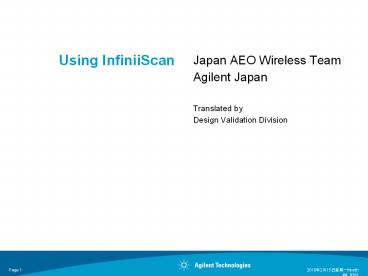Using InfiniiScan - PowerPoint PPT Presentation
Title:
Using InfiniiScan
Description:
Using InfiniiScan Japan AEO Wireless Team Agilent Japan Translated by Design Validation Division VSA + InfiniiScan Demo Guide for UWB VSA s trigger can leverage ... – PowerPoint PPT presentation
Number of Views:68
Avg rating:3.0/5.0
Title: Using InfiniiScan
1
Using InfiniiScan
- Japan AEO Wireless Team
- Agilent Japan
- Translated by
- Design Validation Division
2
VSA InfiniiScan Demo Guide for UWB
- VSAs trigger can leverage scopes InfiniiScan
feature. This allows users to extract only the
burst with specific length, and perform the
modulation analysis. - This example demonstrates procedure for using
InfiniiScan to extract and analyze a specific
burst, where different burst length and data
rate UWB signals were generated through our
Signal Studio. - BTW, in the real UWB signal, the burst length and
the data rate may not have direct correlation.
The different data rate signals are generated to
demonstrate the power of InfiniiScan VSA
feature, exclusive to Agilent. - Few slides utilize GIF animation. Please set
your presentation to slide view mode rather
than editing mode.
3
480Mbps, 160Mbps and 53Mbps bit rate burst signal
was created with the Signal Studio. Standard
scope triggers will not allow users to capture
specific burst signal only. (Animation GIF)
4
Since each burst is a different data rate, VSA
will only measure correctly when it captures rate
specified to VSA (Animation GIF) From here on,
we will use InfiniiScan to narrow down the
analysis
5
Setup VSA before capturing. Input the trigger
level, hold-off time, delay value, makes sure
signals triggers well. Pause VSA before setting
up the scope. Do not use disconnect as it will
reset the scope setting.
6
When the scope is controlled from VSA, the
trigger sweep setting will become a single. It
is recommended to change it to Triggered in
order to have smooth operation with InfiniiScan
later.
7
Set InfiniiScan to Zone Qualify
8
Use left click drag to draw a zone square, then
use right click and select Must Intersect. Now
only the long burst which include this area will
get triggered.
9
Like shown, only log burst is now captured. Go
back to VSA and restart the measurements.
10
Over in VSA, only 53.3Mbps (long burst) is
captured, and user will have very stable
measurement results.
11
Now, lets capture the medium length burst.
Change the last zone to Must Not Intersect
12
Create a new zone at the given position and set
it to Must Intersect
13
With two zone setting, now only the medium burst
gets captured.
14
By changing the VSA rate setting to 160Mbps, the
user can stably measure the medium burst signals
only (160Mbps).
15
Move the two previously created zones so
InfiniiScan captures sonly the short burst.
16
By changing VSA setting to 480Mbps, user can
stably measure and analyze short burst only.