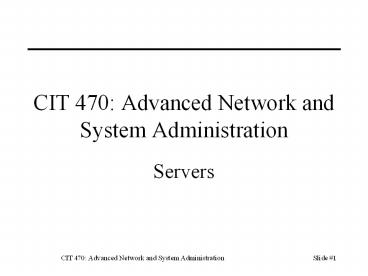Servers - PowerPoint PPT Presentation
1 / 26
Title: Servers
1
CIT 470 Advanced Network and System
Administration
- Servers
2
Topics
- Servers vs Desktops
- Server Hardware
- Different Approaches to Servers
3
How are Servers different?
- 1000s of clients depend on server.
- Requires high reliability.
- Requires tighter security.
- Often expected to last longer.
- Investment amortized over many clients, longer
lifetime.
4
Vendor Product Lines
- Home
- Cheapest purchase price.
- Components change regularly based on cost.
- Business
- Focuses on Total Cost of Ownership (TCO).
- Slower hardware changes, longer lifetime.
- Server
- Lowest cost per performance metric (nfs, web)
- Easy to service rack-mountable chassis.
- Higher quality (MIL-SPEC) components.
5
Server Hardware
- More internal space.
- More CPU/Memory.
- More / high-end CPUs.
- More / faster memory.
- High performance I/O.
- PCIe vs PCI
- SCSI/FC-AL vs. IDE
- Rack mounted.
- Redundancy
- RAID
- Hot-swap, hot-spares
6
Rack Mounting
- Efficient space utilization.
- Simple, rectangular shape measured in RUs.
- Repair and upgrade while mounted in rack.
- No side access required.
- Requirements
- Cooling through back, not sides.
- Drives in front, cables in back.
- Remote management (serial console, hardware
sensors, VM MUI)
7
Server Memory
- Servers need more RAM than desktops.
- x86 supports up to 64GB with PAE.
- x86-64 supports 1 PB (1024 TB)
- Servers need faster RAM than desktops.
- Higher memory speeds.
- Multiple DIMMs accessed in parallel.
- Larger CPU caches.
8
Server CPUs
- Enterprise Processors
- Intel Xeon (x86)
- AMD Opteron (x86)
- Itanium 2
- Sun UltraSPARC T2
- 4, 6, or 8 cores.
- Each with 4 threads.
- IBM POWER 6
- dual-core 5.0 GHz
- Each with 2 threads.
POWER 5 MCM with 4 dual-core HT CPUs 4 36MB L3
cache chips.
9
Xeon vs Pentium/Core
- Xeon based on Pentium/Core with changes that vary
by CPU - Supports more CPUs
- Faster/larger CPU caches
- Faster/larger RAM support
- Better hyperthreading
10
System Buses
- Servers need high I/O throughput.
- Fast peripherals SCSI-3, Gigabit ethernet
- Often use multiple and/or faster buses.
- PCI
- Desktop 32-bit 33 MHz, 133 MB/s
- Server 64-bit 66 MHz, 533 MB/s
- PCI-X (backward compatible)
- v1.0 64-bit 133 MHz, 1.06 GB/s
- v2.0 64-bit 533 MHz, 4.3 GB/s
- PCI Express (PCIe)
- Serial architecture, v3.0 up to 16 GB/s
11
Hardware Redundancy
- Disks are most likely component to fail.
- Use RAID for disk redundancy.
- Cover in detail in Disks lecture.
- Power supplies second most likely to fail.
- Use redundant power supplies.
- Many servers need 2 power supplies normally.
- Need 3 power supplies for redundancy.
- Use separate power cord and UPS for each power
supply.
12
Full and n1 Redundancy
- n1 Redundancy One component can fail, but the
system is still functional. - Ex RAID 5, dual NICs with failover
- Full Redundancy Two complete sets of hardware
configured with failover mechanism. - Manual SA switches to 2nd system when notices
failure. - Automatic The second system monitors the first
and switches over automatically on failure. - Load-sharing Both systems serve users, sharing
load, but each has capacity to handle entire load
on its own. When one fails, other automatically
handles entire load.
13
Hot-swap Components
- Hot-swap components
- Components can be replaced while running.
- Need n1 redundancy for this to be useful.
- Dont need to schedule a downtime.
- Issues
- Which parts are hot-swappable?
- May require a few seconds to reconfigure.
- Be sure components are hot-swap, not hot-plug.
14
Hot Plug and Hot Spare
- Hot Plug
- Electrically safe to replace component.
- Part may not be recognized until next reboot.
- Requires downtime, unlike hot swap.
- Hot Spare
- Spare component already plugged into system.
- System automatically uses hot spare when disk/CPU
board etc. fails. - Provides n2 redundancy.
15
Separate Administrative Network
- Reliability
- Allows access to machines even when network is
down. - Performance
- Backups require so much bandwidth that theyre
often done over their own network. - Security
- Network security monitoring data and logs sent
across network should be secured.
16
Maintenance Contracts
- All machines eventually break.
- Vendors offer variety of maint contracts.
- Non-critical Next-day or 2-day contract.
- Clusters If you have many similar hosts (CPU or
web farm), then on-site spares may be cheaper
than maintenance contract. - Controlled Model Use small of machine types
for all servers, so you can afford a spares kit. - Critical Host Same-day response or on-site
spares. - Highly Critical On-site technician dup machine.
17
Data Protection
- Avoid desktop backups by storing data on servers.
Easy on UNIX, harder on Windows. - Use RAID for server hardware failures.
- Mirror root disk, higher RAID levels for data.
- Some servers use 16GB Flash drives for root disk.
- Doesnt protect against software mistakes.
- Server backups
- Use specialized admin network to keep load off
main network. - Use specialized tape jukeboxes to fully automate
backups of large data servers (DBs, fileservers).
18
Keep Servers in Data Center
- Data center necessary for server reliability.
- Power (enough power, UPS)
- Climate control (temperature, humidity)
- Fire protection
- High-speed network
- Physical security
19
Server OS
- Need greater reliability, security than desktop.
- Remove unnecessary OS components.
- Configure for best security performance.
- Install and config specialized server software.
- Server software web, db, nfs, dns, ldap, etc.
- May need monitoring software too.
- Configuration disk space, networking
- Server OS install should be automated too.
20
Remote Administration
- Servers must be accessible remotely.
- Allows SA to fix problems quickly at 3am.
- Allows SA to work outside machine room.
- Remote Administration
- Serial console and concentrator (UNIX)
- Networked KVM (Windows)
- Remote power control.
- Important to secure remote admin facilities.
21
Server Appliances
- Dedicated hardware software
- Fileserver (NetApp, Auspex)
- Print servers
- Routers
- Advantages
- Performance
- Reliability
- Easy to setup
- Extra capabilities
- Disadvantages
- Cost
22
Many Inexpensive Workstations
- Why buy svr hardware?
- Buy two cheap rack-mount PCs failover software.
- Works if two PCs cheaper than server.
- Googles approach with 450,000 servers.
23
Blade Servers
- High-density servers on a board.
- CPU
- Memory
- Disk
- Each blade lives in a blade chassis.
24
Blade Chassis
- Blade chassis provides power, network, remote.
- Typically hot-swappable, hot-spare.
- Racks can only support 1 svr/RU.
- Blades are higher density, but also require more
power and cooling.
25
Key Points
- Servers vs desktops
- Requirements and hardware differences.
- Redundancy
- Full vs nk redundancy.
- Hot plug vs hot spare.
- Services
- Requirements service, server, customer,
operational. - Machine independence and open architectures.
- Performance
- Latency vs. throughput.
26
References
- Thomas Limoncelli, Christine Hogan, Strata
Chalup, The Practice of System and Network
Administration, 2nd ed, Limoncelli and Hogan,
Addison-Wesley, 2007. - Evi Nemeth et al, UNIX System Administration
Handbook, 3rd edition, Prentice Hall, 2001. - Wikipedia, http//en.wikipedia.org/wiki/POWER6