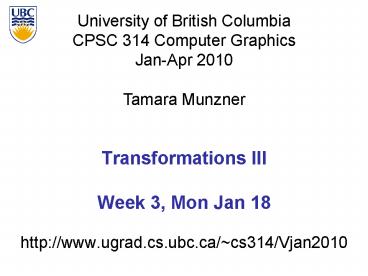http://www.ugrad.cs.ubc.ca/~cs314/Vjan2010 - PowerPoint PPT Presentation
Title: http://www.ugrad.cs.ubc.ca/~cs314/Vjan2010
1
Transformations IIIWeek 3, Mon Jan 18
- http//www.ugrad.cs.ubc.ca/cs314/Vjan2010
2
News
- CS dept announcements
- Undergraduate Summer Research Award (USRA)
- applications due Feb 26
- see Guiliana for more details
3
Department of Computer ScienceUndergraduate
Events
- CSSS Laser Tag
- Date Sun., Jan 24
- Time 7 9 pm
- Location Planet Laser
- _at_ 100 Braid St., New Westminster
- Event next week
- Public Speaking 11
- Date Mon., Jan 25
- Time 5 6 pm
- Location DMP 101
- Events this week
- Drop-in Resume/Cover Letter Editing
- Date Tues., Jan 19
- Time 1230 2 pm
- Location Rm 255, ICICS/CS Bldg.
- Interview Skills Workshop
- Date Thurs., Jan 21
- Time 1230 2 pm
- Location DMP 201
- Registration Email dianejoh_at_cs.ubc.ca
- Project Management Workshop
- Speaker David Hunter (ex-VP, SAP)
- Date Thurs., Jan 21
- Time 530 7 pm
- Location DMP 110
4
Assignments
5
Assignments
- project 1
- out today, due 5pm sharp Fri Jan 29
- projects will go out before weve covered all the
material - so you can think about it before diving in
- build iguana out of cubes and 4x4 matrices
- think cartoon, not beauty
- template code gives you program shell, Makefile
- http//www.ugrad.cs.ubc.ca/cs314/Vjan2010/p1.tar.
gz - written homework 1
- out today, due 5pm sharp Wed Feb 6
- theoretical side of material
6
Demo
- animal out of boxes and matrices
7
Real Iguanas
http//funkman.org/animal/reptile/iguana1.jpg
jpg
http//www.naturephoto-cz.com/photos/sevcik/green
-iguana--iguana-iguana-1.jpg
http//www.mccullagh.org/db9/d30-3/iguana-closeup.
jpg
8
Armadillos!
9
Armadillos!
10
Monkeys!
11
Monkeys!
12
Giraffes!
13
Giraffes!
14
Project 1 Advice
- do not model everything first and only then worry
about animating - interleave modelling, animation
- for each body part add it, then jumpcut animate,
then smooth animate - discover if on wrong track sooner
- dependencies cant get anim credit if no model
- use body as scene graph root
- check from all camera angles
15
Project 1 Advice
- finish all required parts before
- going for extra credit
- playing with lighting or viewing
- ok to use glRotate, glTranslate, glScale
- ok to use glutSolidCube, or build your own
- where to put origin? your choice
- center of object, range - .5 to .5
- corner of object, range 0 to 1
16
Project 1 Advice
- visual debugging
- color cube faces differently
- colored lines sticking out of glutSolidCube faces
- make your cubes wireframe to see inside
- thinking about transformations
- move physical objects around
- play with demos
- Brown scenegraph applets
17
Project 1 Advice
- smooth transition
- change happens gradually over X frames
- key click triggers animation
- one way redraw happens X times
- linear interpolation
- each time, param (new-old)/30
- or redraw happens over X seconds
- even better, but not required
18
Project 1 Advice
- transitions
- safe to linearly interpolate parameters for
glRotate/glTranslate/glScale - do not interpolate individual elements of 4x4
matrix!
19
Style
- you can lose up to 15 for poor style
- most critical reasonable structure
- yes parametrized functions
- no cut-and-paste with slight changes
- reasonable names (variables, functions)
- adequate commenting
- rule of thumb what if you had to fix a bug two
years from now? - global variables are indeed acceptable
20
Version Control
- bad idea just keep changing same file
- save off versions often
- after got one thing to work, before you try
starting something else - just before you do something drastic
- how?
- not good commenting out big blocks of code
- a little better save off file under new name
- p1.almostworks.cpp, p1.fixedbug.cpp
- much better use version control software
- strongly recommended
21
Version Control Software
- easy to browse previous work
- easy to revert if needed
- for maximum benefit, use meaningful comments to
describe what you did - started on tail, fixed head breakoff bug,
leg code compiles but doesnt run - useful when youre working alone
- critical when youre working together
- many choices RCS, CVS, svn/subversion
- all are installed on lab machines
- svn tutorial is part of next weeks lab
22
Graphical File Comparison
- installed on lab machines
- xfdiff4 (side by side comparison)
- xwdiff (in-place, with crossouts)
- Windows windiff
- http//keithdevens.com/files/windiff
- Macs FileMerge
- in /Developer/Applications/Utilities
23
Readings for Transformations I-IV
- FCG Chap 6 Transformation Matrices
- except 6.1.6, 6.3.1
- FCG Sect 13.3 Scene Graphs
- RB Chap Viewing
- Viewing and Modeling Transforms until Viewing
Transformations - Examples of Composing Several Transformations
through Building an Articulated Robot Arm - RB Appendix Homogeneous Coordinates and
Transformation Matrices - until Perspective Projection
- RB Chap Display Lists
24
Review Shear, Reflection
- shear along x axis
- push points to right in proportion to height
- reflect across x axis
- mirror
25
Review 2D Transformations
matrix multiplication
matrix multiplication
scaling matrix
rotation matrix
vector addition
translation multiplication matrix??
26
Review Linear Transformations
- linear transformations are combinations of
- shear
- scale
- rotate
- reflect
- properties of linear transformations
- satisifes T(sxty) s T(x) t T(y)
- origin maps to origin
- lines map to lines
- parallel lines remain parallel
- ratios are preserved
- closed under composition
27
Review Homogeneous Coordinates
- point in 2D cartesian weight w point P in 3D
homog. coords - multiples of (x,y,w) form 3D line L
- all homogeneous points on L represent same 2D
cartesian point - homogenize to convert homog. 3D point to
cartesian 2D point - divide by w to get (x/w, y/w, 1)
- projects line to point onto w1 plane
- like normalizing, one dimension up
w
w1
y
x
28
Review Homogeneous Coordinates
- 2D transformation matrices are now 3x3
use rightmost column!
29
Review Affine Transformations
- affine transforms are combinations of
- linear transformations
- translations
- properties of affine transformations
- origin does not necessarily map to origin
- lines map to lines
- parallel lines remain parallel
- ratios are preserved
- closed under composition
30
Review 3D Transformations
shear(hxy,hxz,hyx,hyz,hzx,hzy)
31
Review Composing Transformations
Ta Tb Tb Ta, but Ra Rb ! Rb Ra and Ta Rb !
Rb Ta
- translations commute
- rotations around same axis commute
- rotations around different axes do not commute
- rotations and translations do not commute
32
Review Composing Transformations
- which direction to read?
- right to left
- interpret operations wrt fixed coordinates
- moving object
- left to right
- interpret operations wrt local coordinates
- changing coordinate system
- OpenGL updates current matrix with postmultiply
- glTranslatef(2,3,0)
- glRotatef(-90,0,0,1)
- glVertexf(1,1,1)
- specify vector last, in final coordinate system
- first matrix to affect it is specified
second-to-last
OpenGL pipeline ordering!
33
More Composing Transformations
- which direction to read?
- right to left
- interpret operations wrt fixed coordinates
- moving object
- draw thing
- rotate thing by -90 degrees wrt origin
- translate it (-2, -3) over
34
More Composing Transformations
- which direction to read?
- left to right
- interpret operations wrt local coordinates
- changing coordinate system
- translate coordinate system (2, 3) over
- rotate coordinate system 90 degrees wrt origin
- draw object in current coordinate system
- in OpenGL, cannot move object once it is drawn!!
35
General Transform Composition
- transformation of geometry into coordinate system
where operation becomes simpler - typically translate to origin
- perform operation
- transform geometry back to original coordinate
system
36
Rotation About an Arbitrary Axis
- axis defined by two points
- translate point to the origin
- rotate to align axis with z-axis (or x or y)
- perform rotation
- undo aligning rotations
- undo translation
37
Arbitrary Rotation
- arbitrary rotation change of basis
- given two orthonormal coordinate systems XYZ and
ABC - As location in the XYZ coordinate system is (ax,
ay, az, 1), ...
38
Arbitrary Rotation
(bx, by, bz, 1)
(ax, ay, az, 1)
(cx, cy, cz, 1)
- arbitrary rotation change of basis
- given two orthonormal coordinate systems XYZ and
ABC - As location in the XYZ coordinate system is (ax,
ay, az, 1), ...
39
Arbitrary Rotation
(bx, by, bz, 1)
(ax, ay, az, 1)
(cx, cy, cz, 1)
- arbitrary rotation change of basis
- given two orthonormal coordinate systems XYZ and
ABC - As location in the XYZ coordinate system is (ax,
ay, az, 1), ... - transformation from one to the other is matrix R
whose columns are A,B,C
40
Transformation Hierarchies
41
Transformation Hierarchies
- scene may have a hierarchy of coordinate systems
- stores matrix at each level with incremental
transform from parents coordinate system - scene graph
42
Transformation Hierarchy Example 1
43
Transformation Hierarchy Example 2
- draw same 3D data with different transformations
instancing
44
Transformation Hierarchies Demo
- transforms apply to graph nodes beneath
http//www.cs.brown.edu/exploratories/freeSoftware
/catalogs/scenegraphs.html
45
Transformation Hierarchies Demo
- transforms apply to graph nodes beneath
http//www.cs.brown.edu/exploratories/freeSoftware
/catalogs/scenegraphs.html
46
Matrix Stacks
- challenge of avoiding unnecessary computation
- using inverse to return to origin
- computing incremental T1 -gt T2
Object coordinates
47
Matrix Stacks
glPushMatrix()
glPopMatrix()
DrawSquare()
glPushMatrix()
glScale3f(2,2,2)
glTranslate3f(1,0,0)
DrawSquare()
glPopMatrix()
48
Modularization
- drawing a scaled square
- push/pop ensures no coord system change
void drawBlock(float k) glPushMatrix()
glScalef(k,k,k) glBegin(GL_LINE_LOOP)
glVertex3f(0,0,0) glVertex3f(1,0,0)
glVertex3f(1,1,0) glVertex3f(0,1,0)
glEnd() glPopMatrix()
49
Matrix Stacks
- advantages
- no need to compute inverse matrices all the time
- modularize changes to pipeline state
- avoids incremental changes to coordinate systems
- accumulation of numerical errors
- practical issues
- in graphics hardware, depth of matrix stacks is
limited - (typically 16 for model/view and about 4 for
projective matrix)
50
Transformation Hierarchy Example 3
glLoadIdentity() glTranslatef(4,1,0) glPushMatri
x() glRotatef(45,0,0,1) glTranslatef(0,2,0) glS
calef(2,1,1) glTranslate(1,0,0) glPopMatrix()
FW
51
Transformation Hierarchy Example 4
glTranslate3f(x,y,0) glRotatef(
,0,0,1) DrawBody() glPushMatrix()
glTranslate3f(0,7,0) DrawHead() glPopMatrix()
glPushMatrix() glTranslate(2.5,5.5,0)
glRotatef( ,0,0,1) DrawUArm()
glTranslate(0,-3.5,0) glRotatef( ,0,0,1)
DrawLArm() glPopMatrix() ... (draw other
arm)
y
x
52
Hierarchical Modelling
- advantages
- define object once, instantiate multiple copies
- transformation parameters often good control
knobs - maintain structural constraints if well-designed
- limitations
- expressivity not always the best controls
- cant do closed kinematic chains
- keep hand on hip
- cant do other constraints
- collision detection
- self-intersection
- walk through walls