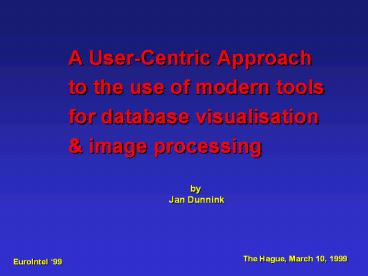A%20User-Centric%20Approach - PowerPoint PPT Presentation
Title:
A%20User-Centric%20Approach
Description:
Title: WELKOM Author: Connie Engelaar Last modified by: SRA Enduser Created Date: 2/1/1999 12:24:02 PM Document presentation format: On-screen Show – PowerPoint PPT presentation
Number of Views:77
Avg rating:3.0/5.0
Title: A%20User-Centric%20Approach
1
- A User-Centric Approach
- to the use of modern tools
- for database visualisation
- image processing
by Jan Dunnink
2
Use of Information Systemsin the Intelligence
Environment
Around 1990
Central
mainframe
DB Visualisation
Each user
Non-intelligent terminal
3
Characteristics for the use
- Around 1990
- storage neuroses (general)
- just alpha and numeric (mainframe)
- processing in batch (mainframe)
- first local processing and storage (PC)
- first pictures, images, graphics (Mac)
DB Visualisation
4
Characteristics for the use (contd)
- During the 90s
- PC-Networking
- Client/Server
- MS-Dos ? Windows
- Graphics, images, sound (Multimedia)
- Internet
DB Visualisation
5
Characteristics for the user (contd)
- 1999 Question 1
How to use this technology in the intelligence
environment?
DB Visualisation
6
INTERNAL DATABASES
OPEN SOURCES
DB Visualisation
1999 Question 2
How do I get the right information out of the
right database at the right time?
7
DB Visualisation
8
Database visualisation via graphical display
(charts)
Simple chart
DB Visualisation
9
More complicated chart
DB Visualisation
10
Very complicated chart
DB Visualisation
11
Multimedia chart
DB Visualisation
12
Sequence of Events chart
DB Visualisation
13
Crime Pattern Analysis
DB Visualisation
14
Database visualisation via Image
Processing(example Aliens Branch, Netherlands)
DB Visualisation
15
Image Search in anIntranet Environment
DB Visualisation
16
Face Recognition
DB Visualisation
17
Facial Composites
DB Visualisation
18
Other examples of image processing
- Mug shot systems
- Automatic generation of database descriptions
- Facial recognition for access control,
identification (banks), staff control - Weapon recognition
- Digital reading fingerprints
- Car number plate systems
- And many more..
DB Visualisation
19
Summary
DB Visualisation