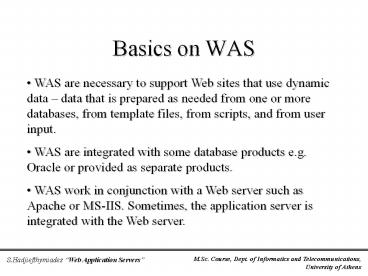Basics on WAS - PowerPoint PPT Presentation
Title:
Basics on WAS
Description:
Basics on WAS WAS are necessary to support Web sites that use dynamic data data that is prepared as needed from one or more databases, from template files, from ... – PowerPoint PPT presentation
Number of Views:28
Avg rating:3.0/5.0
Title: Basics on WAS
1
Basics on WAS
- WAS are necessary to support Web sites that use
dynamic data data that is prepared as needed
from one or more databases, from template files,
from scripts, and from user input. - WAS are integrated with some database products
e.g. Oracle or provided as separate products. - WAS work in conjunction with a Web server such
as Apache or MS-IIS. Sometimes, the application
server is integrated with the Web server.
2
System Architecture
WAS
Data Management
Web Server
TCP
Browser
TCP
Client Operating System
3
Typical Examples of WAS use
- Integration with Legacy Systems and databases.
- Web Site Support.
- Web-integrated System Development.
- Personal Computer System Deployment.
- E-Commerce.
- Performance Management.
4
WAS Architecture
Data
Logic
Interface
Web Server
Application Server
Database
HTML
- SQL
- ODBC
- JDBC
5
The factoring technique
- WAS architecture separates the interface from
application logic and both of those are separated
from the data. - This technique is commonly known as factoring.
- Primary factors of the architecture Web
servers, application servers and databases. - Primary factors can communicate with other
elements such as plug-ins and components.
6
WAS architecture extended
Data
Logic
Interface
Web Server
Application Server
Database
HTML
- SQL
- ODBC
- JDBC
Plug-ins
Templates
Components
Stored procs
7
Sub-programs
- Sub-programs can be used to augment any part of
the application server architecture. - Sub-programs can be helper applications and
plug-ins, applets and servlets, scripts.
Browser
Web Server
- Applet,
- Helper,
- script
- Servlet,
- Plug-in,
- script
8
Components and Objects
- Application servers involve object-oriented
technology in the form of components and objects.
Components are relatively large entities
(consisting of 0n objects). Their purpose is
frequently expressed in terms of business logic. - Through well-defined interfaces they are able to
communicate between and among a variety of
languages and computers. - Three (3) overlapping technologies Microsofts
Component Object Model (COM), Suns Javabeans/EJB
and OMGs CORBA.
9
JavaBeans Basic features
- JavaBeans are re-usable software components that
are designed to be manipulated in a graphical
development tool. - JavaBeans can live within server side
environments such as scripts running on Web
Servers or Servlets/JSPs. - The JavaBeans API enables introspection (bean
reports how it works to the development tool),
customization (behavior can be overridden),
events (beans communicate through events),
properties (beans contain accessible properties),
persistence (beans can be saved and restored).
10
JavaBeans Basic features (cont.)
- JavaBeans do not descend from a base class or a
common interface. - JavaBeans must be able to run in at least two
environments. When in an development tool, the
bean runs in a design environment. Alternatively,
the bean runs in a run-time environment. - JavaBeans run within containers they do not
have their own address spaces.
11
Properties, events methods
- The three most important features of a Java Bean
are the set of properties it exposes, the set of
methods it allows other components to call, and
the set of events it fires. - Properties are named attributes associated with
a bean that can be read or written by calling
appropriate methods on the bean. - The methods a Java Bean exports are normal Java
methods which can be called from other components
or from a scripting environment. - Events provide a way for one component to notify
other components that something interesting has
happened.
12
Network Access Mechanisms
Database Protocol
Database Server
Java Bean
JDBC
CORBA Server
Java Bean
IIOP
Java Bean
RMI
Java Server
Java Beans Application
13
Network Access Mechanisms
- The three primary network access mechanisms that
are available to Java Beans developers on all
Java platforms are - Java RMI (Remote Method Invocation). Development
of distributed Java Applications. - Java IDL. The Java IDL system implements the OMG
CORBA distributed object model. All the system
interfaces are defined in the CORBA IDL interface
definition language. Java stubs can be generated
from these IDL interfaces, allowing Java Beans to
call into IDL servers, and vice versa. The use of
Java IDL allows Java Bean clients to talk to both
Java IDL servers and other non-Java IDL servers. - JDBC (Java Database Connectivity).
14
JavaBean Accessor Methods
- Properties are always accessed via method calls
on their owning object. - For readable properties there will be a getter
method to read the property value. - For writeable properties there will be a setter
method to allow the property value to be updated.
15
JAR files
- Java Beans are packaged and delivered in JAR
files, which are a new technology supported in
JDK1.1. JAR files are used to collect class
files, serialised objects, images, help files and
similar resource files. - A JAR file is a ZIP format archive file that may
optionally have a manifest file with additional
information describing the contents of the JAR
file. - All JAR files containing beans must have a
manifest describing the beans.
16
Java Server Pages (JSP)
ltH1gt?p????? ?pa??????lt/H1gt lt try
Class.forName("weblogic.jdbc.pool.Driver")
java.sql.Connection db java.sql.DriverManager.ge
tConnection("jdbcweblogicpoolempPool",me",you
") java.sql.Statement st db.createStatement(
) java.sql.ResultSet rs gt ltHRgt lt String
toQuery "SELECT distinct emp_name FROM
employer rs st.executeQuery(toQuery)
gt ltFORM ACTION"emp_lookup.jsp" METHOD"post"
name"frm1" onSubmit"return check_frm()"gt
17
JSP (cont.)
ltBgt????? ?????????lt/BgtltBRgt ltINPUT
name"emp_name"gt ltSELECT name"full_option"
onChange"frm1.emp_name.value
frm1.full_option.optionssel
ectedIndex.text"gt lt while (rs.next()) gt
ltOPTIONgt lt rs.getString("emp_name") gt lt
gt lt/SELECTgtltpgt ltINPUT TYPE submit
value"?p?ß???"gt ltINPUT TYPE reset
value"?a?a??sµ??"gt lt/FORMgt lt rs.close()
st.close() db.close() catch
(java.sql.SQLException ex) gt ltFONT SIZE"-2"gt
Error in database access
Reporting error lt ex.getMessage() gt
lt/FONTgt lt gt