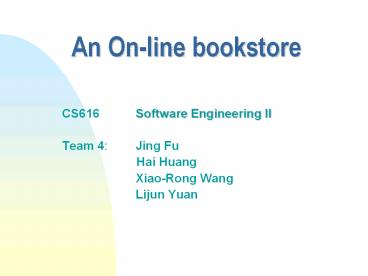An On-line bookstore - PowerPoint PPT Presentation
1 / 10
Title:
An On-line bookstore
Description:
... Cashier Customer Home FromProcess leftPage TopPage computerbook kidsbook cookbook ShowCart Invoice Cashier Jsp files Java files ModifyInfo ... – PowerPoint PPT presentation
Number of Views:78
Avg rating:3.0/5.0
Title: An On-line bookstore
1
An On-line bookstore
- CS616 Software Engineering II
- Team 4 Jing Fu
- Hai Huang
- Xiao-Rong Wang
- Lijun Yuan
2
Overview
- Goal
- Design an on-line book store which
- can be used to make an order, check
- customer and book information. A
- database is used to record, retrieve
- and modify the information about
- products, customers and order.
3
Unique Aspects of the System
- Sign in can be done before or after order.
- Customer account can be modified.
- Search book by key words.
- View book by catalog.
- Customer can contact us via e-mail
- Validation check
- On-line help is provided
4
General System Architecture
HTTP Server
Web Server
Fetch
HTML codes
DB
Fetch
JSP codes
Get data
- Web Browser
Java codes
5
Difficulties Encountered
- Different System Setup
- System configuration
- Code consistence
- Overlapping work
- Keeping one file being modified at each time
during system testing
6
Data Organization and Inter-relationship
- Customer
Make order/check information
Get data
Sign in
DB
Order Process
Put into cart
Sign out
Shopping Cart
Invoice
Confirm order
7
Functional Design
On-line book store homepage
ShoppingCart
Customer
Product
Invoice
- add new
- Retrieve
- update
- details of each
- ordered item
- Customer
- information
- service
- information
- Search by
- title
- Search by
- ISBN
- Search by
- Key words
- View by
- catalog
- Check book
- details
- Check
- quantity
- Check
- amount
- Give total
- price
8
Class Diagram
Home
newCustomer
leftPage
TopPage
FromProcess
computerbook
kidsbook
ShowCart
ModifyInfo
ModifyProcess
Customer
cookbook
Shoppingcart
ModifyForm
ShoppingcartItem
Invoice
BookDetails
Cashier
Cashier
Jsp files
Java files
9
Team Approach-Incrementing (1)
- Step 1 Specify working goal
- Step 2 Choose operating system,
- web server and database.
- Step 3 Configure systems
- Step 4 Coding
- Step 5 Unit testing
- Step 6 Integration testing
Result Have a functional system (70 of the
final version)
10
Team Approach-Incrementing (2)
- Step 7 Add more functions
- Step 8 Integration
- Step 9 System testing
- Step 10 Documentation
Result Have a Complete System User
Manual Summary Presentation