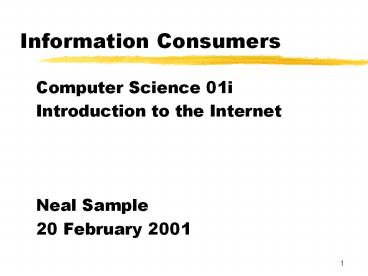Information Consumers - PowerPoint PPT Presentation
Title:
Information Consumers
Description:
... Stanford is your ISP one of the best you ... plus installation, router and hardware T3 line 44.7 megabits per second/extremely ... (custom software) ... – PowerPoint PPT presentation
Number of Views:87
Avg rating:3.0/5.0
Title: Information Consumers
1
Information Consumers
- Computer Science 01i
- Introduction to the Internet
- Neal Sample
- 20 February 2001
2
We will talk about...
- HTML odds and ends
- Internet Service Providers
- Networks Connections
- Searching
- Portals
3
Some HTML Tidbits
- Changing fonts
- ltfont faceHelvetica, Courier, Arial size2gt
- Changing colors
- ltfont colorREDgt
- ltfont colorFFFFFFgt
- Changing background images
- ltbody backgroundbackground.jpggt
4
Tables
- Basic Tables
- lttable border3gt table
- lttrgt row
- lttd bgcolorredgtHi!lt/tdgt data (aka
cell) - lttdgtBye!lt/tdgt
- lt/trgt
- lt/tablegt
- Wide Cells
- lttd colspan2gtThis is a double-wide celllt/tdgt
- Tall Cells
- lttd rowspan2gtThis is a double-tall celllt/tdgt
5
View HTML Source!
- In Microsoft Internet Explorer
- right-click on a web page
- select view source
- or
- select View from the toolbar
- then source
- In Netscape, same process
6
Internet Service Providers (ISPs)
- Connect isolated machines to the Internet
- On campus, Stanford is your ISP
- one of the best youll ever have )
- Thousands of them out there
- Big ones with portals and content, like AOL
- Hackers providing dial-up shell accounts out of
the spare bedroom (www.lariat.org)
7
Picking an ISP
- What is your user profile?
- What is its pricing structure, flat or usage?
- What speed modems does it support?
- Is it Mac or Unix friendly?
- What support options are there?
- Does it offer web-hosting? Shell accounts?
- What do your friends say?
8
Consumer Grade Connections
- Modem
- 56 Kilobits per second/high latency
- Free - 20 per month
- Cable modem
- 128 Kilobits per second (and up)
- 30 per month, plus hardware and setup
- Cellular Modem
- 128 Kilobits per second/high latency
- 20 per month, plus hardware
- But mobile!
9
High-End/Small Office Connections
- Integrated Services Digital Network (ISDN)
- 128 Kilobits per second/low latency
- 40 per month plus hardware
- Requires new phone line in your home
- Share voice and data over the same line
- Digital Subscriber Line (DSL)
- Up to 7 megabits per second downstream, 680
Kilobits per second upstream/low latency - 40-250 per month plus hardware
- Normal phone lines
10
Industrial Strength Connections
- T1 line
- 1536 Kilobits per second/extremely low latency
- lt 750 per month, plus installation, router and
hardware - T3 line
- 44.7 megabits per second/extremely low latency
- Negotiated pricing, lt 10,000 per month
- Stanford has one ( an I2 connection)
11
The challenge for a Web Consumer
- Navigation
- How do I find my way around the web?
12
Web Navigation
- How can structure be imposed over all the
information out on the web? - Bookmarks
- Pages of links
- Searching
- Portals
- Rings
13
Bookmarks
- Avantages
- Convenient
- Structure added by the consumer
- Take you directly where you want to go
- Always customized properly
- Disadvantages
- Can only bookmark where youve been
- Not dynamic
- Easily get disorganized themselves
- Not accessible from any machine?
(www.mybookmarks.com)
14
Links Pages
- Advantages
- More easily organized than bookmarks
- Someone else usually does them
- Available anywhere (if you can remember)
- Disadvantages
- Rely on gatekeepers for content, updates
- can be done on your own, hard to maintain
- Still have to find them (www.yahoo.com)
15
Search Engines
- Allow searches over the text on the web
- AltaVista, goto.com, Lycos, Hotbot, NetFind,
WebCrawler, WebDirectory, Infoseek, etc - Another search engine appears almost every day
- Heavily automated
16
How to Search the Web
- Go to your search engine
- Type in your query
- Different search engines have different search
syntaxes and different strengths - It is very worth it to get to know the lower
level syntax of a search engine or two - The search engine checks its index of the web for
hits and returns the results
17
How a search engine works
- Really a collection of several programs on
several computers - Information gathering programs
- Database programs
- Information serving programs
18
Information Gatherer
- Automatically browses the web via web crawling
- Indexes each page as it is found
- Stores the index in a database
- What if there isnt a link to a page?
19
Database Program
- Manages many gigabytes of data
- Needs to age data properly
- Must be able to return very small bits of data
very quickly - Runs on big machines optimized for input and
output
20
Information Serving Program
- Often called the front end of the database
- Searches the content with sophisticated matching
algorithms - Order the results with sophisticated ordering
algorithms - Formats the results into an HTML page
- Hands off the page to a web-server which returns
the query
21
Search Engine Advantages
- Examines large parts of the web very quickly
- Gives a good first cut at what is out there
- Really the only way to find most of what is out
there - Site search engines can actually be pretty good
(custom software)
22
Search Engine Disadvantages
- Sophisticated algorithms usually arent
sophisticated enough - Intelligent natural-language understanding is not
well understood in the CS world - 1) makes queries harder, 2) no semantic web
- False positives and false negatives. Many dont
have useful feedback features - Effective, narrow searches are usually more
inconvenient than a shotgun search and human
skimming
23
Meta Search Engines
- A search engine that queries other search
engines - Return results from several search engines
- Have a great future?
- Apples Sherlock, others coming
24
Deja News
- www.dejanews.com
- A searchable archive of newsgroups
- Very valuable resource
- You can get your questions answered by the
newsgroups without ever even posting - Content of the newsgroups is often quite
different than the web. - More conversational, more informal.
25
Web Portals
- Starting places on the web
- Excite, Yahoo, AOL, Netscapes Home Page
- A new one pops up almost every day
- Organize the web into various categories and
thereby impose structure on the web - site reviews and categorization
- search engine usually built in
26
More about Web Portals
- Some customization possible -- nice
- Often provide teasers that are interesting
- Really a play to get eyeballs for advertisers
- Human intensive, hard to automate site
- As smart as computers seem, there is still no
substitute for humans making decisions
27
Web Portals
- Advantages
- provide good organization
- good news sources
- eliminate crummy websites from consideration
- Disadvantages
- gatekeepers and judgment calls
- organization still isnt quite there
- commercial motives affect content
28
Sources and Further Reading
- Picking an ISP
- http//www.paintstore.com/coffeepot/column/2.html
- Network Connections
- http//www.brandx.net/help/selecting-data-services
.html - http//www.ifl.net/support/help.html
- Search Engines
- http//www.searchengineguide.org/cosa.htm
29
Project Formica Poodles
- Were playing a search-engine game to find
something out about the words on the web. - Use www.altavista.com word1 word2
- Scoring?
- 2 x Count1 x Count2
- ---------------------------
- (Count1 Count2) NumHits
- Fabulous Prizes!
- www-db.stanford.edu/nsample/cs01/score.html