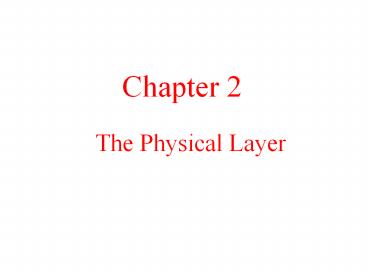The Physical Layer - PowerPoint PPT Presentation
1 / 71
Title: The Physical Layer
1
The Physical Layer
- Chapter 2
2
The Theoretical Basis for Data Communication
- Fourier Analysis
- Bandwidth-Limited Signals
- Maximum Data Rate of a Channel
3
Fourier Analysis
G(t) periodic function G(t) ½ c S an
sin(2pnft) S bn cos(2pnft) an 2/T
G(t)sin(2pnft) dt bn 2/T G(t)cos(2pnft) dt c
2/T G(t) dt
4
Bandwidth-Limited Signals
bandwidth
- A binary signal and its root-mean-square Fourier
amplitudes. - (b) (c) Successive approximations to the
original signal.
5
Bandwidth-Limited Signals (2)
- (d) (e) Successive approximations to the
original signal.
6
Bandwidth-Limited Signals (3)
- Period 1/Frequency
- Harmonics Term of the sine/cosine function
- Bandwidth
- Range of transmitted frequencies without
a strong attenuation. - It is a physical property of the
transmission medium (depends on construction,
thickness, length, ) - Transmission media are not perfect
- Noise thermal (motion of electrons) or
induced (by equipments) noise, or crosstalk
(effect of one wire on another) - Attenuation loss of energy (amplifiers
help) - Distortion change in shape in composite
signals (different harmonics arrive with
different delays)
7
Bandwidth-Limited Signals (4)
Compare figure (b)
No transmission
- Relation between data rate and harmonics.
8
Maximum Data Rate of a Channel
- Without noise (Nyquist, 1924)
- max. rate 2B log(L) bits/sec
- where B bandwidth of the channel (after a low
pass filter) - L Number of discrete levels (e.g.
binary L 2) - ? Example A noiseless binary 3 kHz channel
cannot exceed the rate 6000 bps. - With noise (Shannon 1944)
- max. rate (or capacity) C B log(1 S/N)
bits/sec - where B bandwidth of the channel
- S/N Signal to noise ratio
- ? Example Extremely noisy channel (N very
high). - C B log (1 0) 0 (as expected no data
can be sent through this channel)
9
Maximum Data Rate of a Channel
- Decibel (dB)
- For measuring signal strength engineers use the
concept of - decibel
- dB is negative signal is attenuated
- dB is positive signal is amplified
- dB 10 log10(P1/P2)
- Example P1/P2 ½ ? 10log10(0.5) -3dB
?attenuation - Reason for using dB decibel can be
added/subtracted easily
Amp
-3 dB
-3 dB
7 dB
1 dB
10
Guided Transmission Data
- Magnetic Media
- Twisted Pair
- Coaxial Cable
- Fiber Optics
11
Twisted Pair
- (a) Category 3 UTP (unshielded twisted pair).
- (b) Category 5 UTP.
- 100 Hz to 5 MHz
- Two copper wires each surrounded by an insulating
material - Suitable for voice and data communication
12
Twisted Pair
- Cables are twisted to minimize noise effects.
- In the past two parallel cables have been used
13
Noise on Twisted Pair Lines
14
Shielded Twisted Pair Cable (STP)
? More expensive than UTP ? Less susceptible to
noise ? Only in IBM installation
15
Coaxial Cable
- A coaxial cable.
16
Fiber Optics
- Refraction of light
17
Fiber Optics
- Critical Angle
Reflection
18
Fiber Optics
Propagation modes Multimode fiber More
distortion (improvement possible) Single mode
fiber Less distortion (beams are more focused)
19
Fiber Optics
- Light sources
- light-emitting-diode (LED), Injection
laser diode (ILD)
- Light detector
- Photodiode translates light to an
electrical pulse. - Response time 1 nsec ? max. data rate
1Gbps. - ? Limiting factor is still computing and
not communication power! - ? Why? Fiber technology can achieve up to 50000
Gbps !!!
20
Fiber Optics
Noise resistant fiber optics uses light and
not current, therefore, it is
resistant to external noise. Less
attenuation The signal can travel for miles
without regeneration.
Higher bandwidth currently limiting factor is
signal generation and reception
technology. - Higher cost Fiber-optic
cable is expensive, because of its precise
manufacturing. Also, laser sources are
expensive. - More installation/maintenance
efforts Any cracking of the core
alters the signal. Connections must be perfectly
aligned and matched for core size and
provide a completely light-tight seal. -
More fragile Glass fiber is more easily broken
than wire .
21
Fiber Optic Networks
- A fiber optic ring with active repeaters.
22
Fiber Optic Networks (2)
- A passive star connection in a fiber optics
network.
23
Wireless Transmission
- Radio Transmission
- Microwave Transmission
- Satellite Communication
24
Radio Communication Band
- The electromagnetic spectrum and its uses for
communication.
25
Propagation Types
26
Propagation Types
- Surface propagation Waves travel through the
lowest level of the atmosphere emanating in all
directions. Distance depends on the amount of
power in the signal. - Tropospheric propagation Two modes either from
antenna to antenna (line-of-sight) or broadcast
into the upper layers of troposphere (where
reflection to earth takes place). Latter method
allows greater distances. - Ionospheric propagation Similar to last type.
Waves hit the ionosphere and are reflected back .
It allows for even greater distance with less
power. - Line-of-Sight propagation Very high signals are
transmitted in straight lines directly from
antenna to antenna (which should be tall enough
and facing each other). More sensitive for
reflection, since signals cannot be completely
focused. - Space propagation Satellites are used instead of
atmospheric reflection. Basically like
line-of-sight transmission with an intermediary
(the satellite). Allows very long distances.
27
Frequency Ranges an Their Uses
VLF
Surface propagation Sensitive to noise
LF
Surface propagation Sensitive to attenuation
MF
Tropospheric propagation Absorption by ionosphere
possible (use of line-of-sight helps)
HF
Ionospheric propagation
28
Frequency Ranges an Their Uses
VHF
Line-of-sight propagation
UHF
Line-of-sight propagation
29
Frequency Ranges an Their Uses
SHF
Line-of-sight or space propagation (satellite
microwaves or radar communication)
EHF
Space propagation (mainly for scientific use)
30
Terrestrial Microwaves
- Propagated using line-of-sight transmission.
- Provide the basis for most existent telephone
systems - Propagate in one direction only
- ? 2 frequencies are needed e.g. for a phone
conversation - Repeaters are used to achieve longer distances
- Repeaters are installed on each antenna
- Signal received on each antenna is converted and
transmitted to the next antenna
31
Satellite Communication
- Similar to line-of-sight transmission.
- Satellite acts as a supertall antenna.
- No limitation by the curvature of the earth.
- ? longer distances achievable
- Expensive, but leasing time and frequencies on
existent ones cheap
32
Geosynchronous Satellites
- Fixed satellites are useless They face earth
antennas only for short time - ? like a stopped clock is accurate twice a day!
- To ensure constant communication the satellite
must move at the same speed as the earth. - One geosynchronous satellite cannot cover the
whole earth - ? at least three equidistant satellites are
needed
33
Frequency Bands for Satellite Communication
- The principal satellite bands.
34
Communication Satellites
- VSATs (Very Small Aperture Terminals) using a
hub. - VSAT do not have enough power to communicate
directly with each other. - A hub is used relay traffic between VSTAs
35
Modulation
- Modems Convert a digital signal to an analog one
and vice versa. - Forms of modulation
- Amplitude modulation
- Frequency modulation
- Phase modulation
- Amplitude Modulation
Amplitude gt 0 means 1, amplitude 0 means 0
36
Modulation
- Frequency Modulation
More frequent means 1, less frequent means 0
37
Modulation
- Phase Modulation
Phase changes
38
Bit Rate Versus Baud Rate
- Bit rate Number of bits transmitted during one
second - Baud rate Number of signal units required to
represent those bits. - Bit rate equals the baud rate times the number of
bits represented by each signal unit - Bit rate Baud rate x Number of bits per
signal unit - This means that the bit rate is always greater or
equal the baud rate - Bit rate gt Baud rate
- Analogy in transportation
- Bit passenger
- Baud car
- If 100 cars go from A to B carrying one person,
then 100 person are transported (? Bit rate
baud rate) - If, however, each car carries 4 persons, then 400
persons are transported (? Bit rate 4 x baud
rate)
39
Phase Modulation Phase Shift Keying (PSK)
Bit rate Baud rate 5
1
0
0
1
1
1 baud
1 baud
1 baud
1 baud
1 baud
1 second
0 (0)
1 (p)
Constellation diagram for 2-PSK
40
4-PSK
Bit rate 10 Baud rate 5
00
11
01
10
10
1 baud
1 baud
1 baud
1 baud
1 baud
1 second
01 (p/2)
10 (p)
00 (0)
Constellation diagram for 4-PSK
11 (3p/2)
41
8-PSK and higher
Constellation diagram for 8-PSK
010 (p/2)
011 (p3/4)
001 (p/4)
000 (0)
100 (p)
101 (5p/4)
010 (7p/4)
110 (3p/2)
16-PSK, 32-PSK, are also possible
42
Quadrature Amplitude Modulation (QAM)
- Idea Combine changes of amplitude with changes
of phase. - Example 4-QAM 1 amplitude and 4 phases
01
00
10
11
- Example 8-QAM 2 amplitudes and 4 phases
011
010
001
101
000
100
110
111
43
8-QAM
Bit rate 24 Baud rate 8
101
100
001
000
010
011
111
110
1 baud
1 baud
1 baud
1 baud
1 baud
1 baud
1 baud
1 baud
1 second
- Whenever the amplitude or the phase changes, a
new symbol is transmitted. - In general, number of amplitudes less than that
of phases because amplitudes are more sensitive
to noise.
44
16-QAM
- There are three popular 16-QAM configurations
- 3 amplitudes, 12 phases (ITU-T recommendation)
- 4 amplitudes, 8 phases (ISO recommendation)
- 2 amplitudes, 8 phases
- Constellation diagrams
45
Multiplexing vs. No Multiplexing
46
Frequency Division Multiplexing (FDM)
- For analog devices (e.g. phones)
- Channels carry the signals with different
frequencies but at the same time.
47
FDM
- Similar signals as input
- Signals are modulated (e.g. AM, FM) using
different carrier signals (f1, f2, f3) - Combined signal is send through the link
48
FDM
- Filters are used to decompose the multiplexed
signal into its constituents - Individual signal are then passed to a
demodulator to generate the original signal
49
Wave Division Multiplexing
- For fiber optic channels only.
- Same idea as FDM, but more reliable than FDM.
prisms
50
Time Division Multiplexing (TDM)
- For digital devices (computers).
- Like FDM, bandwidth of transmission medium high
enough to accommodate the different signals. - Conceptual view
? Channel sectioned by time rather by frequency
51
TDM
- Two types of TDM
- Synchronous TDM
- Asynchronous TDM
- Synchronous TDM
- One (or more) static time slot(s) is assigned to
each input device. If device is not sending data
its time slot remains empty. - Time slots are grouped into frames.
52
Synchronous TDM
empty slot
- Different data rates for input devices possible
- ? then more slots for faster
devices needed. - ? in this case the faster rate should be
integer multiples of the other ones. - If a data rate is not an integer multiples of
another, e.g. 2.75 times another rate, then bit
stuffing is used (bits are added by the
multiplexer and discarded by the demultiplexer) - Main problem wasted bandwidth because of
potential empty slots.
53
Asynchronous TDM
- Also frame-based.
- Unlike synchronous TDM
- Number of slots in a frame less than number of
input lines. - Slots are not statically assigned to input lines,
any sending device can use an available slot.
54
Asynchronous TDM
Actual data and addresses, which are needed by
the demultiplexer. In synchronous TDM, there is
no need for addresses (information lies
implicitly in the position of a slot) .
Problem Addresses means overhead!
55
Inverse Multiplexing
Inverse multiplexing is needed for bandwidth on
demand Lines of lower bandwidth are used, if
needed. For example - All lines are used for
telephone calls. - If video transmission is
needed, the video data are broken up and
sent over two or more lines.
56
Hierarchy of Multiplexers
57
Switching
- Three forms of switching
- a) Circuit Switching
- b) Packet Switching
- c) Message Switching
58
Switched Networks
- Main idea Reduce number and length of links.
- Example In the network above, if 7 computers are
to be connected to 5 ones, we could use dedicated
links for each pair this would lead to 7x5 35
links, which will be probably not fully utilized.
59
Circuit-Switched Networks
- Physical path from sender to receiver is
established at connection time and is held for
the communicating pair during the whole
communication. Used mostly in telephone networks. - Dedicated links for the whole session ? no
congestion and delays - Connection setup delays the start of
communication - Less utilization of links, if traffic is not
high.
60
Switches
- A switch is a device (newer are computers) with n
input links and m output links that creates a
temporary connection between an input link and an
output link.
- Example n-by-n folded switch connects n devices
to each other
61
Circuit-Switched Network
- Circuit switching uses two techniques
- Space division switches
- Time division switches
- Space division switches Paths are separated
spatially. - Example Crossbar switch
transistor
? Too many switches needed With n inputs and m
outputs nxm switches are needed.
62
Multistage Switch
- Multistage switches use different crossbar
switches in such a way that the number of
crosspoints is minimized.
- 15 inputs and 15 outputs
- For a single crossbar switch 15x15 225
crosspoints are necessary. - Now only 3x10 2x9 3x10 78 crosspoints are
needed.
63
Multistage Switch
- Multistage switches allow for different paths
between source and destination
A
6
11
B
Blocking Problem In multistage switches the
traffic can be blocked e.g. suppose 6 is
calling 10 (over B) and 11 is calling 6 (over
A), the intermediate switches (A and B) are
occupied and connection cannot be made for 4 and
9.
64
Time Division Switches
- No spatial separation use of time division
multiplexing (TDM) instead
- Combining TDM with time-slot interchange (TSI)
leads to switching
65
Time Division Switches
- Time-slot interchange
- TDM Bus An alternative to TSI a bus is used
instead of a RAM
66
Combination of Space and Time Division Switches
- Space division multiplexing is instantaneous but
needs a lot of switches and may cause blocking.
On the other hand time division switching does
not need switches but causes more delay
(processing time of TSI). Combining them leads to
a better design with less delay and blocking
probability. - Combinations time-space-time (TST),
time-space-space-time (TSST), space-time-time-spac
e (STTS), or other
67
Packet Switching
- Packet switching
- Data is transmitted in discrete units (packets)
of possibly variable length. - Packets include the actual data and header
information (e.g. destination address) - Packets are transmitted over network node to
node in each node they are briefly stored
(store-and-forward). - Two types of packet switching
- Datagram approach
- Virtual circuit approach
- Datagram approach
- Each datagram (packet) is treated independently
from other datagrams. - Datagrams of same message may have different
paths from source to destination. - Datagrams of same message may arrive out of order.
68
Datagrams
- Example A message with 4 datagrams.
- ? different paths for different datagrams
- ? at destination, datagrams are out of order.
69
Virtual Circuits
- A single route is chosen at the beginning of the
session and all packets follow that route. - Two types
- SVC Switched Virtual Circuit
- PVC Permanent Virtual Circuit
- SVC
Connection release
Data transfer
Connection establishment
- PVC
Permanent connection for the duration of the
lease
70
Circuit Switching vs Packet Switching
- First compare circuit switching to virtual
circuits - Path vs route In circuit switching a physical
path is reserved for the communicating pairs,
whereas in virtual circuits a route is created.
Each switch creates entries in its routing table. - Dedicated vs shared In circuit switching the
links that make the path are dedicated. In
virtual circuits, however, the links are shared
among different connections. - In general, the difference between circuit
switching and packet switching can be summarized
as follows
Item
Circuit Switching
Packet Switching
Call setup
Yes
Not always
Dedicated physical path
Yes
No
Packets/Data follow same route
Yes
Not always
Packets/data arrive in order
Yes
Not always
Is a switch crash fatal?
Yes
No
Bandwidth available
Fixed
Dynamic
Time of possible congestion
At setup time
On every packet
Potentially wasted bandwidth
Yes
No
Store and forward transmission
No
Yes
Transparency (carrier point of view)
Yes
No
Charging
Per minute
Per packet
71
Message Switching
- Message switching is also a store-and-forward
technique. - Unlike packets, messages are not limited in size
and are in general rather big. - Routers use secondary storage in order to
temporarily store a message until it is further
relayed. - ? in packet switching, packets are stored in
volatile memory (RAM). - Technique no more in use.