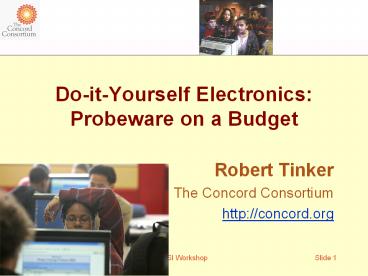Do-it-Yourself Electronics: Probeware on a Budget - PowerPoint PPT Presentation
Title:
Do-it-Yourself Electronics: Probeware on a Budget
Description:
Title: PowerPoint Presentation Author: jhalstrom Last modified by: Paul Burney Created Date: 9/26/2002 8:57:15 PM Document presentation format: On-screen Show – PowerPoint PPT presentation
Number of Views:81
Avg rating:3.0/5.0
Title: Do-it-Yourself Electronics: Probeware on a Budget
1
Do-it-Yourself Electronics Probeware on a Budget
- Robert Tinker
- The Concord Consortium
- http//concord.org
2
Why a Kit?
- Save
- This kit can be used to measure 14 different
quantities! - The parts cost 25 including a DMM, tools, bags,
and Experiment board - (The header and GoLink are extra)
- Teach Electronics and IT
- Empower kids to innovate and experiment
3
KISS
- No soldering
- Some sensors connect directly
- Others require only very simple circuits
- Only one input at a time
- No power supply needed
- Meter supplied for trouble-shooting
4
Probe Interface Overview
- The flow of data from some physical property into
a computer
- The ITSI kit provides the sensor and interface
- You will build a circuit inside the dotted lines
- Sometimes that is as easy as connecting three
leads
5
The Kit GoLink
- GoLink
- Shown here connected to a computer through a
standard USB port - Can be used with many probes
6
The Kit Header
- The Header (at right)
- The header connected to the GoLink (left)
7
The Kit Experiment Board
- Note the way the holes are connected
- Attach the metal backplane
- Plug chips across the center gutter
- Note how the header attaches
8
The 14 Sensors
- TemperatureTMP36
- Temperature differencethermocouples
- Lightphototransistor
- Light (narrow band)red and green LEDs
- Magnetic fieldHall Effect probe
- Motiona small DC motor
- Rotationa 100 K? variable resistor
- Sounda microphone
- Forceresistive foam
- Humiditydry bulb/wet bulb
- Voltagedirect or through an amplifier
- Currentusing an op-amp
- Conductivitywires and a resistor
9
Temperature Sensor
- The TMP36
- A sophisticated circuit
- Ground pin 3, put 5 V on pin 1, and the voltage
on pin 2 that is proportional to temperature - The voltage is 0.75 V plus 0.01 volts per degree
above 25C. - STATIC DANGER
10
Temperature Difference
- Iron and Constantan in contact generate a voltage
- The voltage changes by 52 µV per degree
- An amplifier with a gain of 1000 is needed
- There is always a back-to-back pair, so you
measure the temp difference - You will have to twist the leads together
- Very small and fast response
11
LightPhototransistor
- Note the flat part on the flange (that ridge that
runs around the bottom part of the plastic.) The
flat is nearest the lead that must be more
negative.
12
Two Light Detectors
- Light emitting diodes (LEDs) can also be used to
detect light - They are sensitive to light near their emitted
wavelength, but toward the blue. - The flat on the flange is near the negative lead
- The longer lead is positive
13
On LEDs as detectors
http//www.pages.drexel.edu/brooksdr/DRB_web_page
/papers/UsingTheSun/using.htm
14
Magnetic Field Sensor
- The Hall Effect probe
- Measures magnetic field perpendicular to its flat
side - Contains lots of sophisticated electronics
- Ground pin 2, apply 5 V to pin 1, and the voltage
on pin 3 is proportional to the field!! - STATIC DANGER
15
Motion Detector
- Any DC motor generates a voltage proportional to
its rotation speed. - Software can integrate this to measure
displacement.
- It is noisy, so a filter or integration is needed
16
A Rotation Sensor
- This 100 K? variable resistor can be used to
measure rotation. - Attach the outer connectors to ground and 5 V.
The center (wiper) will have a voltage
proportional to the rotation of the shaft
17
Sound
- An electret microphone in a plastic housing
- Plugs directly into most computers
- No circuit needed!
18
Force
- Resistive foam
- That black foam conducts better when compressed
- The resistance is infinite with no force and
drops under pressure - Not a great detectorit drifts
19
Voltage
- The AD623 instrumentationamplifier (i-amp)
- A precision device
- The output is G(VV)(Ref)
- The gain G, can be 1-1000
- STATIC DANGER
20
Current
- An op-amp can measure nanoamps
- The TLC272 contains two precision op-amps
- With one resistor R, you get an output voltage V
IR where R can be 100 M?
The TLC272 Opamp. There are actually two
operational amplifiers in this tiny package.
21
Conductivity
- With just a 100 k? resistor, you can measure
Galvanic Skin Response (GSR) - Thats aluminum foil over leads held in place
with tape
22
Good Stuff!!!
Assorted Capacitors. Each kit should kit should
have two. The values and shapes do not matter.
Assorted Resistors. The values are coded in color
bands. For help reading the codes, see
http//www.dannyg.com/examples/res2/resistor.htmYo
u need one each 100 ?, 1 k?, 100 k?, and 1 M? and
two 10 k?.
23
Safety for People
- Wear goggles
- Always disconnect from the computer before
touching a circuit - Never touch a circuit a circuit while operating
- Do not touch other grounded metal
24
Safety for the Circuits
- Carefully pry up the chips, or leave them in
place - Have buddy check your circuit before connecting
- Use conductive foam and plastic
- Make neat circuits
- Keep your work area neat
- Dont attempt to measure current with the DMM
25
The GoLink
- The GoLink acts as a battery to power your
circuits and a detector to measure voltage.
- It samples the voltage 100 times a second and
sends on the result as a binary number - The input must be between 0 V and 5 V
- The output goes from 0000 0000 0000 to 1111 1111
1111. Each step is 12 mV
26
A First CircuitDirect Connection
- Temperature
- 1. Disconnect the header from the GoLink
- 2. Place the header and the TMP36 in the
Experiment board - 3. Connect pin 3 on the TMP36 to the GND of the
header - Viewed from below with the flat upward, pin 3 is
on the right - GND is the second from the top of the header if
the white lettering is upright
27
A First CircuitDirect Connection
- 4. Connect pin 1 of the TMP36 to 5 V on the
header - Pin 1 is on the left of the TMP36 looking up from
below with the flat on the top - 5 V is second from the bottom of the header
- 5. Connect pin 2 of the TMP36 to the SIG1 input
on the header - Pin 2 is the center lead of the TMP36
- SIG1 is the bottom input on the header
- 6. Check your work, connect to the computer, and
run it
28
A Motor as Motion Detector
- Hot glue attaches the cardboard disk to the motor
shaft and the motor to the meter stick
29
A Second CircuitAn Amplifier
- The DC motor needs some amplifying This circuit
has a gain of 10
30
A Second Circuit
- The previous circuit has noise, so add a filter
- The resistor R and capacitor C do the filtering
- They have a time constant of 2pRC, which should
be roughly 0.1 sec
31
More to Come