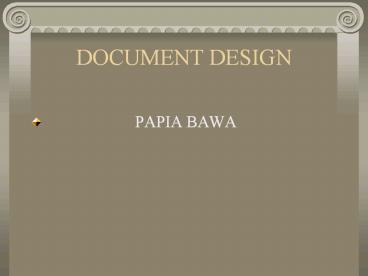DOCUMENT DESIGN - PowerPoint PPT Presentation
Title:
DOCUMENT DESIGN
Description:
document design papia bawa – PowerPoint PPT presentation
Number of Views:87
Avg rating:3.0/5.0
Title: DOCUMENT DESIGN
1
DOCUMENT DESIGN
- PAPIA BAWA
2
What makes a document effective?
- Appearances count. The documents that get read
are those that - Appear easy to read
- Appear interesting
- Appear brief
- Appear important
3
What a good layout does
- Removes obstacles to reading.
- Exposes good organization.
- Enhances the language.
- Physically show the relationships between ideas
or things.
4
Obstacles to reading
- The centering of headings and other textual
component. - Changing internal spacing order to force the
text to fill out a fixed depth and width.
5
Continued
- The inconsistent grouping.
- The excessive use of indentation, suggesting
paragraph breaks where they aren't really needed.
6
And lastly
- An excessive variety in sizes, styles, and
weights of typefaces for heading levels.
7
Other issues you need to consider
- Are there format restrictions for this type of
document? - Are there limits on length?
8
Other limits
- Time?
- Budget?
- Availability of staff?
- Accessibility to equipment?
9
Components of graphic design
- Structure, topical divisions.
- Type, size and style.
- White space, margins and open spaces.
- Special treatments, for emphasis.
- Paper, type and color.
10
Features in office word-processing system
- Choice of typeface
- Capitalization
- Bullets and daggers
- White space
- Quotation marks
- Bold face
- Indentation
11
Remember
- The largest, most dominant matter on the page
first attracts the eye. - In the absence of any special feature or guide to
eye movement, the eye will start slightly off
center and travel in a clockwise direction.
12
Type face and font size
- The term typeface refers to the family of
lettering used in the document. - A font is a variation of a certain typeface,
including size, italic, bold, and italic bold.
13
Types of typefaces
- Serif
- Sans serif
- Display
- Decorative
14
Serif
- These have small horizontal strokes that extend
from the main strokes.Like - Times
- Garamond
- Goudy
- Baskerville
- Palatino
15
Sans Serif
- These do not have horizontal strokes, like
- Helvetica
- Frutigar
- Stone Sans
- Gill Sans
- Arial
16
Display Serifs
- These do not have strokes, but slight flares at
the edges.Like - Optima
17
Decorative Serifs
- These are elaborate and decorative, like
- Old English
18
Serif typefaces are used
- To convey a sense of formality.
- Making formal letterheads.
- Body texts for western readers.
19
Sans Serif are used
- For modernistic writing.
- For technical writing.
- Captions,labeling figures, marginal comments.
- Web pages as they are easier to read on computers
with poor resolution.
20
Display Serifs are used
- Emphasize elements.
- Advertisement and marketing.
- Special effects.
21
Decorative Serifs are used
- Personal Letterheads.
- Title pages.
22
White or Blank Space
- The text and artwork is called positive space in
a layout. - The white space, which surrounds text, is the
negative space
23
What they do for your document
- Makes your document attractive.
- Highlights important relationships in the text.
- Is essential to make your document readable.
24
Pitfalls of white spaces
- Too much can destroy a sense of continuity.
- Too much can appear to be wasted space and reduce
the element of conciseness.
25
Capitals
- Capital letters begin sentences and proper names.
- Capitalized words may be used as headings or
emphasis. - They should be kept to the minimum.
26
Lists and Tables
- Use spacing to establish a separate unit.
- Use asterisks for easiest emphasis.
- Use bullets for list of short phrases.
- Use dashes for longer lists of sentences or
paragraphs. - Use boxes for checklists.
- Use double-column format for long lists of short
items.
27
Using color
- Colored paper can maximize the contrast between
the type image and the paper. - Color can be used to emphasize elements or
distinguish one from another. - Color can make the document attractive and avoid
the gray look.
28
Color psychology
- Reds, oranges, and yellows give a feeling of
warmth - Greens blues and violets are perceived as cool
colors. - Younger audiences respond well to warmer colors
while mature audiences prefer the cooler colors.
29
Physiological aspects pf color
- Some colors can cause negative physical
reactions! - Older people and those with poor eyesight have
difficulty reading black print on goldenrod. - The vivid orange-yellow sold as "goldenrod"
papers, can even cause nausea!
30
Cultural aspects of color
- In Europe and USA white is associated with
purity,youth and marriage. - In Japan and India white is a funeral color.
- America brides and Indian widows, both wear
white!
31
Different professions respond differently to
color
- Red
- may excite moviegoers
- it is negative to accountants
- healthy to doctors and danger to engineers
32
Yellow
- Is happiness to movie- goers
- importance to financiers
- jaundice to medicos
- caution for engineers
33
Remember
- A poorly designed and layout document will
reflect poorly upon the personality and abilities
of the writer!