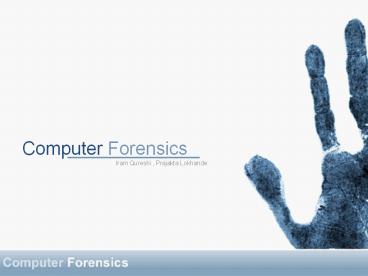Computer Forensics - PowerPoint PPT Presentation
Title:
Computer Forensics
Description:
Steps Of Computer Forensics. Computer Forensics is a four step process. Acquisition. Physically or remotely obtaining possession of the computer, all network mappings ... – PowerPoint PPT presentation
Number of Views:227
Avg rating:3.0/5.0
Title: Computer Forensics
1
Computer Forensics
Iram Qureshi , Prajakta Lokhande
2
Topics to be covered
- Definition
- Why Computer Forensics?
- Who uses Computer Forensics?
- Computer forensic requirements
- Steps of Computer Forensics
- Handling Evidence
- Handling Information
- Anti-Forensics
- Methods of hiding Information/data
- Methods of detecting information/data
3
Definition
- Computer forensics is defined as the discipline
that combines elements of law and computer
science to collect and analyze data from computer
systems, networks, wireless communications, and
storage devices in a way that is admissible as
evidence in a court of law.
4
Why Computer Forensics?
- Reasons to employ techniques of computer
forensics - To analyze computer systems in legal cases.
- To recover data in event of hardware or software
failure. - To analyze a computer system after a break-in.
- To gather evidence against an employee that an
organization wishes to terminate. - To gain information about how computer systems
- work.
5
Who Uses Computer Forensics?
- Criminal Prosecutors
- Rely on evidence obtained from a computer to
prosecute suspects and use as evidence - Civil Litigations
- Personal and business data discovered on a
computer can be used in fraud, divorce,
harassment, or discrimination cases - Insurance Companies
- Evidence discovered on computer can be used to
mollify costs (fraud, workers compensation,
arson, etc) - Private Corporations
- Obtained evidence from employee computers can
be used as evidence in harassment, fraud, and
embezzlement cases
6
Who Uses Computer Forensics? (cont)
- Law Enforcement Officials
- Rely on computer forensics to backup search
warrants and post-seizure handling - Individual/Private Citizens
- Obtain the services of professional computer
forensic specialists to support claims of
harassment, abuse, or wrongful termination from
employment
7
Computer Forensic Requirements
- Hardware
- Familiarity with all internal and external
devices/components of a computer - Thorough understanding of hard drives and
settings - Understanding motherboards and the various
chipsets used - Power connections
- Memory
8
Computer Forensic Requirements (cont)
- Software
- Familiarity with most popular software packages
such as Office - Forensic Tools
- Familiarity with computer forensic techniques and
the software packages that could be used
9
Steps Of Computer Forensics
- Computer Forensics is a four step process.
- Acquisition
- Physically or remotely obtaining possession of
the computer, all network mappings from the
system, and external physical storage devices - Identification
- This step involves identifying what data could be
recovered and electronically retrieving it by
running various Computer Forensic tools and
software suites - Evaluation
- Evaluating the information/data recovered to
determine if and how it could be used again the
suspect for employment termination or
prosecution in court
10
Steps Of Computer Forensics (cont)
- Presentation
- This step involves the presentation of evidence
discovered in a manner which is understood by
lawyers, non-technically staff/management, and
suitable as evidence as determined by United
States and internal laws
11
Handling Evidence
- Admissibility of Evidence
- Legal rules which determine whether potential
evidence can be considered by a court - Must be obtained in a manner which ensures the
authenticity and validity and that no tampering
had taken place - No possible evidence is damaged, destroyed, or
otherwise compromised by the procedures used to
search the computer - Preventing viruses from being introduced to a
- computer during the analysis process
- Extracted / relevant evidence is properly handled
- and protected from later mechanical or
- electromagnetic damage
12
Handling Information
- Information and data being sought after and
collected in the investigation must be properly
handled. - Volatile Information
- Network Information
- Communication between system and the network
- Active Processes
- Programs and daemons currently active on the
system - Logged-on Users
- Users/employees currently using system
- Open Files
- Libraries in use hidden files Trojans (rootkit)
- loaded in system
13
Handling Information (cont)
- Non-Volatile Information
- This includes information, configuration
settings, system files and registry settings that
are available after reboot - Accessed through drive mappings from system
- This information should investigated and reviewed
from a backup copy
14
Anti- Forensics
- Software that limits and/or corrupts evidence
that could be - collected by an investigator
- Performs data hiding and distortion
- Exploits limitations of known and used forensic
tools - Works both on Windows and LINUX based systems
- In place prior to or post system acquisition
15
Methods Of Hiding Data
- Data hiding is the process of making data
difficult to find while also - keeping it accessible for future use.
- Encryption
- Encryption programs allow the user to create
virtual encrypted disks - which can only be opened with a designated key.
- File level encryption
- Steganography
- Technique where information or files are hidden
within - another file in an attempt to hide data by
leaving - it in plain sight
16
Methods of hiding data (cont..)
- Watermarking Hiding data within data
- Information can be hidden in almost any file
format. - File formats with more room for compression are
best - Image files (JPEG, GIF)
- Sound files (MP3, WAV)
- Video files (MPG, AVI)
- The hidden information may be encrypted, but not
necessarily - Numerous software applications will do this for
you - Many are freely available online
17
Methods Of Detecting/Recovering Data (cont)
- Software analysis
- Even small amounts of processing can filter out
echoes and shadow noise within an audio file to
search for hidden information - If the original media file is available, hash
values can easily detect modifications
18
Methods Of Detecting/Recovering Data (cont)
- Disk analysis utilities can search the hard drive
for hidden tracks/sectors/data - RAM slack
- Firewall/Routing filters can be applied to search
for hidden or invalid data in IP datagram headers
19
THE ENDt