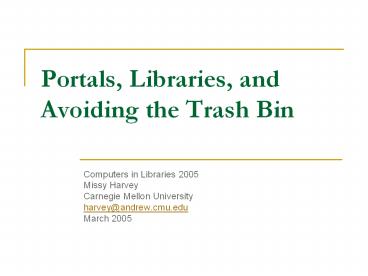Portals, Libraries, and Avoiding the Trash Bin - PowerPoint PPT Presentation
Title: Portals, Libraries, and Avoiding the Trash Bin
1
Portals, Libraries, and Avoiding the Trash Bin
- Computers in Libraries 2005
- Missy Harvey
- Carnegie Mellon University
- harvey_at_andrew.cmu.edu
- March 2005
2
Portal Development atCarnegie Mellon University
- Started Efforts in Fall 2001
- Released Portal Fall 2003
- Libraries Have Been a Major Part
- Enabling Libraries to Become a More Prominent and
Thriving Resource - Delivering Content Around the World
- Mistakes and Lessons Learned
- Libraries Involvement Along the Way
3
What is a Portal?
- A portal is
- a dynamic
- customizable Web service
- that offers content and
- applications to
- users based on their relationship with an
institution - A portal provides
- consistent navigation
- as well as a consistent interface
4
Relationships
- Portal Content Targets
- Groups of Users (Relationship)
- Users May Be
- Department Heads
- Staff in History
- Graduate Students in Physics
- Student Members of a Student Organization
5
Portlets
- Portal Content is Delivered in Portlets /
Channels - Portlets Can Be
- Calendars
- Headlines
- Surveys or Forms
- RSS or XML Feeds
- Results of JDBC Queries
- Links to Existing Web Pages
6
Portal vs. Web Site
- Web Site Information is Static
- Every User Sees the Same Thing
- Portal Information is Dynamic
- Determined by Who They Are
- What Groups They Belong To
7
Carnegie Mellon Composition
- Core population is about 13,470 people
- 5389 Undergraduates
- 4274 Graduate Students
- 1300 Faculty
- 2500 Full-Time Staff
- 70,000 Alumni
- Prospective Students
- Research Partners
8
Distance Education
- 16 Distance Education Programs
- Remote Campuses
- Remote Sites with In-Person and Online Courses
- Collaborative Programs with Other Institutions
- Executive Education Programs
9
Impact on University Libraries
- Adequate and Timely Services
- Delivering Books to Faculty/Students in Remote
Places - Expanding our Interlibrary Loan Procedures
- Providing Database Services to Users Using a VPN
or a Unique IP Address
10
Technical Issues
- Authentication / Single Sign-On
- WebISO / Pubcookie
- Kerberos 5
- Shibboleth
- Scalability
- Unique E-Mail System
- Use Existing Mail Programs
- Mirrored Bboards
- Event Calendar
- Content Management System (CMS)
11
Event Calendar
12
Are Portals Really Becoming Necessary?
- On Our Existing Campus Web Site We Found
- Information was Hard to Find
- People Used Bookmarks
- Potential Security Problems Abounded
- Lots of Redundant Web Work Underway Across Campus
- Uncoordinated Institutional Image
13
Green, K. C. 2004 National Survey of Information
Technology in U.S. Higher Education.
14
Why Should Libraries Care?
- Disruptive Changes Being Driven By
- Cellphones
- Entertainment Devices
- Consumers of Content Whose Interests and Tastes
are Supported by the Technology - Pay Attention to How Content Is
- Created
- Found, and
- Used by the Self-Sufficient but also Demanding
and Discerning Information Consumer and Producer
15
Why Should Libraries Care?
- Coordinated Management of Digital Assets of
Institutions - Data Sets
- e-Prints
- Theses and Dissertations
- Videos of lectures
- More.
- Content Behaviors Have Changed
- Potential to Increase Campus Presence
16
Resulting Vision
- A Unified Digital Dashboard of Campus Services
- Content Personalized To and Customized By Users
- An Information Management Platform for the Web
- An Infrastructure for University Information
Management in General
17
(No Transcript)
18
Challenges Faced / Mistakes Made
- Stakeholders
- Problems getting all stakeholders on campus to
become involved with the project from the start - Important to involve as many as possible in
portal planning and implementation - Need to encourage the need to adhere to
principles and tools that allow for all units to
leverage unifying technologies
19
Challenges Faced / Mistakes Made
- Interviewed Remote Campuses/Sites
- Should have interviewed more remote campuses and
sites to learn what worked and did not work for
them - We brought them in later rather than earlier
20
Challenges Faced / Mistakes Made
- Timing
- Timing is can be crucial to success
- One of our colleges on campus had already
developed a portal to be used by their own people
21
Challenges Faced / Mistakes Made
- Publishing Challenges
- At the moment, most publishing of portlets has to
be handled by Computing Services - This made sense initially but is causing other
campus projects to be delayed - This problem is being addressed as we speak
22
Lessons Learned
- President/Provost Involvement
- Seek assistance from them, as well as all deans,
to require involvement in such a major
undertaking - Entire campus needs to understand the significance
23
Lessons Learned
- Well-Defined Committee Structure
- Set-up a well defined committee structure to
oversee the portal development - Allow the committee structure to evolve as tasks
are accomplished and the focus of activities
change
24
Lessons Learned
- Good Communication
- Maintain good communication lines with the entire
campus about developments with the portal - One tool we use is a Web site showing tools,
presentations, training, etc. - http//www.cmu.edu/webforum/
25
(No Transcript)
26
Lessons Learned
- Invest Substantial Time Choosing Portal Software
- Decide what components of the package you need to
buy from the vendor and what parts you can modify
or develop from scratch with your own programming
staff - We chose EpiCentric / Vignette
27
Lessons Learned
- Collaborative Tools
- Find easy and helpful collaborative tools to
share communication within and between committees - We use a Wiki to share documents amongst our
various subcommittees - Twiki site http//twiki.org/
28
(No Transcript)
29
(No Transcript)
30
Lessons Learned
- Design from a Customer Perspective
- Simple to use
- Dependable and predictable
- Demonstrate value (or deliver results)
- Make the user more self-reliant
31
Lessons Learned
- Culture Change Will Be Needed
- Users may need to be encourage dept. by dept. to
see the potential - For those whove been at an institution longer,
previous methods of communication and finding
information are entrenched - The major trendsand challengesare social and
are profoundly changing how content is created,
collected, used, shared and preserved
32
Lessons Learned
- Capability to Gradually Change
- The portal should change as the status and the
activity in it changes - Successful portals are bi-directional, enabling
users to make real-time transactions, such as
finding timely information, using changeable
scheduling, or using financial services
33
Lessons Learned
- Strong Relationship Between the Library and
Computing Services - Key to success
- Allows for a strong library presence in portal
development - Leads to improved visibility for the libraries
- Opens the door for other new initiatives in the
future
34
Present State (since Aug. 2004)
35
Usage by Student Group
36
Whats Ahead for the Near Future?
- WebForum
- http//www.cmu.edu/webforum/
- Comprised of various subcommittees, each assigned
with various tasks - The WebForum itself meets once per semester with
all webmasters / stakeholders
37
Leadership Committee
- Coordinate the meetings and communications of the
Web Forum - Carry out the recommendations of the Forum
- Suggest broad goals and priorities for the Web
Forum - Create and manage subcommittees
- Make tactical decisions in support of strategic
goals set forth in the Forum
38
(No Transcript)
39
Content Management
- http//www.cmu.edu/webforum/content-management/
- Improve the timeliness of information
- Improve the accuracy of information
- Help make information easier to find
- Help make Web sites and other information
processes work more efficiently
40
Infrastructure
- http//www.cmu.edu/webforum/infrastructure/
- Focus on the evolution of the University's Web
development toolkit and backend systems
41
(No Transcript)
42
Marketing
- http//www.cmu.edu/webforum/marketing/
- How do we communicate with our users?
- What is the purpose of that communication?
- How do we measure our effect?
- How can we improve the user's experience without
compromising necessary individuality? - What information do we want to gather from our
collective Web services to better inform our
efforts?
43
(No Transcript)
44
Portal
- http//www.cmu.edu/webforum/portal/
- What is our vision and strategy?
- Tactical details of development efforts
- Continue past work in usability
- Identify applications to add
- Look at targeting
- Address interface design
45
(No Transcript)
46
Search
- http//www.cmu.edu/webforum/search/
- Determine whether we should develop and deploy an
improved search system - If so, recommend a solution
47
(No Transcript)
48
Standards and Practices
- http//www.cmu.edu/webforum/standards-practices/
- How do Web professionals make best use of the
universitys development toolkit? - Deal with Web testing for usability and
accessibility
49
(No Transcript)
50
Library Involvement is Key
- We have at least one library staff member on
every subcommittee, as well as the overall
Leadership Committee - We seek to collaborate on initiatives that are of
interest to the libraries - We step up to volunteer for beta testing of
applications of use in the libraries - We promote the portal from our library Web site
and in library instruction
51
Summary
- We have a lot of work weve completed
- Much more work ahead to continue to ensure the
success of our campus portal development - Learning from our mistakes and our lessons, you
can make productive and informed decisions for
your own institution - You dont want to invest and work hard at
implementing a portal and then find it in the
trash bin because it does not meet your needs
52
Further Reading
- Bell, Steven J. (2004, January). Promotion
through teachnology. Library Journal
netConnect. Available at http//www.libraryjourna
l.com/article/CA371208. - Green, Kenneth C. (2004, October). 2004
National Survey of Information Technology in U.S.
Higher Education. Available at
http//www.campuscomputing.net/summaries/2004/. - Harvey, Melissa J. (2004, March). Opening
doors Libraries and portals. Computer in
Libraries Conference. Available at
http//www.cs.cmu.edu/missy/Portals/index.ppt. - Ipri, Tom Sell, James H. (2005, Feb.).
Opening the portal to better relationships.
Computers in Libraries, 25(2). - Lakos, Amos A. (2004, Oct./Nov.). Portals in
libraries Portal vision. Bulletin of the
American Society for Information Science and
Technology, 31(1). Available at
http//www.asis.org/Bulletin/Oct-04/lakos2.html. - OCLC. (2004, Sept.). 2004 Information Format
Trends Content, Not Containers. Available at
http//www5.oclc.org/downloads/community/2004infot
rends_content.pdf. - OCLC. (2002, June). How academic librarians can
influence students Web-based information
choices. OCLC White Paper on the Information
Habits of College Students. Available at
http//www2.oclc.org/oclc/pdf/printondemand/inform
ationhabits.pdf. - Sennema, Greg. (2004, Jan.). Creating an
internal content management system. Computers in
Libraries, 24(1). Available at
http//www.infotoday.com/cilmag/jan04/sennema.shtm
l.