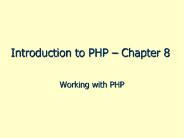Introduction to HTML - PowerPoint PPT Presentation
1 / 27
Title: Introduction to HTML
1
Introduction to HTML
2
HTML
- Hyper Text Markup Language
- Basic __________ language for developing web
sites - HTML documents are __________files that can be
created using any text _____. - Notepad
- File extension .htm, .html
3
HTML Basics
- Element
- Fundamental ____________of the structure of a
text document. - Some examples of elements
- ________
- Tables
- ________
- Lists
4
HTML Basics
- HTML ________
- Start Tag -- (lta tag namegt)
- End Tag (lt/a tag namegt)
- Tags are usually ________
- ltH1gt and lt/H1gt
5
Creating a HTML File
- Open Notepad
- Click Start ? then Run
- In the Open box type Notepad then click OK
- Click on File -gt Save as
- In the File name box type in name of page.htm
- Click on Save
6
HTML Basics
- lthtmlgt
- ltheadgt ltTITLEgt A Simple HTML Examplelt/TITLEgt
lt/headgt - ltbodygt ltH1gt HTML is Easy To Learnlt/H1gt
- ltPgt Welcome to the world of HTML. This is the
first paragraph. While short it is still a
paragraph! lt/Pgt ltPgtAnd this is the second
paragraph.lt/Pgt - lt/bodygt
- lt/htmlgt
7
HTML Basics
- ltHTMLgt
- This element tells your browser that the file
_________ HTML-code. - When saving, use .htm as your extension
- lt/HTMLgt
8
HTML Basics
- ltHEADgt
- Contains the _________
- Title shown as part of your browser's window
- lt/HEADgt
- ltTITLEgt
- Displayed in the ______ ____ of the browser
- lt/TITLEgt
9
HTML Basics
- ltBODYgt
- ________ part of your HTML document
- This is what people _______
- All other tags now come within the body tag.
- lt/BODYgt
10
HTML Basics
- Headings
- 6 _________ of headings
- 1 being the largest
- Headings are typically displayed in larger and/or
bolder fonts than normal body text. - The first heading in each document should be
tagged _______
11
Headings
- There are 6 heading commands.
- ltH1gtThis is Heading 1lt/H1gt
- ltH2gtThis is Heading 2lt/H2gt
- ltH3gtThis is Heading 3lt/H3gt
- ltH4gtThis is Heading 4lt/H4gt
- ltH5gtThis is Heading 5lt/H5gt
- ltH6gtThis is Heading 6lt/H6gt
12
HTML Basics
- Paragraphs
- Any amount of ____________ including
- Spaces
- Linefeed
- Carriage returns are automatically compressed
into a single space when your HTML document is
displayed in a browser - A Web __________ ignores this line break and
starts a new paragraph only when it encounters
another _______ tag - Same as hitting the enter twice in Word
13
Lists
- _________ list
- Code
- ltulgt
- ltligtCoffeelt/ligt ltligtMilklt/ligt
- lt/ulgt
- Output
- Coffee
- Milk
- ____________ list
- Code
- ltolgt
- ltligtCoffeelt/ligt ltligtMilklt/ligt
- lt/olgt
- Output
- Coffee
- Milk
14
Create Links
- A ___________ link (hyperlink)
- lt a hrefhttp//www.iusb.edugtIUSB Homelt/agt
- Output IUSB Home
- A _________ link
- lta hrefmailtovkwong_at_iusb.edugt
- Email melt/agt
- Output Email me
15
Image Formats
- .gif
- Graphics ___________ Format
- .jpeg or .jpg
- Joint Photographic ________ Group
- .bmp
- bitmap
16
Image Size
- Computer images are made up of ___________
- ltIMG HEIGHT100" WIDTH150" SRC"image.gif"gt
Height
Width
17
Inserting Image
- Place all images in the same directory/_____
where you web pages are - ltimg srcgt is a single tag
- ltimg srcimage.gifgt
- Output
- Turn an image into a hyerlink
- lta hrefhttp//www.iusb.edugtltimg
srcimage.gifgtlt/agt - Output
18
Forms
- A form is an area that can contain form elements.
- ltformgtlt/formgt
- Commonly used form elements includes
- ________ fields
- _________ buttons
- ______________
- ____________ buttons
19
Text Input Fields
- Output
- First name
- Last name
- Used when you want the user to type letters,
number, etc. - ltformgt
- First name ltinput type"text" name"firstname"gt
- ltbrgt
- Last name ltinput type"text" name"lastname"gt
lt/formgt
20
Submission Button
- When user clicks on the Submit button, the
content of the form is sent to another file. - ltform name"input" action"html_form_action.asp"
method"get"gt Username ltinput type"text"
name"user"gt - ltbrgt
- ltinput type"submit" value"Submit"gt
- lt/formgt
- Output
- Username
21
Checkboxes
- Used when you want the user to select one or more
options of a limited number of choices. - ltformgt
- ltinput type"checkbox" name"bike valuebikegt
I have a bike - ltbrgt
- ltinput type"checkbox" name"car valuecargt I
have a car lt/formgt
- Output
- I have a bike
- I have a car
22
Radio Buttons
- Used when you want the user to select one of a
________ number of choices. - ltformgt
- ltinput type"radio" name"sex" value"male"gt
Male - ltbrgt
- ltinput type"radio" name"sex" value"female"gt
Female lt/formgt
- Output
- Male
- Female
23
Text Box
- Output
- Please provide your suggestion in the text box
below
- Used when you want to get ________ from user.
- ltformgt
- ltpgtPlease provide your suggestion in the text
box belowlt/pgt - lttextarea row10 cols30gt
- lt/textareagt
- lt/formgt
24
Pull-down Menu
- Output
- Select a fruit
- Used when you want user to respond with one
specific answer with choices you given. - ltpgtSelect a fruitlt/pgt ltselect
name"Fruit"gtltoption selectedgt Applesltoptiongt
Bananaslt option gt Orangeslt/selectgt
25
Tables
- Very useful for presentation of tabular
information - Useful to creative HTML authors who use the table
tags to present their regular Web pages - Tables can control _________ ________
26
Table Format
- ltTABLEgt
- lt!-- start of table definition --gt
- ltCAPTIONgt caption contents lt/CAPTIONgt
- lt!-- caption definition --gt
- ltTRgt
- lt!-- start of header row definition --gt
- ltTHgt first header cell contents lt/THgt
- ltTHgt last header cell contents lt/THgt
- lt/TRgt
- lt!-- end of header row definition --gt
- ltTRgt
27
Table Format
- lt!-- start of first row definition --gt
- ltTDgt first row, first cell contents lt/TDgt
- ltTDgt first row, last cell contents lt/TDgt
- lt/TRgt
- lt!-- end of first row definition --gt
- ltTRgt
- lt!-- start of last row definition --gt
- ltTDgt last row, first cell contents lt/TDgt
- ltTDgt last row, last cell contents lt/TDgt
- lt/TRgt
- lt!-- end of last row definition --gt
- lt/TABLEgt
- lt!-- end of table definition --gt