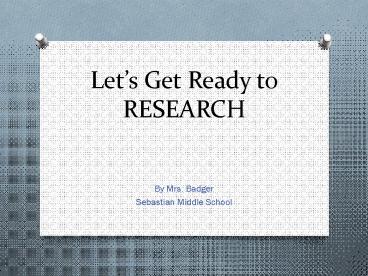Let - PowerPoint PPT Presentation
1 / 22
Title:
Let
Description:
Let s Get Ready to RESEARCH By Mrs. Badger Sebastian Middle School Goals for this presentation: To be able to choose reliable sources for research To understand ... – PowerPoint PPT presentation
Number of Views:89
Avg rating:3.0/5.0
Title: Let
1
Lets Get Ready toRESEARCH
- By Mrs. Badger
- Sebastian Middle School
2
Goals for this presentation
- To be able to choose reliable sources for
research - To understand plagiarism
- To be able to cite sources using a bibliography
while doing research
3
Research philosophy
- The Florida Curriculum Framework for Language
Arts states, "Students must learn how to locate,
comprehend, interpret, evaluate, manage, and
apply information from a variety of sources and
media. They must learn how to communicate
effectively in a variety of settings and for a
variety of purposes through many different media."
4
Steps for Doing research
- Choose a topic that interests you.
- Find valid and reliable sources for information.
- Take notes from your sources.
- Create a report, project, or presentation from
your notes.
5
Valid and reliable sources for research
- Media Center Databases
- Nonfiction books
- Encyclopedias
- Some Websites
6
SMS Online Database
- Our online databases can be accessed through the
Sebastian Media Center webpage. Click on eBooks
and databases. - Online databases contain valid and reliable
information. - They are one of the best, easiest sources for
research.
7
When using a website for research you need to
evaluate the site to make sure it is valid and
reliable. Some things to look for Author- Who
made the site? Are they a credible source? Why
are they qualified to give you information? Date-
(This is especially important for Science
topics!!!!) When was the site made? When was the
site updated? Navigation- Do the links work? Is
the site easy to navigate? A website evaluation
sheet is available on the Media Center webpage.
8
- DO NOT USE Wikipedia
- as a source for research!!!!!!!
http//en.wikipedia.org/wiki/WikipediaAbout
9
Avoid Plagiarism
- Plagiarism is taking someone elses words or
ideas and taking credit for them as your own. - To avoid plagiarism we put information in our own
words AND we give credit to our sources.
10
To help avoid plagiarism do the following
- When taking notes for research read the
information, turn the information away from you
and then write down what you read about. (If the
words are right in front of you, you may be
tempted to copy them directly. If they are turned
away from you, you will summarize and just
remember key information.) - When using exacts words from a source put the
information in quotes to show that it is someone
else speaking. - Give credit to (cite) your sources
11
Citing Your Sources
- In a research paper you have to tell people where
you got your information. This is called citing
your source. - We cite our sources on our Bibliography page,
which is the last page in our research paper or
project. - Keep track of your sources as you gather research.
12
The information that you need from each source
for your bibliography is
- The author or authors
- The title of the book or web site
- Where it was published
- Who published it
- When it was published or when you found it on a
Web site.
13
- A bibliography follows a very specific format.
- You are not expected to memorize this format.
- The format will either be given to you by a
teacher or you can find it on the SMS Media
Center website. - You may use free internet sites to help format
your bibliography. - Bib Me http//www.bibme.org/
- Easy Bib http//www.easybib.com/
14
Using bibme.org
- 1) Select your type of material.
15
Using bibme.org
- 2) Type in title of material.
16
Using bibme.org
- 3) Select source from list by looking at author
and other info. Click select.
17
Using bibme.org
- 4) Information about that source will be filled
in automatically. Verify information and type in
additional information that may be needed.
18
Using bibme.org
- 5) Click add to my bibliography
19
Using bibme.org
- 6) Item will be added to your bibliography list
on the right side of the page. You can then copy
and paste the information into your document or
choose one of the options at the bottom.
20
Our databases will usually give you the citation
information. You just have to look for it.
- For example On our World Book database this
information is at the bottom of the articles
page.
21
- On our Britannica database the information can be
found by clicking the check mark on the upper
right side of the page.
22
Sample Bibliography
- Book
- Author, (Last name, First name). Title. Place of
publication - Publisher, date of publication.
- Example
- Franks, Sally. Benjamin Franklin. Los Angeles
Super Books Press, - 2005.
- -------------------------------------------------
----------------------- - Website
- Author, (Last name, First name). Title. Website
name. - Date of publication. ltwebsite addressgt.
- Example
- Smith, Samuel. "The Inventor of Light." History
for Kids Online. - May 4, 2007. lthttp//www.historyforkids.co
m/inventor.htmgt. - --------------------------------------------------
------------- - Encyclopedia
- Article title. Encyclopedia. Year of edition.