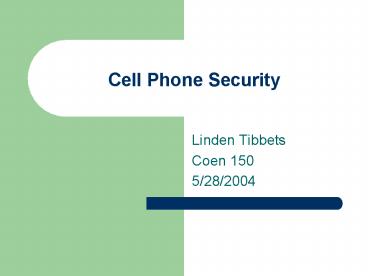Cell Phone Security - PowerPoint PPT Presentation
1 / 35
Title:
Cell Phone Security
Description:
... for simple math Send or receive e-mail Get ... researchers claimed to have cracked this encryption in 10 hours by sending a large number of ... – PowerPoint PPT presentation
Number of Views:131
Avg rating:3.0/5.0
Title: Cell Phone Security
1
Cell Phone Security
- Linden Tibbets
- Coen 150
- 5/28/2004
2
Introduction
- Changed structure of our lives and the way we do
business - Hundreds of models and services
- Potential for major annoyance
3
Endless Uses
- Store contact information
- Make task or to-do lists
- Keep track of appointments and set reminders
- Use the built-in calculator for simple math
- Send or receive e-mail
- Get news, entertainment, and stock quotes from
the Internet - Browse regular Internet sites
- Play simple games
- Integrate other devices such as PDAs, MP3
players, and GPS receivers - Use credit cards to buy products and services
- Download ring tones, games, and other programs
for the specific phone
4
Are They Secure?
- Vast amounts of personal information
- Personal Phone Book
- Address
- Credit Card Number
- Email Password
- Account Information
5
A Brief History
6
- Concept Began in 1947
- Researchers improve traffic of primitive car
phones by reusing freq. in smaller areas called
cells - Federal Communications Commission (FCC) hinders
cell phone progress - Only enough channels for 23 conversations per
cell - Not practical
7
The Cell Phone Boom
- 1967 FCC expands available frequencies
- 1973 Dr. Martin Cooper at Motorola makes first
cell phone call to his rival Joel Engel at Bell
Labs - 1983 First cell phone network in US (Chicago)
- 1987 Over a million users
- 2004 If you dont have a cell phone your in the
minority
8
How Do They Work?
9
Inside the Cell Phone
- Inner workings not much different than a personal
computer - RAM
- CPU
- Input
- Output
- Power Source
10
The Cellular Approach
- At first only one tower per city (around 25
channels) - Now a provider has 832 freq. in each city
- One cell uses 1/7 of these
- Share freq. Between cells
- Cell Phones are two way devices so they use two
separate channels
11
Frequency Breakdown
- Provider has 395 total voice channels (more when
it goes digital) - 42 control channels for system signals
- 395 x 2(in/out) 42 832 Frequencies
12
Definitions
- Electronic Serial Number (ESN) - a unique 32-bit
number programmed into the phone when it is
manufactured - Mobile Identification Number (MIN) - a 10-digit
number derived from your phone's number - System Identification Code (SID) - a unique
5-digit number that is assigned to each carrier
by the FCC
13
- When you first power up the phone, it listens for
an SID on the control channel. The control
channel is a special frequency that the phone and
base station use to talk to one another about
things like call set-up and channel changing. If
the phone cannot find any control channels to
listen to, it knows it is out of range and
displays a "no service" message.
14
- When it receives the SID, the phone compares it
to the SID programmed into the phone. If the SIDs
match, the phone knows that the cell it is
communicating with is part of its home system. - Along with the SID, the phone also transmits a
registration request, and the MTSO (Mobile
Telephone Switching Office) keeps track of your
phone's location in a database -- this way, the
MTSO knows which cell you are in when it wants to
ring your phone.
15
- The MTSO gets the call, and it tries to find you.
It looks in its database to see which cell you
are in. - The MTSO picks a frequency pair that your phone
will use in that cell to take the call. - The MTSO communicates with your phone over the
control channel to tell it which frequencies to
use, and once your phone and the tower switch on
those frequencies, the call is connected.
16
- As you move toward the edge of your cell, your
cell's base station notes that your signal
strength is diminishing. Meanwhile, the base
station in the cell you are moving toward (which
is listening and measuring signal strength on all
frequencies, not just its own one-seventh) sees
your phone's signal strength increasing. The two
base stations coordinate with each other through
the MTSO, and at some point, your phone gets a
signal on a control channel telling it to change
frequencies. This hand off switches your phone to
the new cell.
17
Analog to Digital
- Early phones were purely analog radios
- To increase security and channel use efficiency
converted all calls to digital, encrypted and
spread over the frequencies - Three methods to do this FDMA, TDMA, CDMA
18
FDMA
- Frequency division multiple access
- Much like analog control except now calls are
digital - Insecure since a call is set to specific
frequencies.
19
TDMA
- Frequency division multiple access
- Splits calls up into different time slots.
- Allocates only a certain amount of time on any
given freq. - Introduces data encryption
- Basis for GSM (Global System for Mobile
Communications). Used everywhere except USA.
20
CDMA
- Code division multiple access
- Uses unique code in phone to encrypt the data
then break it up into packets that are sent on a
broad range of freq. - Further scrambles information
21
What Makes Cellular Insecure?
22
Physical Problems
- Small and easily lost
- Most phones have a password lock but they are
easy to get around and nobody uses them - Easy target for stealing personal information
23
Common Wireless Problems
- Analog and FDMA phones easy to listen in on
- Needed 200 scanner and some technical skills
- Overcome by CDMA and TDMA
- Still possible to crack yet much harder
- Cell network is much the same as a WLAN
- Lack security physical wires provide, anybody can
pick up the signal
24
Common Wireless Security contd.
- The level of protection is limited
- Slow data rates
- Availability
- High error rates due to the mobility of user
- Limited computational power
- Limited battery power
25
Encryption Problems
- The limitations of the cell phone and its network
disable the encryption and authentication process - Number of bits in the key must be low
- Number of handshakes or checks the authentication
scheme allowed is low as well - Despite these limitations cell phones remain more
secure than most wireless networks due to the
fast pace changes and the scrambling of data over
multiple frequencies
26
Attacks, Interference, Other problems
27
Should We Still Worry
- In order to listen in to a modern cell phone
conversation an organization must be well funded
and posses considerable technical skill - Even grabbing a credit card number would not
enable you to turn a profit - Yet there remain problems with everyday cell
phone usage
28
Cloning
- Early days quite simple
- Figure out the ESN, MIN, SID
- Program other phones with these numbers and all
calls would be billed to one users account - Harder to do today
- Still costs cellular providers over 500 million
dollars a year
29
Cloning in the Digital Age
- Most phones carry all of the critical info on a
SIMM card much like a smart card - Group of Berkeley researchers claimed to have
cracked this encryption in 10 hours by sending a
large number of challenges to the authorization
module in the phone, compromising the security
behind the GSM standard
30
Cloning in the Digital Age contd.
- Claim the A5 cipher that keeps conversations
private was made intentionally weaker by
replacing the leading 10 bits of a 64-bit key
with zeros - Blame the NSA for forcing the weakness in order
to monitor cell phone traffic
31
SMS Attacks
- Many phones use SMS messaging service
- Can send and receive messages to phones or the
internet - Programs created to bomb a specific phone with
thousands of messages (DOS attack) - Jams the phones service
- Uses up the users predetermined text limit
32
They Know Where You Are
- Providers can pinpoint your location to within
100 feet if your phone is on - The constant check for signal strength creates
the side effect of tracking locations and
movement - A huge market for more invasive advertising
- Track the consumers location
- Send tailored ads to a cell phone based on the
location of the user - Consider how bad it is on the Internet and this
doesnt seem so far fetched
33
Turn It Off in the Airplane
- Signals have been proven to disrupt the workings
of sensitive equipment - A single phone in a plane causes no problems, but
a whole cabin full of phone users really could
change the readings in some equipment - Other reports of cellular traffic having an
effect on the payment systems at pay-at-the-pump
gas stations
34
Jamming
- Simple device used to send a signal on all
available freq. in an area causing a cell phone
to show no service bars - Already in use to protect the President from
cellular phone bomb calls (similar to the bomb in
Spain) while he is traveling - Illegal in the USA
- Restaurants and Movie theaters lobbying for such
devices to keep their places of business cell
phone free
35
Conclusion
- Just like secure computer networks, cell phones
must make use of current data encryption schemes,
authentication methods and physical security - In order for the cell phone to become a more
useful tool in everyday lives it must first
secure its current features and gain the trust of
the millions of users who still watch what they
say or do over the phone