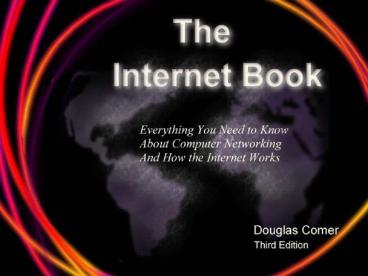The Internet Book - PowerPoint PPT Presentation
1 / 19
Title:
The Internet Book
Description:
... data remains unchanged can be done through some Internet technologies Encoding Keeps Messages Private Before sending ... E-mail Private Figure 29.1 Encryption ... – PowerPoint PPT presentation
Number of Views:90
Avg rating:3.0/5.0
Title: The Internet Book
1
The Internet Book
2
Chapter 29
3
The Internet Is Unsecure
- Many networks are shared meaning multiple
computer are attached. - Lacking security
- Eavesdroping on other customers
- Shared bandwidth (cable modem)
4
Lack of Security Can Be Important
- Lack of security can pose a serious risk.
- Using
- Confidential memos
- Financial transactions
5
Authentication And Privacy Are Primary Problems
- The authentication problem is
- Verifying the identity of the communicating party
- The privacy problem is
- Keeping data across the Internet confidential
6
Data May Be Changed
- Data passes through the Internet
- Changing of data is a potential risk
- Guaranteeing data remains unchanged can be done
through some Internet technologies
7
Encoding Keeps Messages Private
- Before sending a message, software on the sending
computer - Encodes the contents of the message
- When receiving a message, software on the
receiving computer - Decodes the message
8
Computer Encryption Uses Mathematics
- Human encryption is too easy to decode.
- The Internet uses sophisticated encoding.
9
No Network Is Absolutely Secure
- Encryption cannot guarantee privacy.
- Breaking the code will take so long, the security
is considered to be sufficient
10
Encryption Makes E-mail Private
- Figure 29.1 Encryption software ensures that the
contents of an e-mail message remains private.
Only the encrypted version passes across the
Internet.
11
Encryption Software Needs A Key
- Each user is assigned a key that only unlocks
messages encrypted for the user. - Without the key, no one can decrypt messages for
the user.
12
Two Keys Means Never Having To Trust Anyone
- One key is to encrypt messages.
- Use the private key
- The other key is to decrypt messages
- Use the public key
13
Two Keys Means Never Having To Trust Anyone
- Businesses keep the private key private and share
the public key with customers. - Using the public key, anyone can send
confidential messages - Decrypting can be done only with the private key.
14
Figure 29.2
Figure 29.2 An illustration of the keys used when
two individuals exchange confidential
communication. Messages sent across the Internet
between the two computer are always encrypted,
but the key used for encryption depends on the
destination.
15
Secure E-Mail In Practice
- No single encryption technology has emerged as
the universal standard. - Allowing backward compatibility
- Secure Multipurpose Internet Mail Extensions
(SMIME) - Not allowing backward compatibility
- Pretty Good Privacy (PGP)
16
Conclusion
- What security is needed for Internet
communication?
17
(No Transcript)
18
Glossary
- Cable modem
- A device that allows Internet service to be
provided over the same coaxial cable wiring used
for cable television. - Encryption
- The process of encoding a message to keep it
confidential.
19
Glossary
- Unsecure
- A computer or a network in which information is
not protected against being copied or changed.