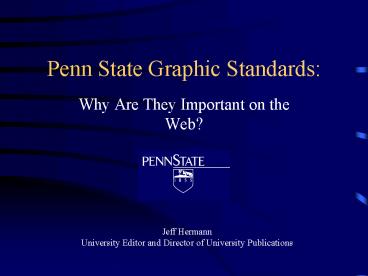Penn State Graphic Standards: - PowerPoint PPT Presentation
1 / 27
Title:
Penn State Graphic Standards:
Description:
Penn State Graphic Standards: Why Are They Important on the Web? Jeff Hermann University Editor and Director of University Publications – PowerPoint PPT presentation
Number of Views:191
Avg rating:3.0/5.0
Title: Penn State Graphic Standards:
1
Penn State Graphic Standards
- Why Are They Important on the Web?
Jeff Hermann University Editor and Director of
University Publications
2
- 1. Review Web and related policies
- 2. The Penn State Mark
- 3. Standards
- 4. New psu.edu
- 5. Design vs. Usability
- 6. Basic design
3
PoliciesAD-10 Publications and Identity
Programhttp//guru.psu.edu/policies/AD10.html
- Identity program is the management of the symbols
that represent the University. - Establishes the Penn State mark as the official
symbol of the University
4
AD-10 continued
- No unit of the University may have their own logo
- Certain exceptions are made by the University
Editor and Director of Publications
5
AD-10 continued
- Other symbols that represent the University
- Intercollegiate Athletics logo
- Pride of Lions logos
- Mascot
- Seal
6
AD-52 Links to or From Penn State Web
Pageshttp//guru.psu.edu/policies/AD52.html
- In general, no company can place a Penn State
link on their web page. - Exceptions granted by VP University Relations
- Sometimes for a company that is recruiting grads
- Sometimes for special recognition of corporation
gift or donation, etc. - Other universities and colleges
7
AD-52 continued
- Links from Penn State web pages to commercial
sites are limited - Direct connection to function of University
- Government or other educational sites
- Blanket exemptions list in GURU policy
- Other exemptions must be made by VP University
Relations
8
AD-54 Web Page Design and Imagehttp//guru.psu.ed
u/policies/AD54.html
- Required elements for all Penn State pages
- Penn State Mark in top left area
- Link to Penn State home (psu.edu)
- Contact information
- Oversight of design and guidelines by University
Publications
9
Penn State Mark in Top Left Area
Required Elements
- Use the mark large enough to clearly identify
Penn State - Good example
- Example two
- The recommended position for the mark is in the
upper left corner of the page - New Kensington
10
Link to Penn State home
Required Elements
- Can be image map link on mark
- Can be text link (Penn State home)
11
Contact Information
Required Elements
- Email address of someone who can answer questions
about the unit. - Can be the webmaster if they know who to forward
questions to.
12
Web Style Guide
- First attempt at consistency
- Will be revised
- Style Guide
- http//www.psu.edu/ur/webstyleguide/index.html
13
The Penn State Mark
14
Penn State Mark continued
- The Universitys corporate logo
- The ONLY official logo for general use
- The brand symbol
- Research shows wide recognition of the Penn State
brand name. - 49 for Penn State to 8 closest Pittsburgh and
6 U of Penn
15
Positive and Reverse
16
Signature Mark
17
Color of the Mark
- Any color so long as there is contrast
18
New Standards Site
- Compile all visual and editorial information in
to one place - Include rules for use of all Penn State symbols
previously in print - Have image bank with web and print-ready marks,
templates, etc.
19
Standards Site
- Web Style Guide
- Identity Program
- Image Bank
- Publication Program
- Advertising Program
- Signage
- Editorial Style Guide
- Licensing
20
Additional Web Standards?
- Mark in various sizes and colors not very
efficient at identifying Penn State - Links not consistent across the University
- What if there were
- Consistent headers
- Templates to choose from
21
New Penn State Homepage
- Designed to be responsive to external audience
- Portal will be primary internal access page
- New psu.edu demo
22
Design vs Usability
- Not an either or
- Good designers are those that communicate
- Some flashy designs may be closer to fine art
than graphic design - SmokeyMonkey
23
Basic Design Tips
- Use common user interfaces
- Watch out for textures and patterns in your
backgrounds
24
Design Tips cont.
- Scrolling is difficult for many users
- Avoid scrolling on home page
- View home page as the billboard for your site
- Dont overload users with information
- Tell them who you are, why they want to be there,
and where to go
25
Design Tips cont.
- Design for appropriate user tasks
- Remember
- Reading on a computer monitor is 25 slower than
on paper - User goal is to find information faster but read
less - Dont optimize for readingoptimize for searching
and browsing - If you have a lot to read on your site, make it
easy to print or download
26
Design Tips cont.
- Dont design for your vice president or
executivedesign for your users - Dont let the site structure mirror your
organization chart - Do regular content checkingvalidate links,
current information, whats new, etc.
27
Questions?Contact me atjth3_at_psu.eduor814-863
-1870