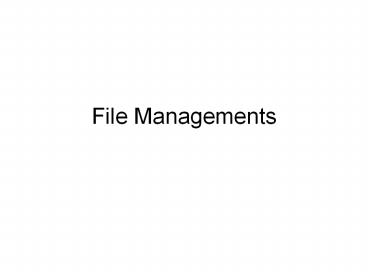File%20Managements - PowerPoint PPT Presentation
Title:
File%20Managements
Description:
... Hierarchical File System (HFS) Linux ... track of the names and locations of files that reside on a storage medium Mac OS Hierarchical File System ... – PowerPoint PPT presentation
Number of Views:124
Avg rating:3.0/5.0
Title: File%20Managements
1
File Managements
2
Objectives
- Create valid names for files and folders
- Use file management features
- Describe how a computer physically stores files
- Understand backup and restore plans
- Compare backup devices
3
Filenames, Extensions, and Formats
- Every file has a name, and might also have a
filename extension - Certain characters have significance to an
operating system and you may not be able to use
them in a filename - DOS and Windows use the
- C (representing hard drive), A (representing
floppy drive) - Reserved words are words that are used as
commands or special identifiers and can not be
used as file names unless some other words or
characters are added to them
4
file-naming conventions
5
Filenames, Extensions, and Formats
- Filename extension further describes the file
contents - Separated by the filename with a dot
- Readme.txt, Newsletter.doc
- Related to the file format, the arrangement of
data in a file, and the coding scheme used to
represent the data - Most software programs have a native file format
that is used to store files - They display any files that have the filename
extension for its native file format
6
File Locations, Folders, and Paths
- You first specify where file will be stored
- A for floppy disk drive
- C for hard drive
- D through Z for additional storage
- CD, Zip and DVD drive letters are not
standardized
7
File Locations, Folders, and Paths
- An operating system maintains a list of files
called a directory for each disk, CD-ROM or DVD - Root directory
- main directory of a disk
- provides a useful list of files
- Folders - smaller lists within directories
- A folder is separated from a drive letter and a
filename by a backslash (\)
8
File Locations, Folders, and Paths
- A file specification (path) is the drive letter,
folder, filename, and extension that identifies a
file - A file contains data, stored as a group of bits
- The more bits, the larger the file
- File Size is usually measured in bytes,
kilobytes, or megabytes
9
Application-Based File Management
- Applications provide a way for opening and saving
files from/to specific folders on a designated
storage device - An application may also provide additional file
management capabilities, such as deleting and
renaming files - File manager utility software
- provided by your computer operating system
- helps you locate, rename, move, copy and delete
files - Windows Explorer is an example of a file
management utility
10
Application-Based File Management
- Rename change the name of a file or folder
- Copy copy a file from your hard disk to a
floppy disk - Move move a file from one folder to another
- Delete delete a file when you no longer need it
11
Application-Based File Management
- The physical storage model describes what
actually happens on the disks and in the circuits - A storage medium must be formatted
- Formatting creates the equivalent of electronic
storage bins by dividing a disk into tracks, and
then further dividing each track into sectors
12
Application-Based File Management
- Formatting utilities are supplied by operating
system or by companies that manufacture the
drives - The OS uses a file system to keep track of the
names and locations of files that reside on a
storage medium - Mac OS Hierarchical File System (HFS)
- Linux Ext2fs
- Windows NT, 2000, XP NTFS
- Windows 95, 98, ME - FAT32
- Windows 3.1 - FAT16
13
Application-Based File Management
- To speed up the process, sectors are grouped into
clusters - File allocation table (FAT) - an operating system
file that maintains a list of files and their
physical location on the disk. - like a table of contents
- a damaged FAT results in losing data
14
Application-Based File Management
- As computer files are added/deleted, parts of
files tend to become scattered all over the disk - These fragmented files are stored in
noncontiguous clusters - Slows drive performance
- Defragmentation utility rearranges the files on
a disk so that they are stored in contiguous
clusters.
15
Backup and Restore Procedures
- Data backup, a copy of a file or the contents of
a disk drive, provide the best all-round security
for your data - A backup is usually stored on a different storage
medium from the original files - The exact steps that you follow depend on your
backup equipment, your backup software, and your
personal backup plan
16
Backup Procedure
17
Restore Procedures
- You restore data from a backup to the original
storage medium or its replacement
18
Backup Options
- Full backup - copy of all files on a disk safe
but can take a long time - computer cannot be used during backup
- backup device requires equal capacity
- Differential backup - copy of all files that have
changed since the last full backup - takes less time but more complex
- requires one full backup and then you will make
differential backups at regular intervals - Incremental backup - copy of all files that have
changed since the last backup - not necessarily since the last full backup, but
since any previous backup - takes the least time but is most complex to
restore - requires good recordkeeping
- label correctly
19
Boot Disk
- A boot disk is a floppy disk or CD that contains
the OS files needed to boot your computer without
using hard drive - Most manufacturers include a recovery CD for
restoring your system to original setup - Windows Startup Disk it loads OS, and the
CD-ROM drivers necessary for your computer to
access files on the CD-ROM - Antivirus software creates rescue disk with boot
info and antivirus software
20
Backup Equipment
- Tape backup used in business
- gaining popularity among individuals as the price
of tape drives decreases - Floppy disks are inexpensive, contain 1.44 MB
space, and are good for several documents - Zip disks 100 MB and 250 MB capacity is
sufficient for documents and digital graphics - Writable optical technologies provide good
storage capacity and blank disks are fairly
inexpensive
21
Backup Software
- Software depends on your backup plan
- Can use your file management utility to do simple
file copying backup software are available - Many personal computer OSs provide a Copy Disk
Utility - Makes copies of floppy disks only